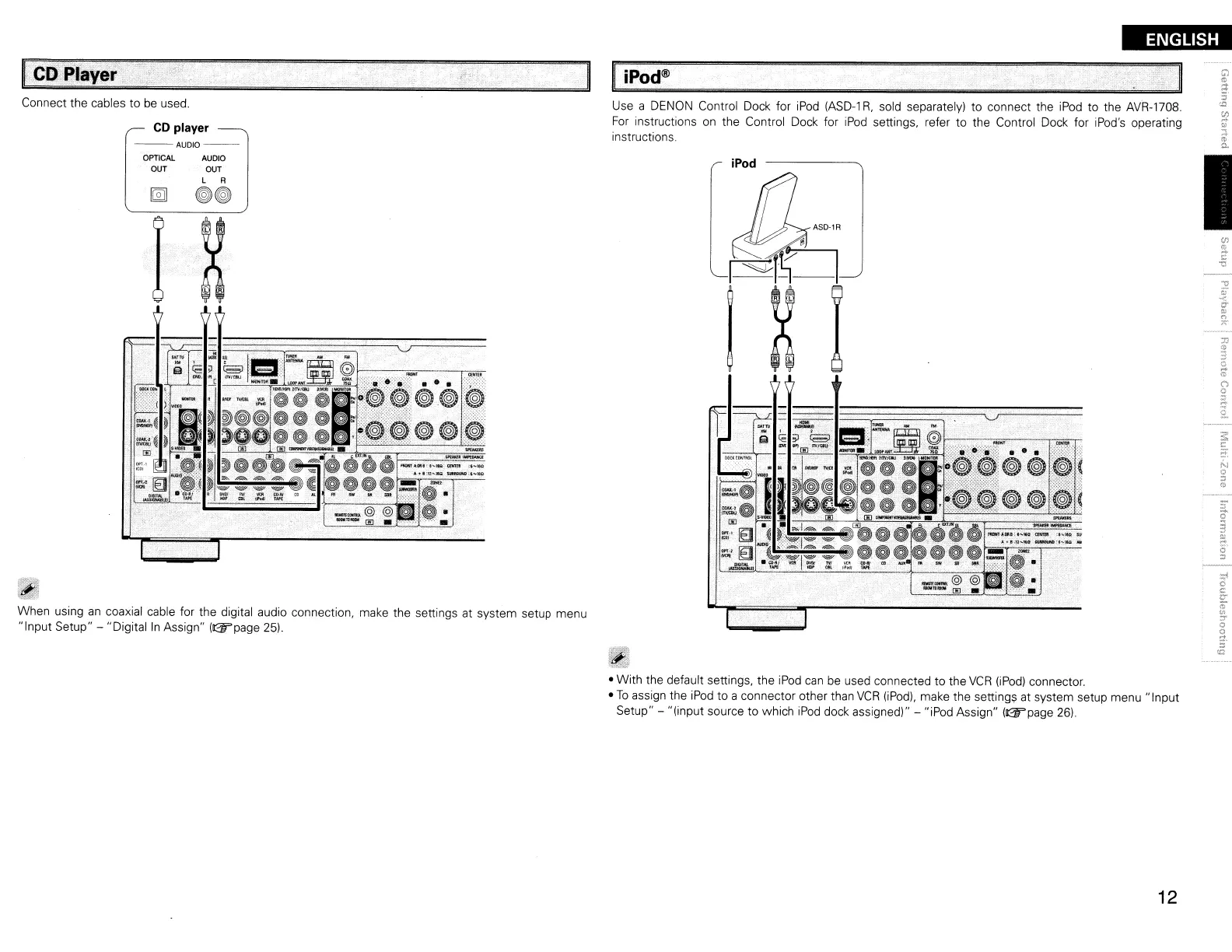ENGLISH
I
I
CD player
--AUDID--
OPTICAl
AUDIO
OUT
OUT
L A
[@J]
ee
I=C=D==P=la~y=e=r
================
.......
=================='1
I
iPod®
Connect the cables to
be
used.
Use
a
DENON
Control Dock for
iPod
(ASD-l
R,
sold separately) to connect the
iPod
to the
AVR-1708.
For
instructions
on
the Control Dock for
iPod
settings, refer to the Control Dock for iPod's operating
instructions.
When using
an
coaxial cable for the digital audio connection, make the settings at system setup menu
"Input Setup" -
"Digitalin
Assign"
(B::1rpage
25).
• With the default settings, the
iPod
can
be
used connected to the
VCR
(iPod)
connector.
•
To
assign the
iPod
to a connector other than
VCR
WadI. make the settings at system setup
menu"
Input
Setup" - "(input source to which
iPod
dock assigned)" - "iPod Assign"
(~page
26).
12
