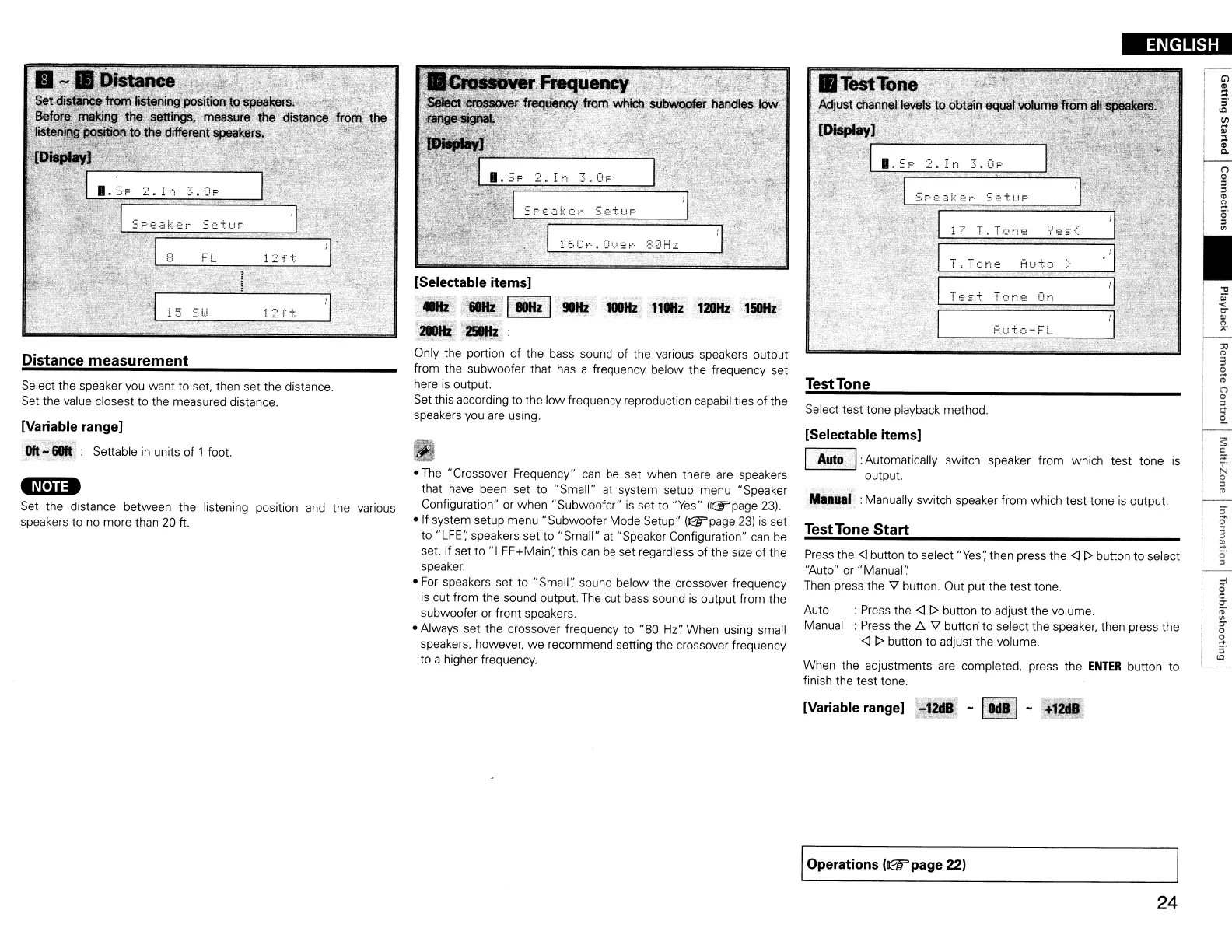ENGLISH
Distance measurement
>---
! S
c
~
N
o
:l
'"
I!
__
..
'
y
'=:::.
".
Auto-FL
17
T.Tone
T.Tone
Ruto
Test
Tone
On
Select test tone playback method.
TestTone
TestTone Start
Press
the
<l
button to select "Yes': then press the
<l
[> button to select
"Auto" or "Manual':
Then
press the V button. Out put the test tone.
Auto :
Press
the
<l
[> button to adjust the volume.
Manual :
Press
the
b.
V button' to select the speaker, then press the
<l
[> button to adjust the volume.
When the adjustments
are
completed, press the
ENTER
button to
finish the test tone.
[Selectable items]
I
Auto
I:
Automatically switch speaker from which test tone
is
output.
MaRual
:Manually switch speaker from which test tone
is
output.
Only the portion of the
bass
sound of the various speakers output
from the subwoofer that
has
a frequency below the frequency set
here
is
output.
Set this according to the low frequency reproduction capabilities of the
speakers
you
are
using.
[Selectable items]
_
'_110Hz
I-
90Hz
100Hz
110Hz
12.OHz
150Hz
20lIHi
z5eHz
x..;
:;"
•
The
"Crossover Frequency"
can
be
set when there
are
speakers
that
have
been set to "Small" at system setup menu "Speaker
Configuration" or when "Subwoofer"
is
set to "Yes" (B2Fpage
23).
• If system setup menu "Subwoofer Mode Setup"
(a::iT'page
23)
is
set
to "LFE'; speakers set to "Small"
at
"Speaker Configuration"
can
be
set. If set to "LFE+Main': this
can
be
set regardless of the
size
of the
speaker.
•
For
speakers set to "Small': sound below the crossover frequency
is
cut from the sound output.
The
cut
bass
sound
is
output from the
subwoofer or front speakers.
• Always set the crossover frequency to
"SO
Hz';
When using small
speakers, however, we recommend setting the crossover frequency
to a higher frequency.
12ft
SetuF'
FL
_
__
-----':1,.·
i5
SbJ
12ft
Select the speaker
you
want to set, then set the distance.
Set the value closest to the measured distance.
[Variable range]
Oft
-
60ft
Settable
in
units of 1 foot.
.N,U.
Set the distance between the listening position
and
the various
speakers to no more than
20
ft.
[Variable range]
....
12dB:
-
I-Odi
I -
"'1~
IOperations
(Gf'page
22)
24
