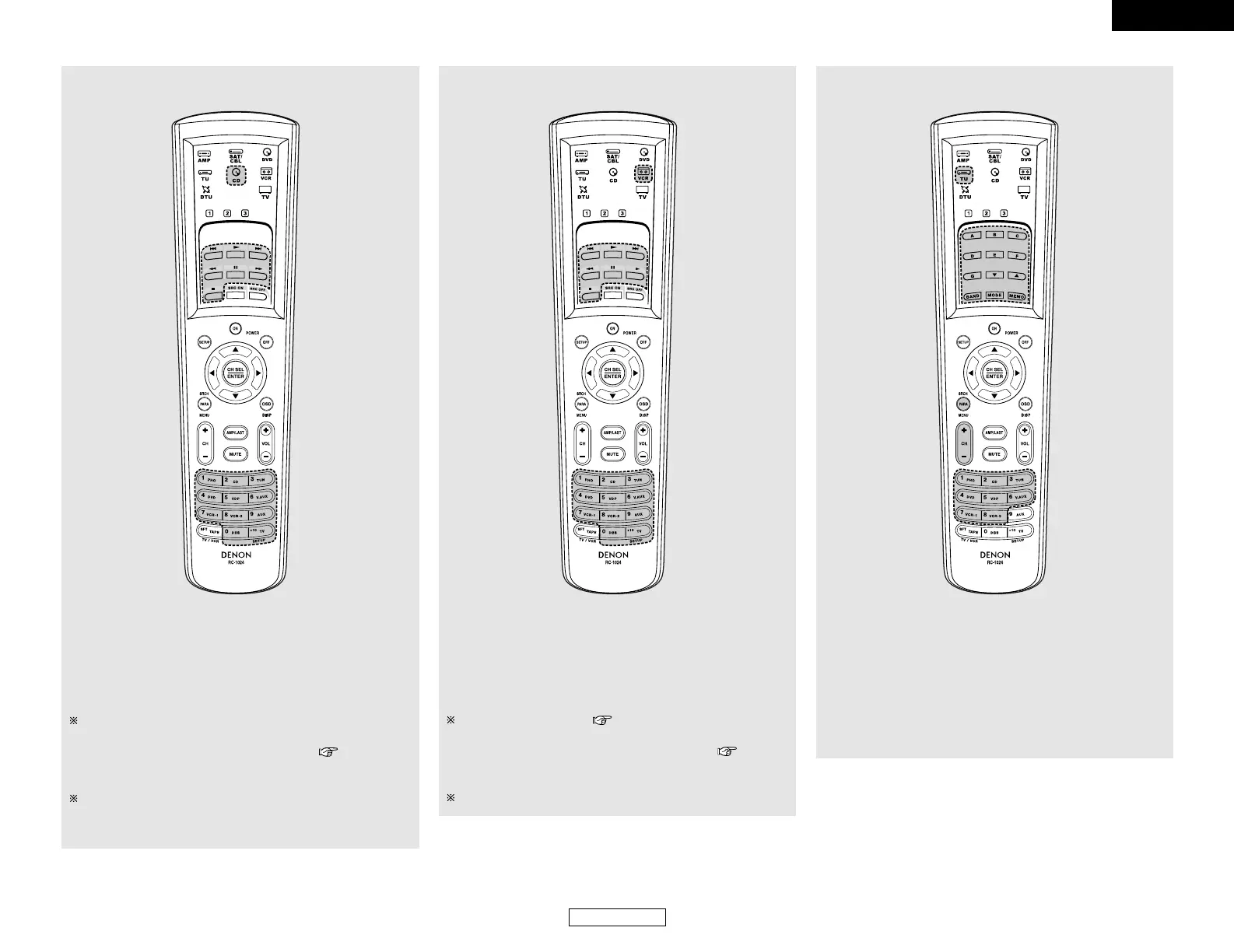46
Advanced Operation Advanced Operation
1. CD player (CD), CD recorder (CDR) system buttons
6, 7 : Manual search (forward and reverse)
2 : Stop
1 : Play
8, 9 : Auto search (to beginning of track)
3 : Pause
0 ~ 9, +10 :Number
2. Tape deck (TAPE) system buttons
6, 7 : Manual search (forward and reverse)
2 : Stop
1 : Play
8, 9 : Auto search (to beginning of track)
3 : Pause
0 ~ 9, +10 : Number
3. Tuner system buttons
•, ª :Tuning up/down
BAND : Switch between AM and FM bands
MODE : Switch between AUTO and MANUAL
MEMO :Preset memory
SRCH : RDS Search
SFT : Switch preset channel range
CH +, – :Preset channel up/down
A ~ G :Preset channel range
1 ~ 8 :Preset channel
Default setting = CD
The preset codes of a CDR can be recorded in the CD mode
so that the CD recorder can be operated ( page 47).
It is only possible to set the preset memory for either the CD
or CDR.
To operate a DENON CDR player, preset “30626” or
“31868”. To return to operation of a DENON CD player,
preset “31867”.
Default setting = VCR ( page 49)
The preset codes of a TAPE can be recorded in the VCR
mode so that the tape deck can be operated ( page 47).
It is only possible to set the preset memory for either the
VCR or TAPE.
To operate a DENON TAPE, preset “21471”.
ENGLISH
ENGLISH