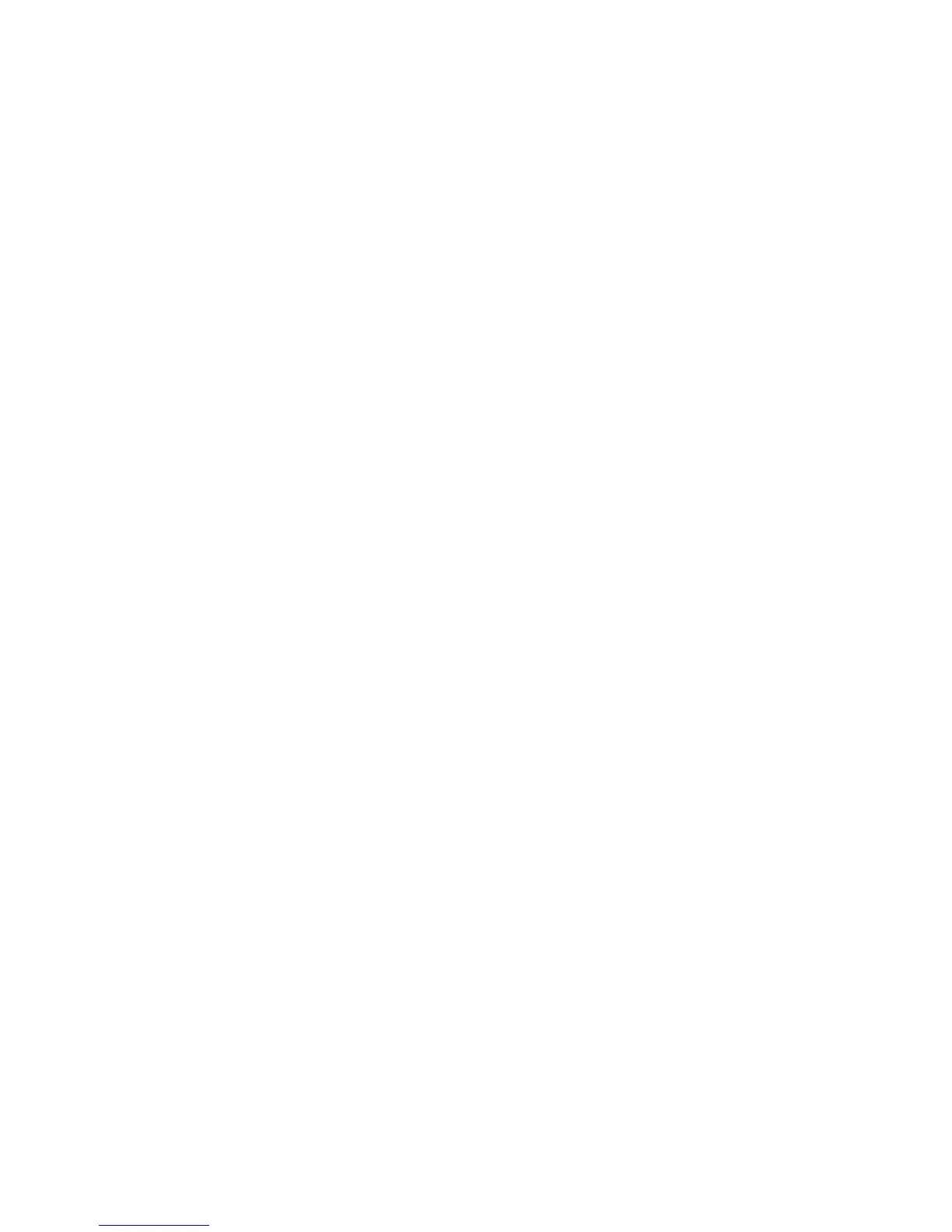22
Time Signature
The JamMan
®
Solo is capable of recording
in different Time Signatures. The default
time signature for empty loops is 4/4. To
set up a different Time Signature, follow the
steps on the opposite page.
The STORE button will light when
Time Signature is changed but you can
immediately begin recording without having
to store this change first. If a tempo has
been set, the TEMPO button will flash red
for the downbeat and then green for the
rest of the beats of the measure.
When you access Time Signature of
a previously recorded loop, the Time
Signature will appear in the DISPLAY,
but it cannot be changed. Changing
loops without saving any changes to Time
Signature will lose the time signature
setting and it will default back to 4/4.
