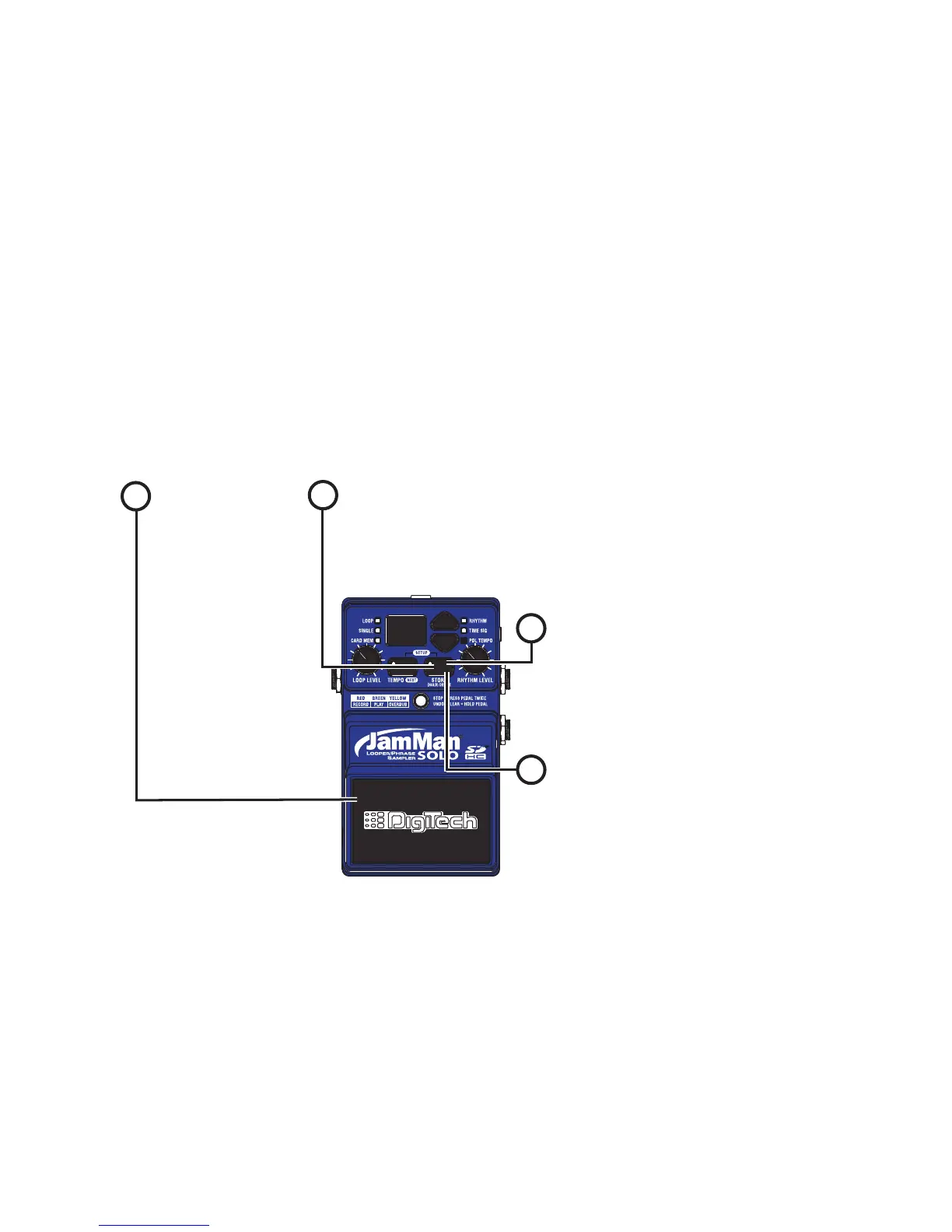35
To delete files from an optional SD/SDHC memory card, the JamMan
®
Solo has two
types of card erase procedures: Erase All Loops and Format SD Card. The Erase Loops
procedure only erases JamMan Solo loop data. All other data and files on the card are
left untouched. To use erase all loops, follow these steps:
2
1
3
4
Install an optional
SD/SDHC memory
card in the JamMan
®
Solo’s memory card
slot under the
PEDAL SWITCH.
Press and hold the STORE button for four seconds until EC
(Erase Card Memory Loops) appears in the DISPLAY and release
(EL will show briefly first but keep holding the buttons). If the
DISPLAY shows Ei (Erase Internal), press the LOOP SELECT
buttons to select EC. The STORE button will now be flashing.
Press the STORE button again. The
DISPLAY will now read E? (Erase
Loops?) and the button will continue to
flash. To abort this procedure, press the
PEDAL SWITCH at any time.
To erase all loop data, press and hold the
STORE button again for two more seconds.
The DISPLAY will show Bu (busy) indicating
the card is being erased.
Erase All Loop Phrases (SD/SDHC Memory Card)
NOTE: If when you try to delete all loops
from SD card the display flashes CP during
step 4, the SD copy protection switch is in the
“Locked” position.
