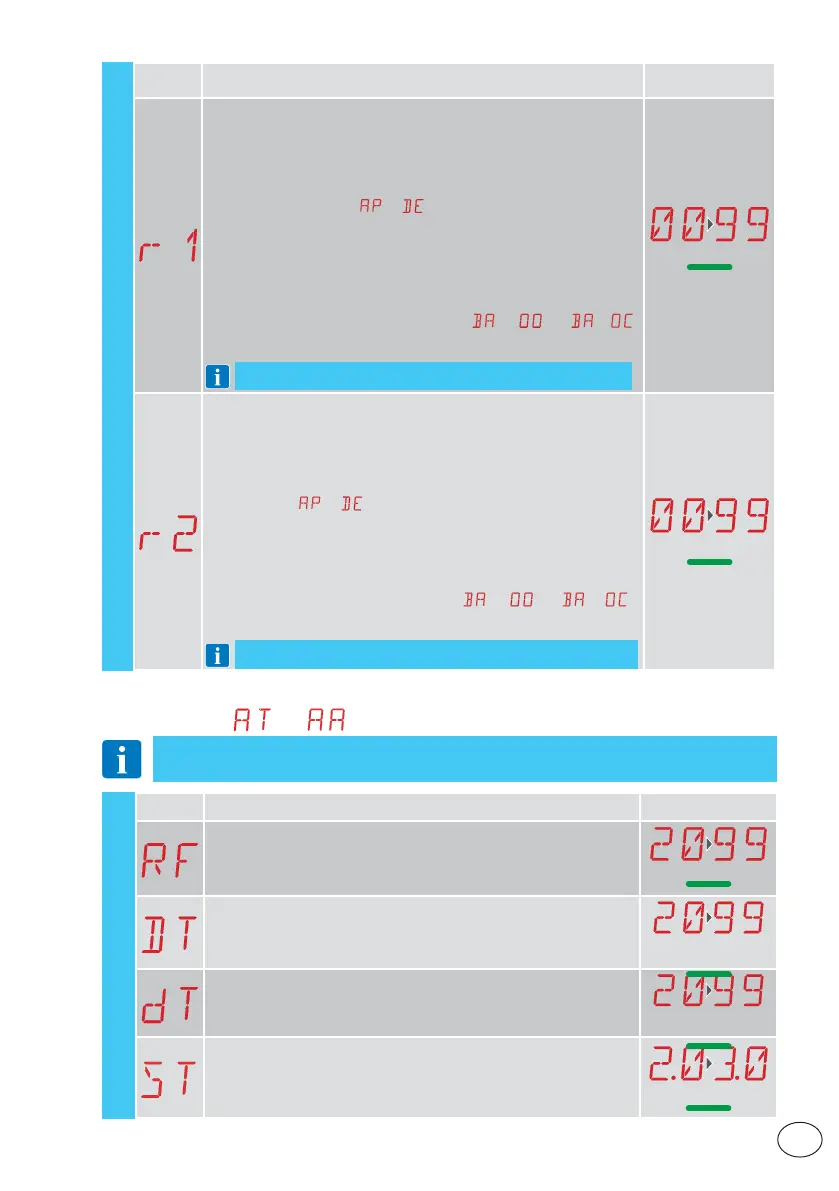23
IP2368EN
EN
Display Description
Selections
available
r1 - Adjustment of thrust on obstacles during end position approach
phase at constant speed for both motors when opening. [%]
The control panel is fitted with a safety device which, when it detects
an obstacle:
- stops the opening movement and, if outside the limit area for de-
tecting obstacles, performs a disengagement operation whose du-
ration can be set with
→ ;
- reverses the movement during closure operations outside the limit
area for detecting obstacles;
- stops the movement during closure operations within the limit area
for detecting obstacles.
The limit area for detecting obstacles during opening and closing is de-
termined by the type of limit switch installed. If there is no limit switch,
it is determined according to the selections
→ and → :
00 - Minimum thrust
99 - Maximum thrust
NB:
if set to 99%, obstacle detection is disabled during opening.
15
r2 - Adjustment of thrust on obstacles during end position approach
phase at constant speed for both motors when closing. [%]
The control panel is fitted with a safety device which, when it detects
an obstacle:
- stops the opening movement and, if beyond the limit for obstacle de-
tection, performs a disengagement operation, the duration of which is
settable with
→ ;
-
reverses the movement during closure operations beyond limit for obstacle
detection;
-
stops the movement during closure operations within limit for obstacle detection.
The limit area for detecting obstacles during opening and closing is de-
termined by the type of limit switch installed. If there is no limit switch,
it is determined on the basis of selections
→ and → .
00 - Minimum thrust
99 - Maximum thrust
NB:
if set to 99%, obstacle detection is disabled during closing.
15
BA - Basic adjustments
11.4.1 Additional BA level parameters that can be configured (availa-
ble with
→ enabled)
Display Description
Selections available
RF - Motor force adjustment. [%]
Enabled only during operations in which sensitivity R1, R2, r1 or r2 is
set to 99%
99
DT
- Adjustment of obstacle recognition time at normal speed. [s/100]
20 - Minimum
99 - Maximum
40
dT
- Adjustment of obstacle recognition time during deceleration. [s/100]
20 - Minimum
99 - Maximum
60
ST - Adjustment of start time [s]
During start-up, obstacle detection is disabled.
2.0 - Minimum
3.0 - Maximum
2.0
BA - Basic adjustments
NOTE: make adjustments gradually and only after performing at least three complete oper-
ations to allow the control panel to be set correctly and detect any friction during operations.
