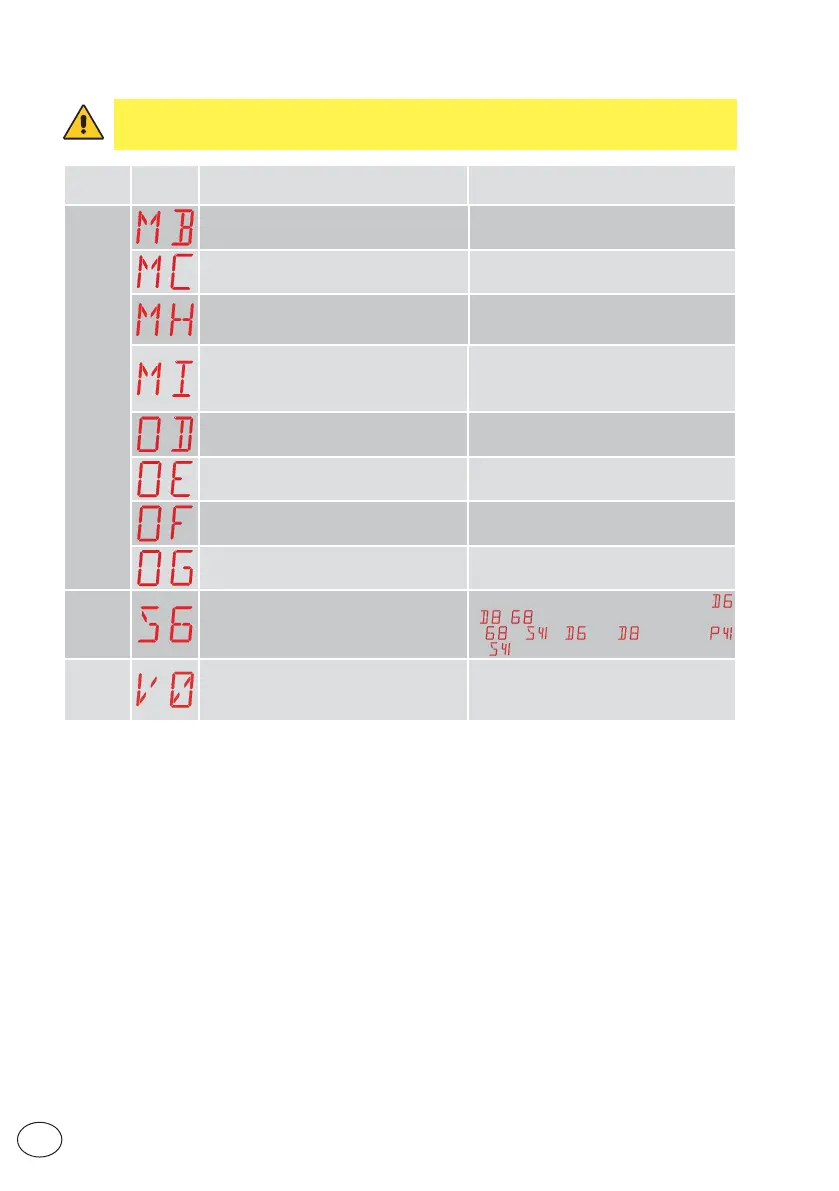36
IP2368EN
EN
13.3 Visualisation of alarms and faults
WARNING: the visualisation of alarms and faults is possible with any visualisation
selection. The signalling of alarm messages takes priority over all other displays.
Type of
alarm
Display Description Operation
Mechanical alarm
MB - Motor 1 not detected during opera-
tion.
Check the motor 1 connection and if the
thermal switch has tripped.
MC - Motor 2 not detected during operation
(if 2-motor operation is set).
Check the motor 2 connection and if the
thermal switch has tripped.
MH - Gate wing overlap incorrect Check that the motor which is the first to
make the opening (M1) is connected as
shown in fig. 1.
MI - Detection of fifth consecutive obstacle Check for the presence of permanent ob-
stacles along the stroke of the automation.
Check the settings / operating of any limit
switches.
OD - Obstacle on wing 1 detected during
aperture.
Check for the presence of obstacles along
the automation stroke.
OE - Obstacle on wing 1 detected during
closure.
Check for the presence of obstacles along
the automation stroke.
OF - Obstacle on wing 2 detected during
aperture.
Check for the presence of obstacles along
the automation stroke.
OG - Obstacle on wing 2 detected during
closure.
Check for the presence of obstacles along
the automation stroke.
Settings
alarm
S6 - Incorrect setting of safety device test
Check the configuration of parameters
,
, .
If
→ , and cannot be
or
.
Service
alarm
V0 - Maintenance request. Proceed with the scheduled maintenance
intervention.
