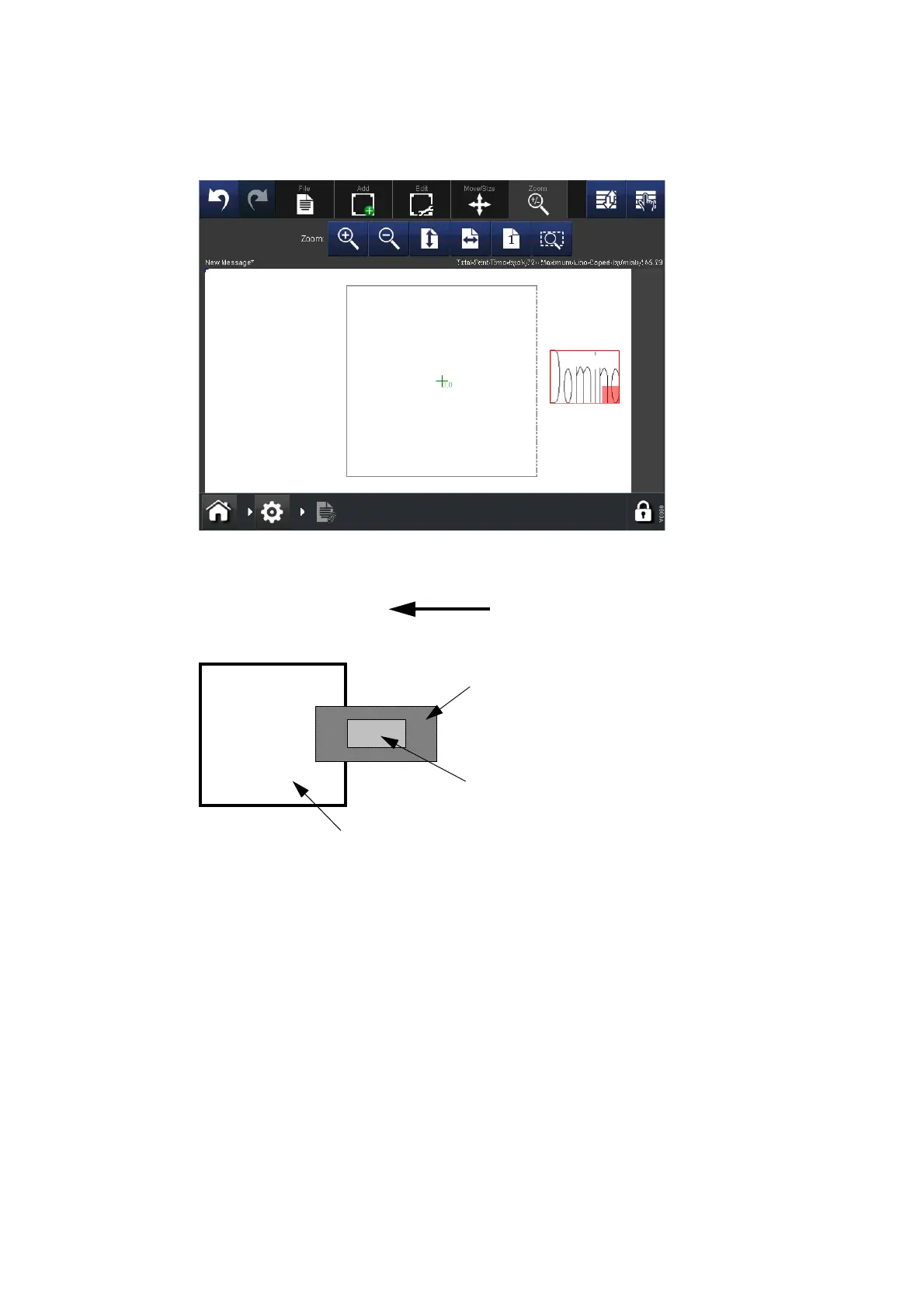INSTALLATION INSTRUCTIONS
2-58 L025317 Issue 5 July 2014
To extend the marking field move the object in the opposite direction to the
movement outside the marking field (see dotted line of the field borders).
Marking starts as the product marking field enters the marking area.
Note: Moving the mark on the screen, whether in the real or extended
fields, can move the mark on the product. First set the ideal
position of the mark on the screen, then adjust the product
detector (print go) or change the encoder delay to set the actual
mark position onto the product.
Marking area
Product
Marking field on product
Product movement direction