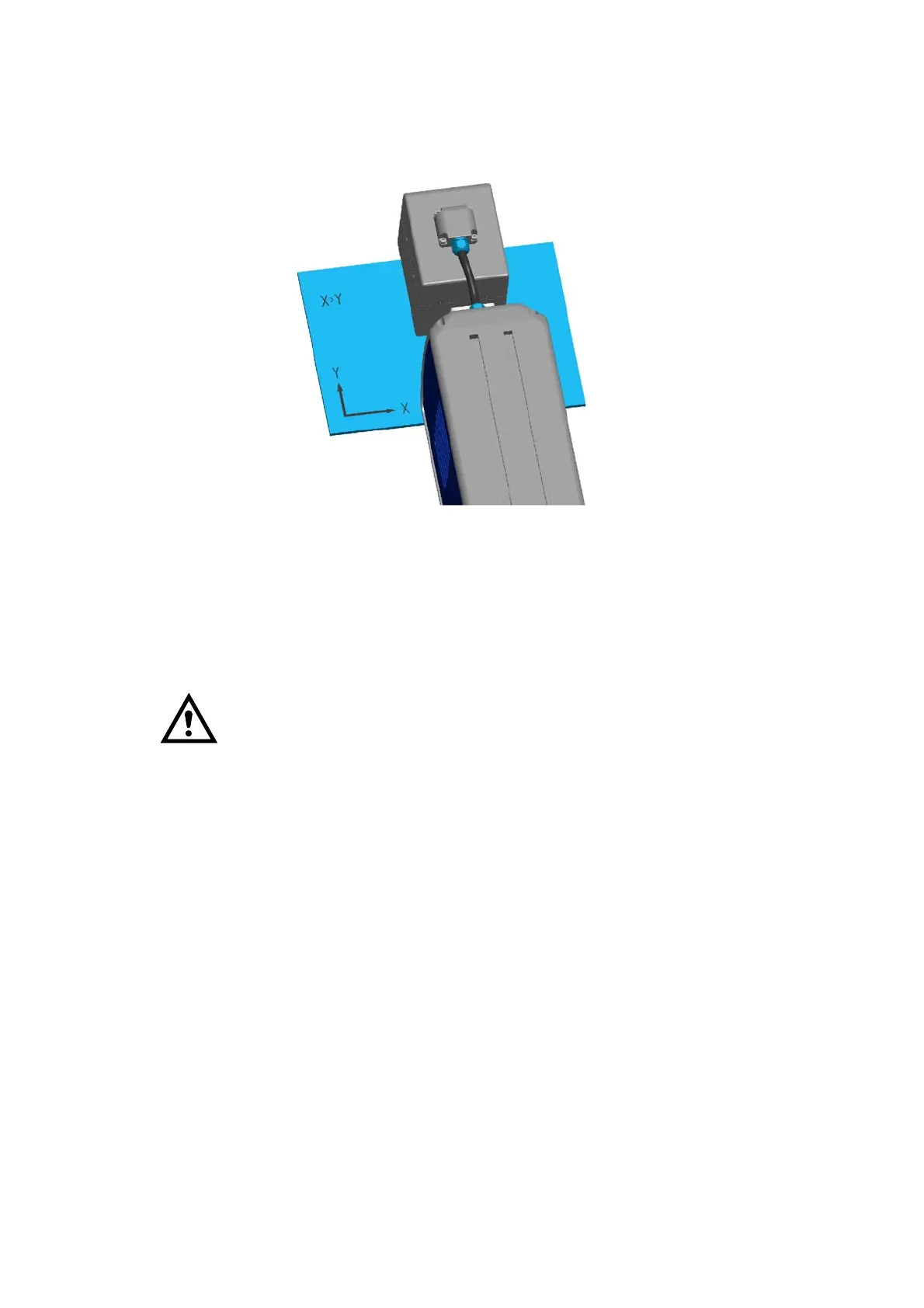INSTALLATION INSTRUCTIONS
2-6 L025317 Issue 5 July 2014
The marking field of the i-Tech 15 scanner is rectangular and not a square.
The orientation is shown in the graphic below.
Notes: (1) For mark on the fly installations, orientate the field such that the
long field side (X-axis is in the same orientation as the product
direction.
(2) RapidScan orientations are not available for the i-Tech 15
scanner.
Removal of the transport locking device
CAUTION: The beam output lens is protected by a
transport locking and dust protection cap
to prevent damage or external soiling that
will cause a reduction in laser
performance. Remove this device without
fail before operation.