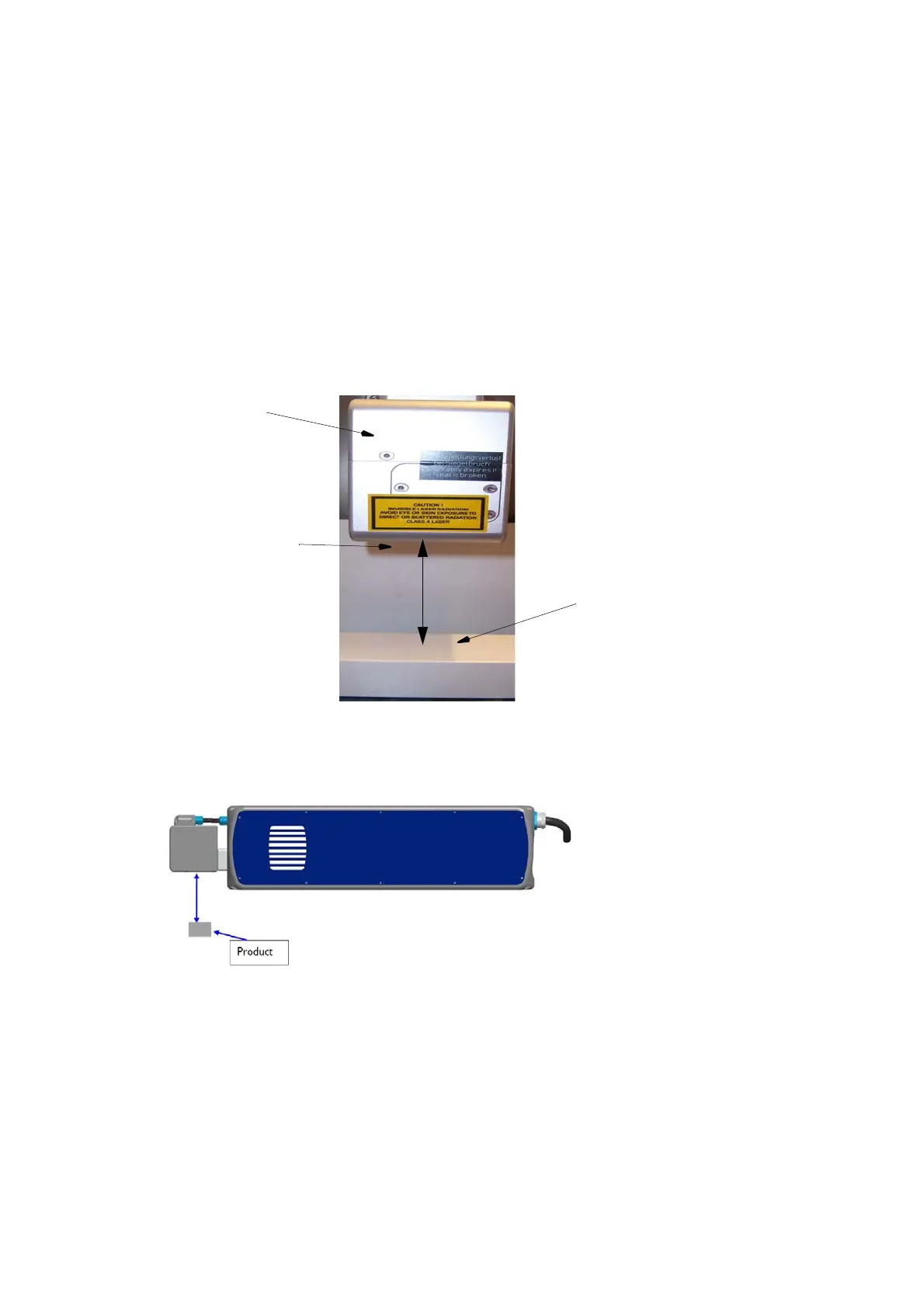INSTALLATION INSTRUCTIONS
2-4 L025317 Issue 5 July 2014
Laser Head Assembly
The laser head must be mounted correctly on the support profile provided
for this purpose (depending on the laser system used).
A mechanical de-coupler must be provided to prevent damage to the laser
head, or its mounting, during shock or shaking motions of the packaging
machine.
The lens opening must be centred vertically over the text field of the object
to be marked.
Correct laser marking is only possible when the surface of the object is at
the focal point of the lens.
The working distance is measured from the lower surface of the scanner to
the top surface of the marking product.
Scanner Head
Lens
Object to be Marked
a