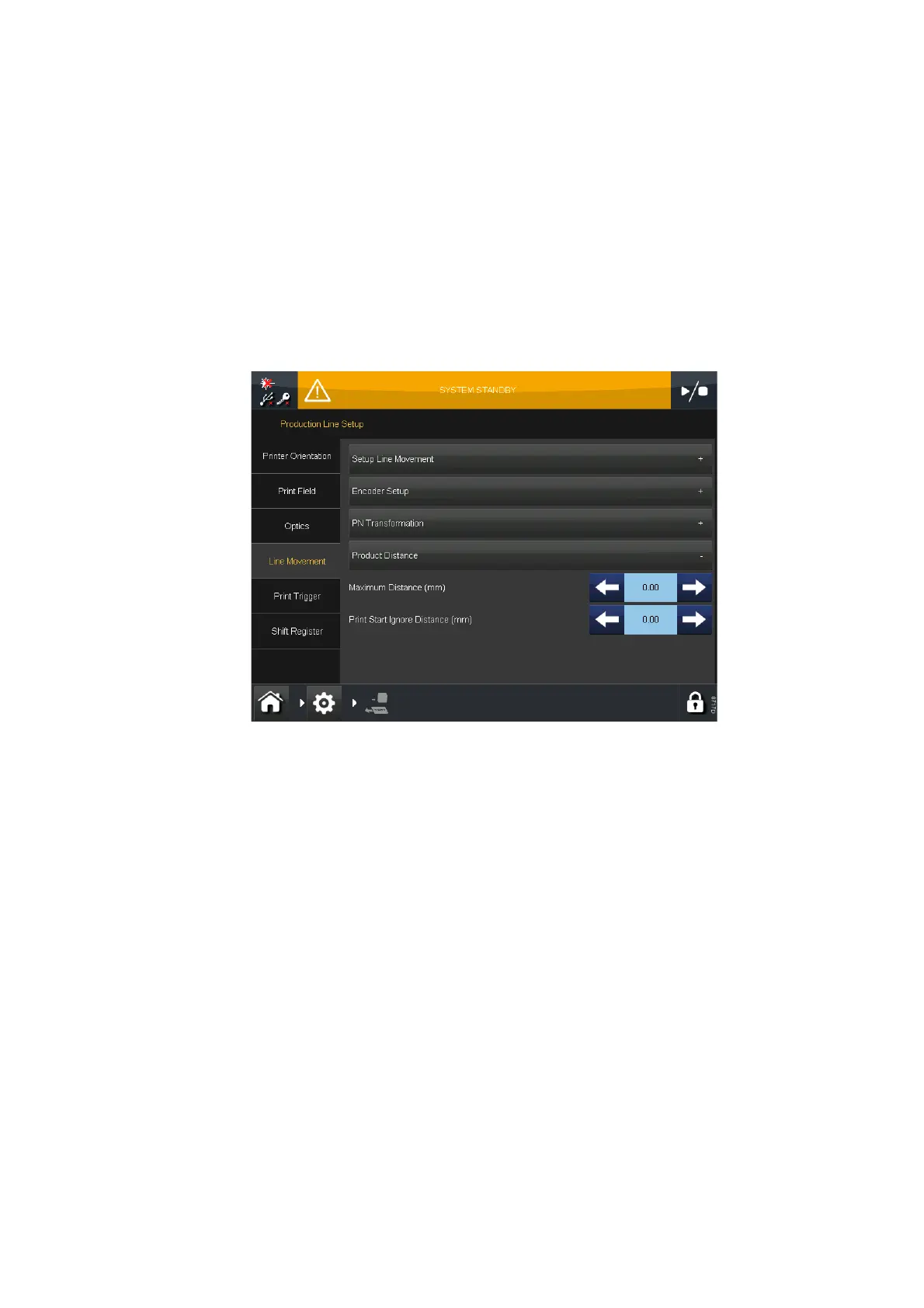INSTALLATION INSTRUCTIONS
L025317 Issue 5 July 2014 2-61
Product Distance and Print Start - Ignore
Distance
With this feature it is possible to set a minimum and maximum distance
between two products to mark.
Login as administrator and navigate to:
Home > Settings > Production Line Setup > Line Movement > Product
Distance
Setup the “Maximum Distance” and / or the “Print Start Ignore Distance” in
millimetres.
Both options are deactivated by setting the distance to 0.00 mm.
To activate one or both options enter a distance.
If “Maximum Distance” is exceeded by passing products between two print
start signals an error message is displayed: “Maximum print to print
distance exceed”. The error ID is 14. The system is not any longer ready for
printing.
If “Print Start Ignore Distance” is under-run by passing products between
two print start signals a warning message is displayed: “Print start signal
ignored”. The error ID is 15. The second print start signal is ignored and
does not lead to a print on the product. A possible “Print Start while
Printing” error is suppressed.