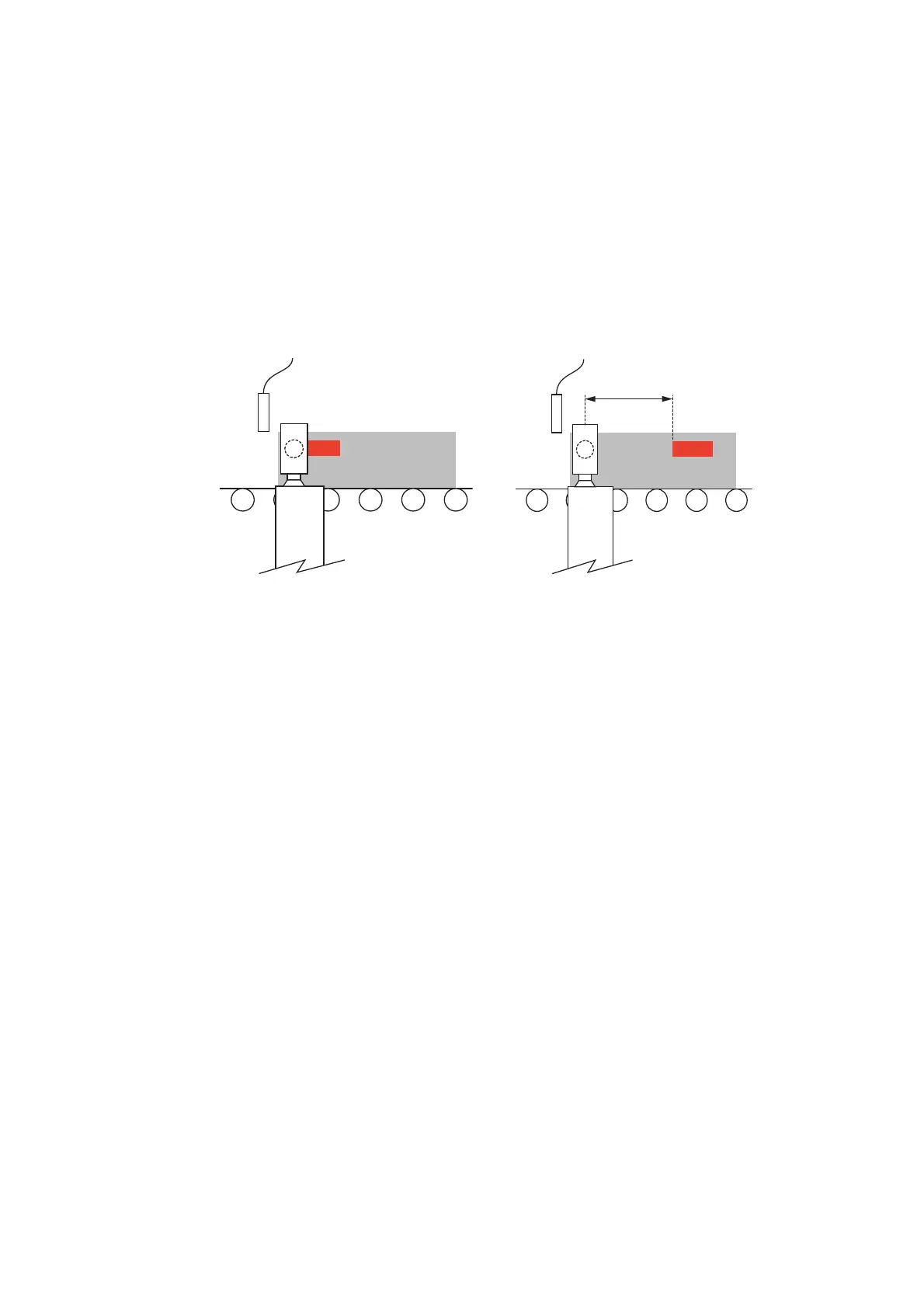INSTALLATION INSTRUCTIONS
L025317 Issue 5 July 2014 2-55
The encoder delay can be set on a message-by-message basis, which
allows a single product detector location to be used for multiple sizes of
product or to allow different code locations on products of the same size.
To set the encoder delay login as administrator and navigate to:
Home > Settings > Production Line Setup > Line Movement > Encoder Setup
Encoder Delay = 0,
unused
Encoder Delay in use, delaying the
marking process and moving the
code, without changing the location
of the sensor or print head