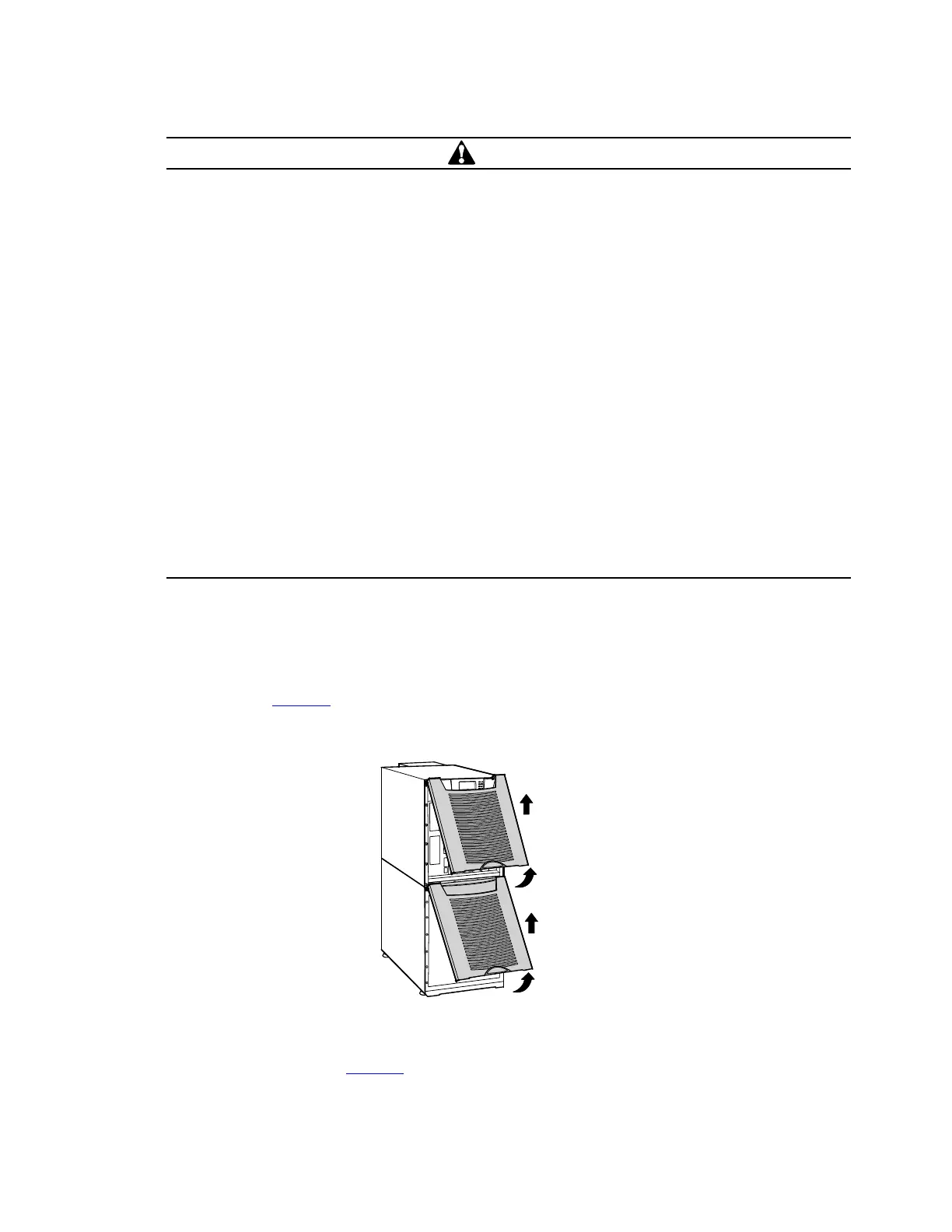46 Eaton 9155 UPS (8–15 kVA) User’s Guide 164201553—Rev H0
CAUTION
• Servicing should be performed by qualified service personnel knowledgeable of batteries and required
precautions. Keep unauthorized personnel away from batteries.
• Batteries can present a risk of electrical shock or burn from high short circuit current. The following
precautions should be observed: 1) Remove watches, rings, or other metal objects; 2) Use tools with
insulated handles; 3) Do not lay tools or metal parts on top of batteries; 4) Disconnect charging source prior
to connecting or disconnecting battery terminals; 5) Wear voltage rated gloves and electrical hazard
footwear.
• When replacing batteries, replace with the same type and number of batteries or battery packs. Contact
your service representative to order new batteries.
• Proper disposal of batteries is required. Refer to your local codes for disposal requirements.
• Never dispose of batteries in a fire. Batteries may explode when exposed to flame.
• Do not open or mutilate the battery or batteries. Released electrolyte is harmful to the skin and eyes and
may be extremely toxic.
• Determine if the battery is inadvertently grounded. If inadvertently grounded, remove source of ground.
Contact with any part of a grounded battery can result in electrical shock. The likelihood of such shock will
be reduced if such grounds are removed during installation and maintenance.
• ELECTRIC ENERGY HAZARD. Do not attempt to alter any battery wiring or connectors. Attempting to alter
wiring can cause injury.
To access and install the internal battery trays and wiring connections:
1. Verify that the input, output, and battery circuit breakers are in the OFF position
2. Remove the front covers of all cabinets, starting with the top cabinet.
Press and release the handle latch at the bottom of each cover and then lift the cover up and off the
cabinet (see Figure 32).
Figure 32. Removing the Front Covers
3. The battery cover panel is made up of two parts joined together with four screws. Remove both parts of
the panel at the same time by removing the 10 M4 screws on the edges of the panel and M4 screw in the
middle of the panel (see Figure 33).
UPS System Installation
