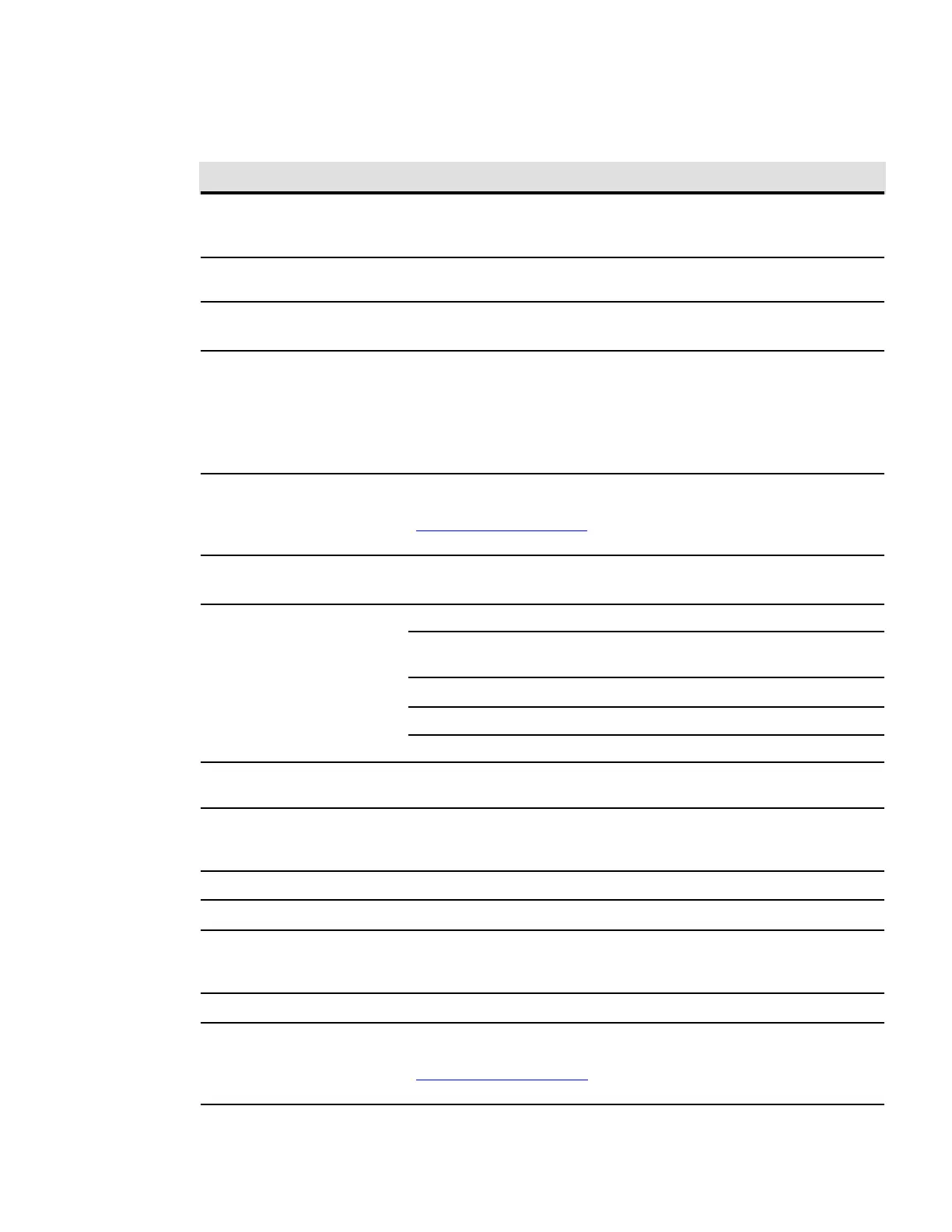Eaton 9155 UPS (8–15 kVA) User’s Guide 164201553—Rev H0 69
Table 10. User Settings
Description
Available Settings Default Setting
Set Date and Time Set Month
Date: mm/dd/yyyy
Time: 24:00
01/01/2003
00:00
Display Contrast Adjust contrast with up/down arrow
buttons
Moderate
Change Language Select Language: <English>
Elegir idioma <Español>
English
Relay Config Relay: [Alarm 1] [X-Slot 1-1/2/3/4] or [X-
Slot 2-1/2/3/4]
Setup: [Battery Low] [On Battery] [On
Bypass] [UPS ok] [custom] [empty]
Alarm 1: empty
X-Slots (1 or 2)
#1: UPS ok
#2: On Bypass
#3: Summary Alarm
#4: On Battery
Signal Inputs [empty] [Logic]
(see paragraph
6.3.3 Programmable Signal Inputs for more
information. )
<empty>
Serial Port Config Port: [X-Slot-1] [X-Slot-2/Serv]
Speed: [19200] [9600] [2400] [1200]
19200
Modem Config Modem Installation <Not Installed>
Set Modem Call Events Event #0
Call modem: no
Set Modem Init String ATZ0
Set Modem Call Command
None
Set Modem Communication Password
None
Start Screen Eaton logo
Mimic screen
Eaton logo
User Password Enabled/Disabled
If Enabled is selected, the password is
USER.
Disabled
Audible Alarms Normal Sound/Disabled Normal Sound
Battery Charging ABM cycling/constant ABM cycling
Automatic Battery Tests Enabled/Disabled
Enabled automatically runs the battery test
once a month.
Enabled
Full Power Battery Test Enabled/Disabled Enabled
Number of Battery Strings 0 through 22
(see paragraph
7.5 Configuring the UPS for EBMs for more
information. )
2 strings for UPS-32 models
4 strings for UPS-64 models
UPS Operating Instructions
