
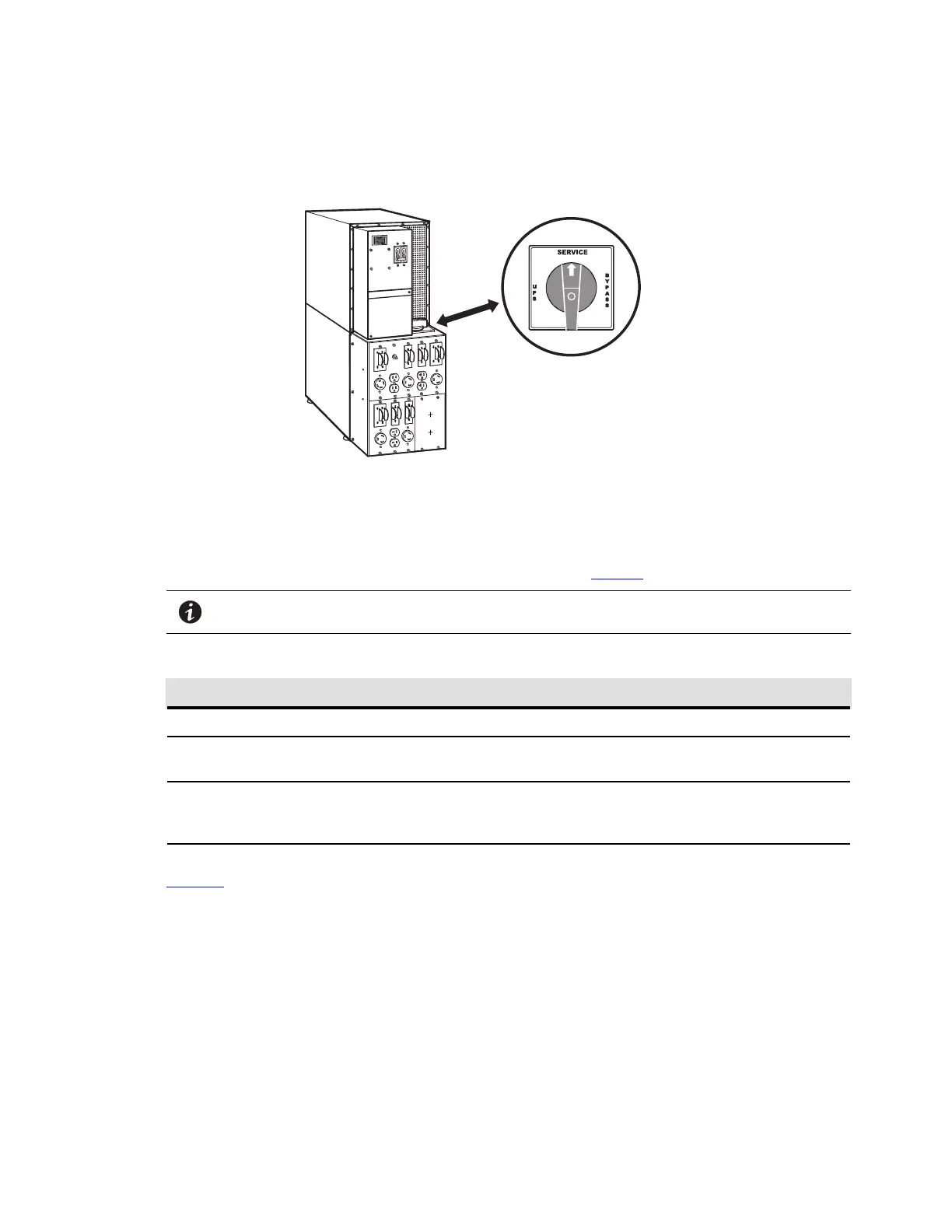 Loading...
Loading...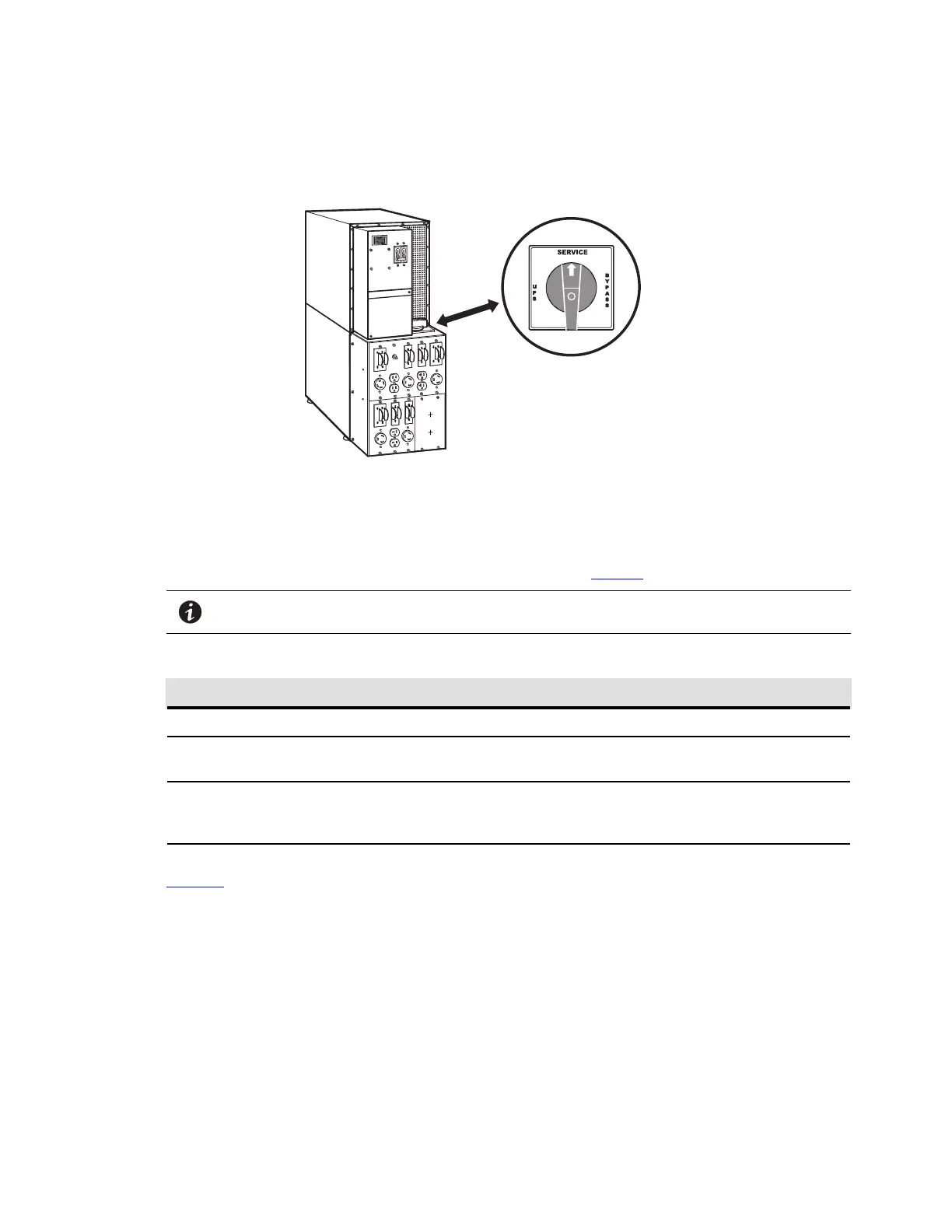
Do you have a question about the Eaton 9155 UPS and is the answer not in the manual?
| Input Frequency | 50/60 Hz |
|---|---|
| Output Frequency | 50/60 Hz |
| Operating Temperature | 0°C to 40°C (32°F to 104°F) |
| Humidity | 0-95% non-condensing |
| Dimensions | Varies by model |
| Weight | Varies by model |
| Communication Ports | USB |
| Safety Approvals | UL, cUL, CE |
| Output Voltage | 208/220/230/240 VAC |
| Battery Type | Valve-regulated lead acid (VRLA) |
| Storage Temperature | -15°C to 45°C (5°F to 113°F) |