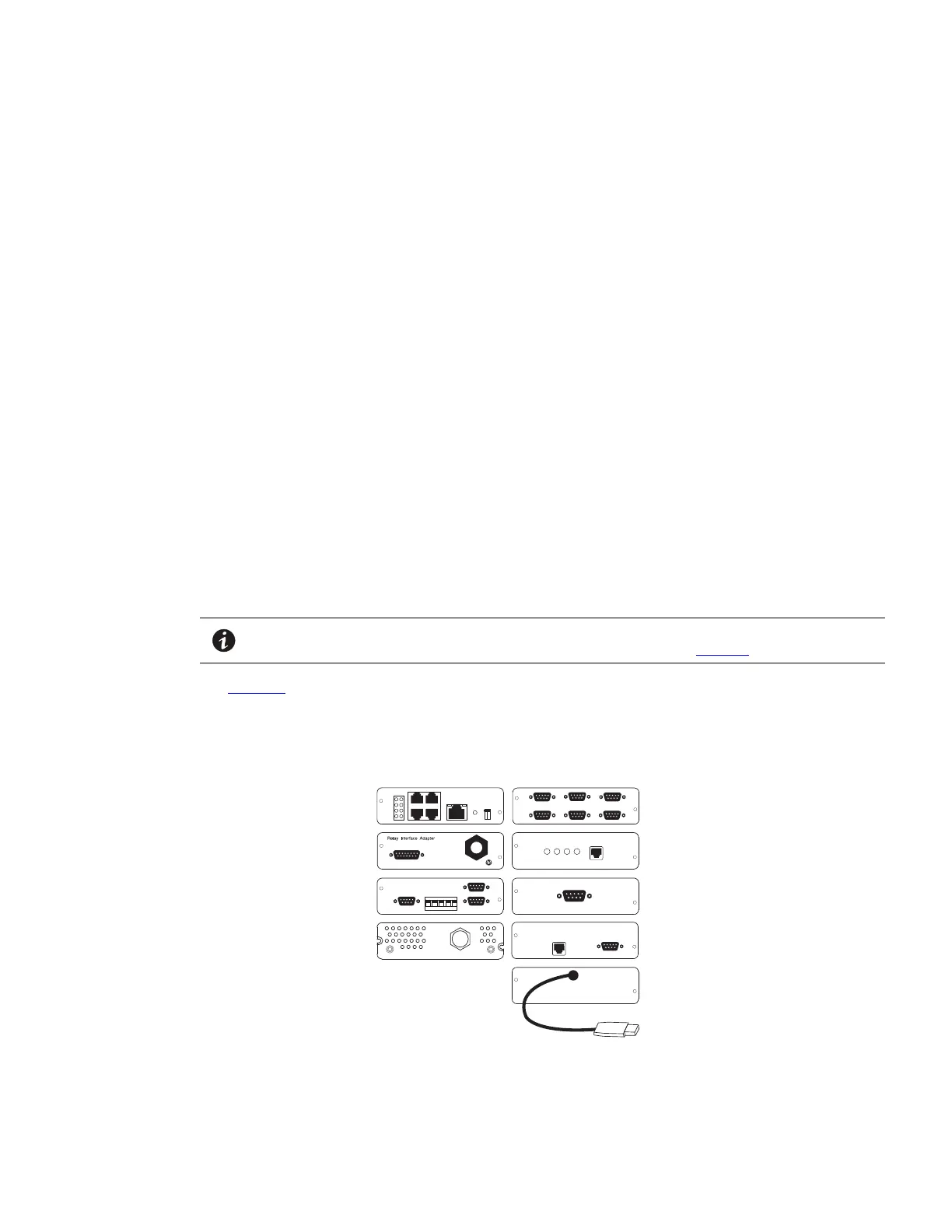Eaton 9155 UPS (8–15 kVA) User’s Guide 164201553—Rev H0 63
66..22..22 XX--SSlloott CCaarrddss
X-Slot cards allow the UPS to communicate in a variety of networking environments and with different types of
devices. The Eaton 9155 has two available communication bays for any X-Slot card, including:
• ConnectUPS -X Web/SNMP Card – has SNMP and HTTP capabilities as well as monitoring through a
Web browser interface; connects to a twisted-pair Ethernet (10/100BaseT) network. It has a built-in
switching hub that allows three additional network devices to be connected to the network without the
requirement of additional network drops. In addition, a Environmental Monitoring Probe can be attached to
obtain humidity, temperature, smoke alarm, and security information.
• Relay Interface Card – has isolated dry contact (Form-C) relay outputs for UPS status: Utility failure, Low
battery, UPS alarm/OK, or On bypass.
• Modbus
®
Card – allows you to continuously and reliably monitor the UPSs in your Building Management
System (BMS).
• Industrial Relay Card (IRC) – is used to indicate the operating status of the UPS system using the
customer's monitoring equipment. The IRC uses four isolated normally-open or normally-closed dry relay
contacts to indicate the UPS status. Normal, Bypass, Battery, and Alarm mode can be monitored.
• Multi-Server Card – has six serial communication ports that can communicate simultaneously with other
computers using power management software (provided on the Software Suite CD).
• Modem Card – provides out-of-band remote notification and monitoring using modem communication
directly to cell phones and pagers.
• Single-Port Card – provides serial communication.
• ConnectUPS-MX SNMP Card – has Ethernet, modem, and SNMP capabilities.
• USB Card – connects to a USB port on your computer.
NOTE The Eaton 9155 does not detect plug-and-play hardware. Before installing the USB Card,
set the UPS baud rate to 1200 through the front panel (see Table 10).
See Figure 43 for the location of the two X-Slot communication bays.
Figure 49. Optional X-Slot Cards
Relay Interface Card
Modbus Card
Multi-Server Card
Modem Card
Single-Port Card
ConnectUPS-X Web/SNMP Card
draC PMNS XM-SPUtcennoCdraC yaleR lairtsudnI
USB Card
Communication
