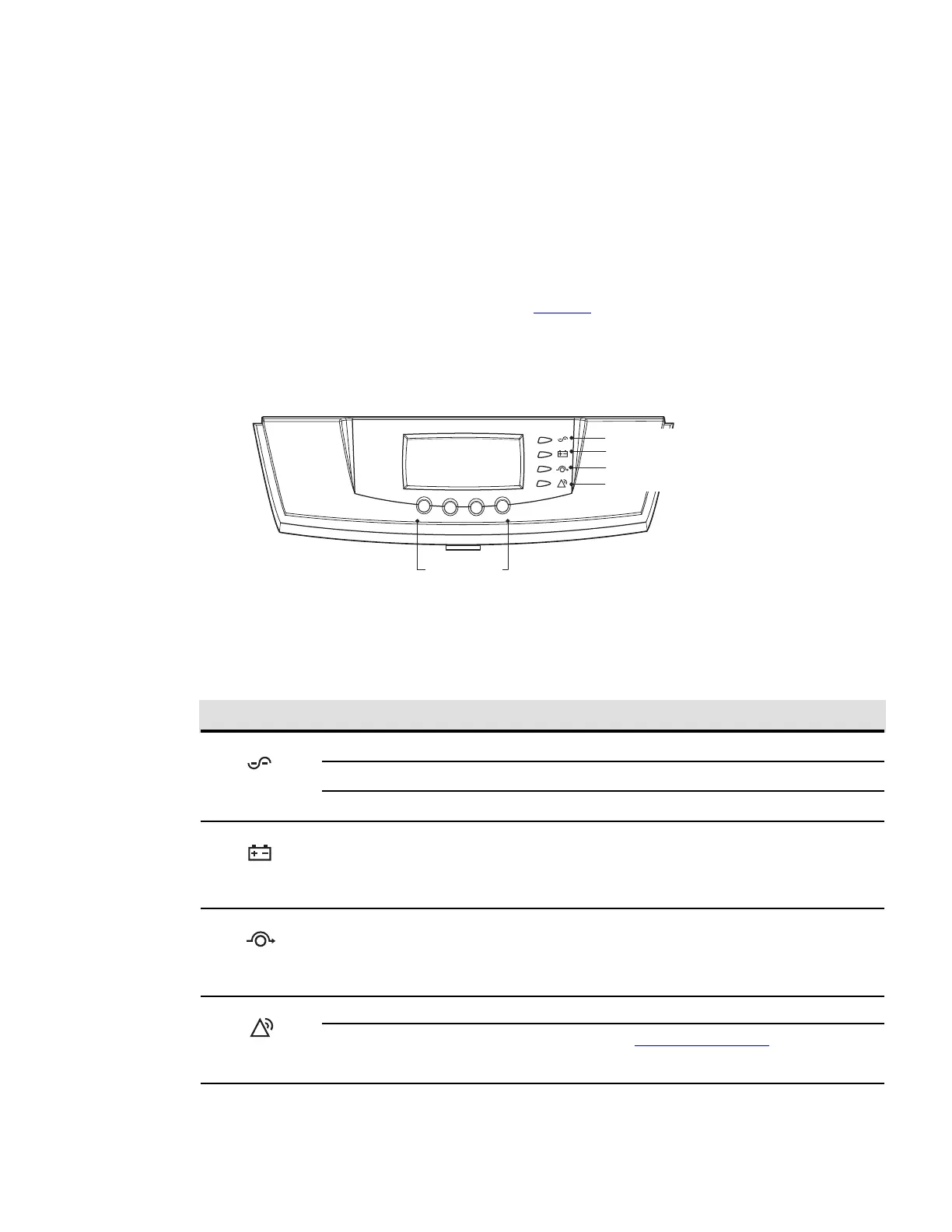Eaton 9155 UPS (8–15 kVA) User’s Guide 164201553—Rev H0 67
CChhaapptteerr 77 UUPPSS OOppeerraattiinngg IInnssttrruuccttiioonnss
This chapter contains information on how to use the Eaton 9155, including front panel operation, UPS startup
and shutdown, operation of the maintenance bypass switch, and configuring the UPS for Extended Battery
Modules (EBMs).
77..11 CCoonnttrrooll PPaanneell FFuunnccttiioonnss
The UPS has a four-button graphical LCD with backlight. It provides useful information about the UPS itself,
load status, events, measurements, and settings (see Figure 51).
Figure 51. Eaton 9155 Control Panel
Power On Indicator (green)
On Battery Indicator (yellow)
Bypass Indicator (yellow)
Alarm Indicator (red)
Control Buttons
for the LCD Menu Options
The following table shows the indicator status and description.
Indicator Status
Description
On The UPS is operating normally.
Flashing A new information message is active.
Off The UPS is turned off and will not turn on automatically.
On The UPS is in Battery mode.
On The UPS is in Bypass mode.
On The UPS has an active alarm.
Flashing
There is a new UPS alarm condition. See Chapter 9 Troubleshooting for additional
information.
