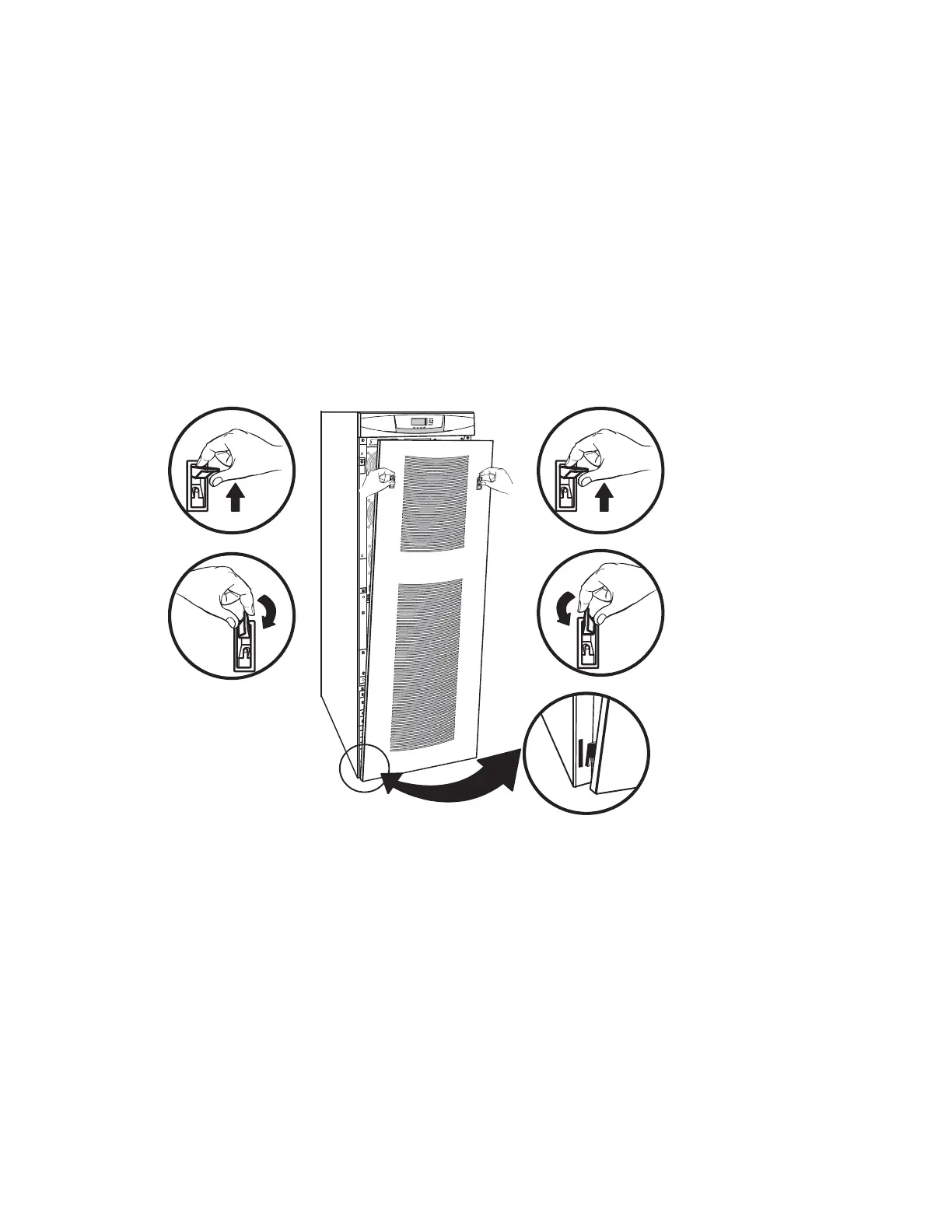UPS Setup
10 Eaton 9355 UPS (20/30kVA) Installation and Operation Manual 164201626—Rev F www.eaton.com/powerquality
Removing and Replacing the Front Doors
To remove and replace the UPS or Options Cabinet front door, see the following section. To remove and
replace the Extended Battery Cabinet (EBC) front door, see “EBC Front Door” on page 11.
UPS or Options Cabinet Front Door
To remove the UPS or Options Cabinet front door:
1. Press and rotate the latches 90 to open the front door (rotate the left latch clockwise and the right latch
counter-clockwise). See Figure 2.
2. Lift the door up and off the cabinet.
To replace the door:
1. Insert the door notches into the slots on the bottom of the cabinet.
2. Secure the door latches.
Figure 2. Removing the UPS Front Door
