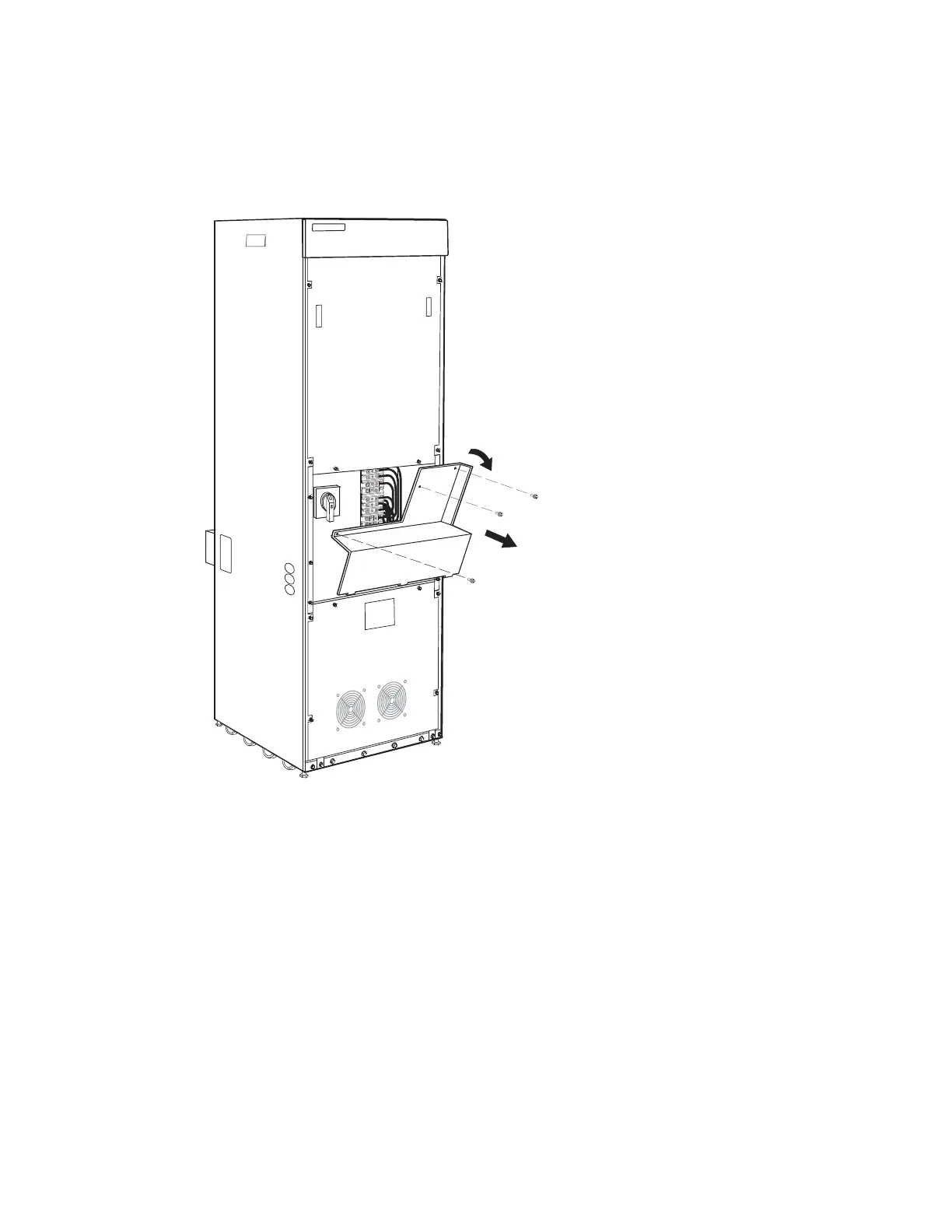Electrical Installation
Eaton 9355 UPS (20/30kVA) Installation and Operation Manual 164201626—Rev F www.eaton.com/powerquality 23
11. If you have an Options Cabinet, remove the front door (see page 10).
12. Remove the Options Cabinet wiring access cover and retain (see Figure 13).
13. If you have two Options Cabinets, repeat Steps 11 and 12 for the second cabinet.
Figure 13. Removing the Options Cabinet Wiring Access Cover
Wiring Installation
Wire the UPS or Options Cabinet(s) according to one of the following configurations:
l
UPS only – see the following section, “UPS Only Wiring”
l
Up to four UPSs in a parallel capacity and/or redundant system – see “Parallel UPS Wiring” on page 25
l
UPS with Options Cabinet that has a maintenance bypass switch (MBS) – see “Options Cabinet with MBS
Wiring” on page 29
l
UPS with Options Cabinet that has a dual transformer (input and output) and an MBS – see “Options
Cabinet with MBS Wiring” on page 29
l
UPS with Options Cabinet that has an input transformer only – see “Options Cabinet with Dual-Feed
Wiring” on page 31
l
UPS with Options Cabinet that has an output transformer only– see “Options Cabinet with Output
Transformer Wiring” on 33
