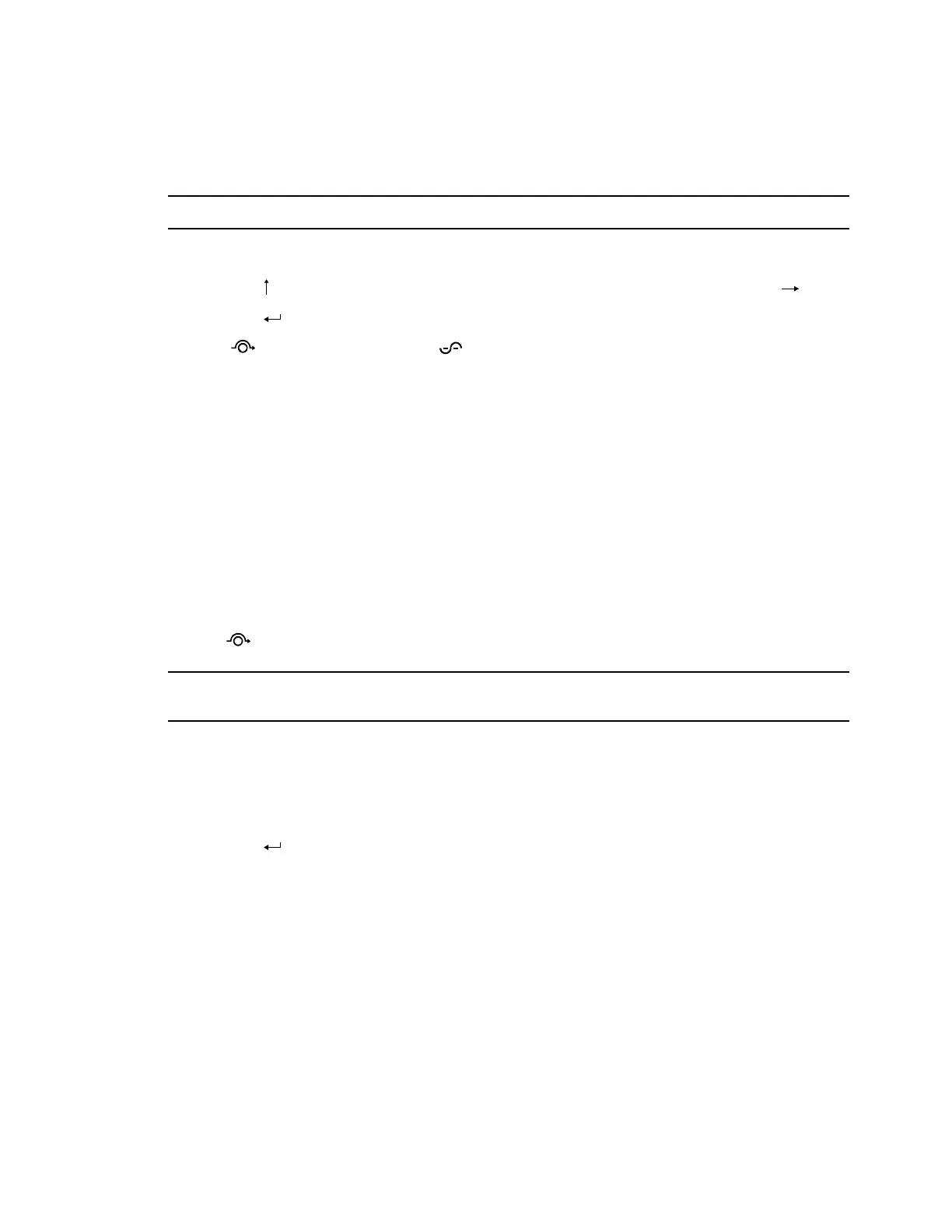UPS Maintenance
82 Eaton 9355 UPS (20/30kVA) Installation and Operation Manual 164201626—Rev F www.eaton.com/powerquality
Parallel UPS Bypass
To switch the parallel UPS to maintenance bypass from Normal mode:
Note: All UPSs go to bypass using the following procedure.
1. From any UPS, set the system to internal Bypass mode:
l
Using the button on the front panel display, scroll to the Control menu option and press the button.
l
Press the button to select the Go to Bypass Mode option.
The indicator illuminates and the indicator extinguishes, indicating the UPS system is operating
in Bypass mode.
2. Switch the bypass breaker on the Tie Cabinet to the ON position.
3. If present, switch the maintenance isolation breaker on the Tie Cabinet to the OFF position; otherwise,
switch the UPS breakers on the Tie Cabinet to the OFF position.
The UPS is now bypassed, with the load powered by utility power.
To return the parallel UPS to Normal mode from maintenance bypass:
1. Verify that the maintenance isolation breaker (if present) on the Tie Cabinet is in the off position or all of
the UPS breakers are in the OFF position.
2. Switch on utility power where the UPSs are connected.
In a parallel capacity system (N+0 or N+1), apply utility to the minimum number of UPSs required for
capacity.
The indicator illuminates, indicating the UPS system is operating in Bypass mode.
Note: Use the same UPS that was used to set internal bypass to return the parallel system to Normal
mode.
3. If present, switch the maintenance isolation breaker on the Tie Cabinet to the ON position; otherwise,
switch all UPS breakers to the ON position.
4. Switch the bypass breaker on the Tie Cabinet to the OFF position.
5. On the same UPS front panel, set the UPS to Normal mode:
l
Press the button to select the Go to Normal Mode option.
l
Each UPS should go to Normal mode.
The UPS is now powering the load in Normal mode.
