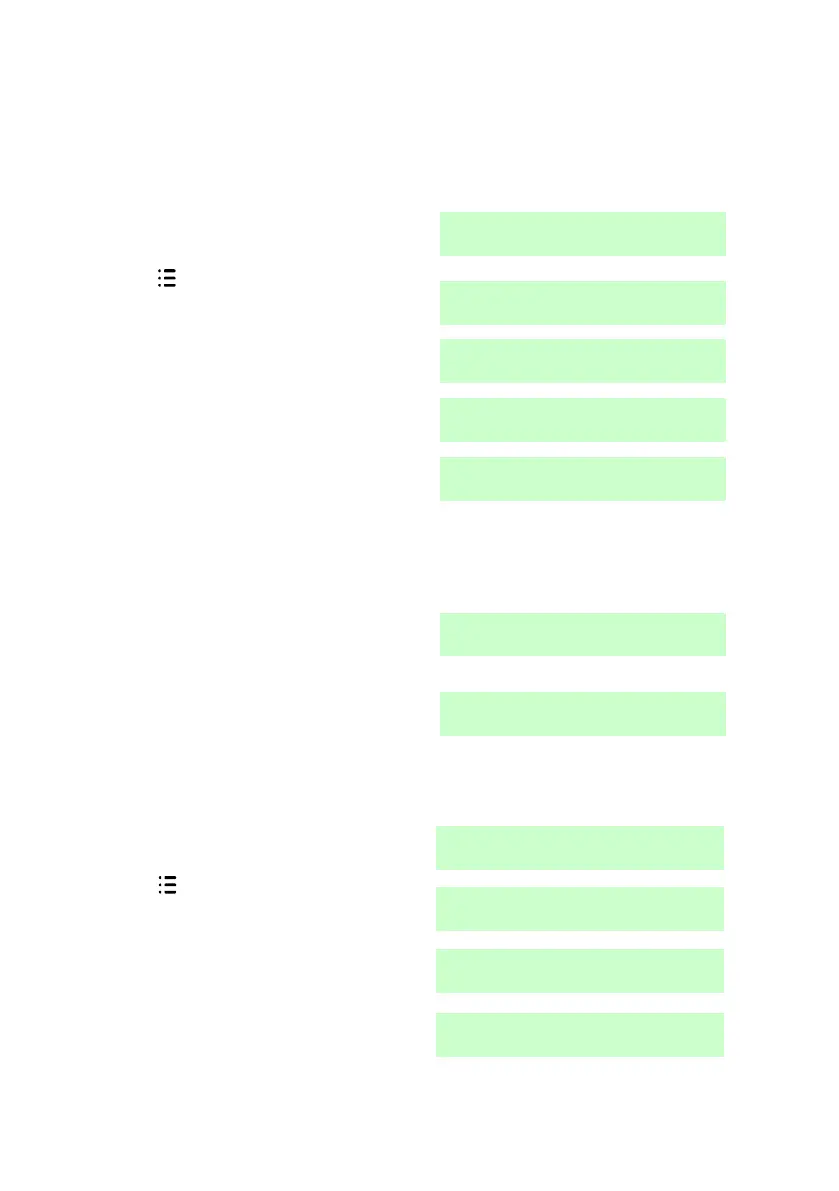4. Administration i-on40 & i-onEX Range
Page 106
What System Have I Got?
There may be times, when your installer is helping you with a problem over
the phone, that they ask you what system you have and what software
version it is running. You can find this information as follows.
1. Make sure the display shows the
standby screen.
3. Key in your access code (or
present a tag).
4. Press until you see:
5. Press .
The bottom line of the display
shows the first item in a list of
options that show information about
your system.
6. Press .
The bottom line of the display
shows your control unit type and its
software revision.
7. Press repeatedly to leave the
menu.
Seeing Which Communications Module Is
Currently Installed:
1. Make sure the system is idle.
3. Key in your access code (or
present a tag).
4. Press until you see:
