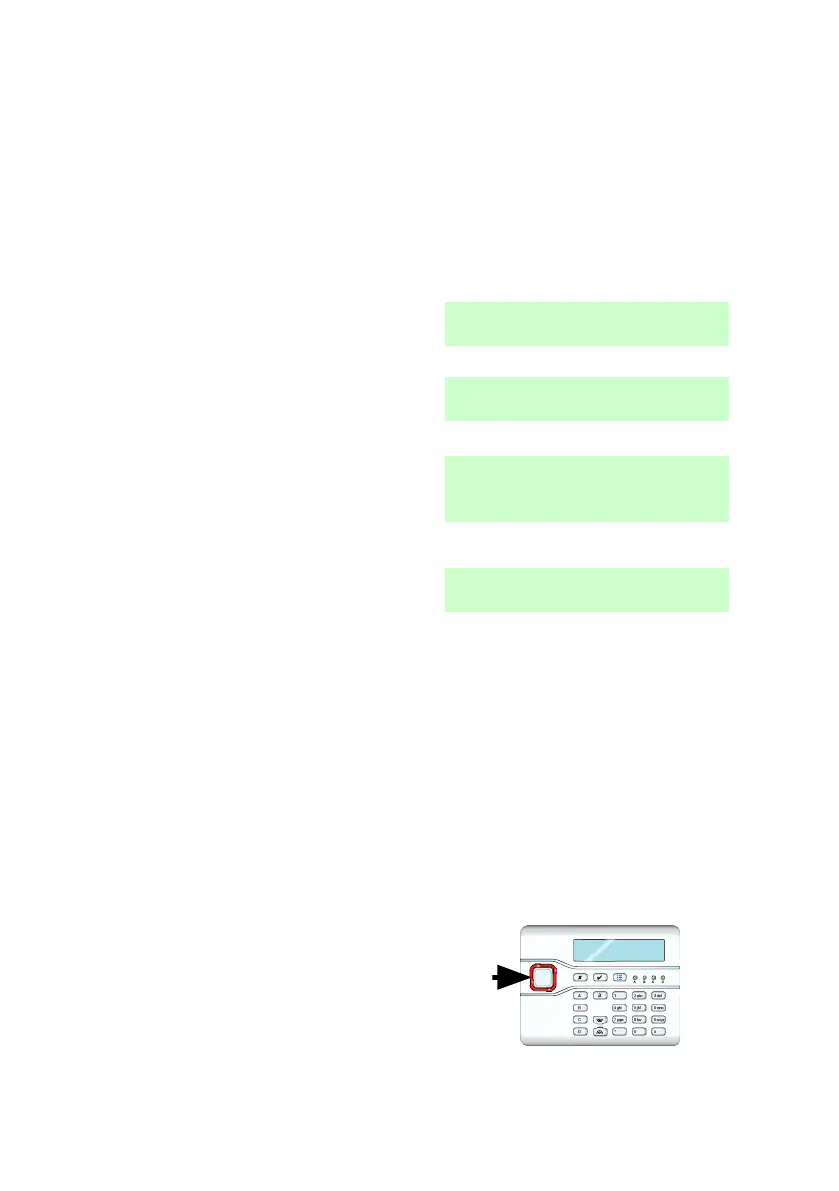2 Alarms i-on40 & i-onEX Range
Page 16
Silencing an Alarm
In an alarm the sirens run for a limited time set by the installer (a maximum
15 minutes for intruder, Hold Up, and tamper alarms).
If you return to the system while the sirens are running you can silence the
siren as follows:
1. Make sure it is safe to enter the
premises:
2. Either key in your access code
OR present your proximity tag.
The navigation key glows red and
the bottom line of the display
shows the first zone to alarm.
The bottom line alternates once a
second to show the name of the
zone (if the installer has
programmed one), for example:
3. Press to reset the system.
The system returns to standby,
and is ready to set again. (The top
line may show the installer’s
name.)
Notes:
1. The control unit logs the alarm information. You can reset the
system (step 4 above) without losing information about the cause
of the alarm. See page 56 for instructions on how to read the log.
2. The alarm system may be connected to a communications
network, and send alarm messages to one or more alarm
receiving centres. If the alarm started by accident, phone the
relevant centres and advise them.
3. Some tamper alarms may need to be silenced in more than one,
or even every, partition of a partitioned system.
If you return to the control unit after the
sirens have stopped and key in your
access code then the red LEDs around
the navigation keys glow to tell you that
an alarm has occurred.
