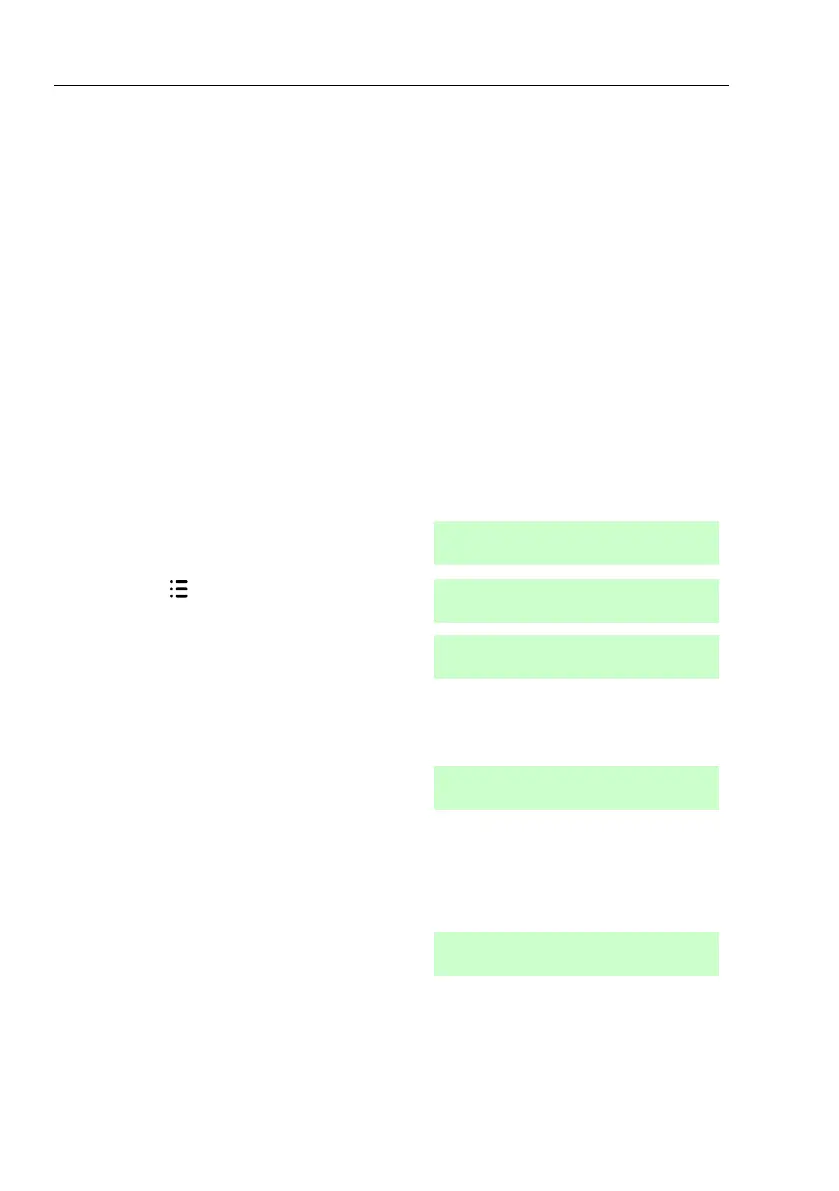i-on40 & i-onEX Range
Page 36
4. Administration
To make changes to the way your system works you must enter the Menu.
Your degree of access to the Menu depends on what type of user you are:
Master User, Admin User or Normal User.
A Master User has access to all the options of the Menu. A Master User
can add, change, or remove users in any partition, and has full access to
the system options menu.
An Admin user may be limited in the partitions that they can access.
A Normal user has very limited access to the Menu: they can change their
own access code, switch Chime on or off, and operate any outputs.
A Duress user (if provided), Guard or a Set Only user have no access to
the Menu at all.
Entering and Leaving the Menu
1. Make sure the display shows the
standby screen.
3. Key in an access code.
The display shows the first item in a list
of options. (See page 108 for a
complete list of options.)
4. Press or to scroll through
the options available, followed by to
select (gain access) to an option.
5. Press to confirm an option
when you have finished making
changes.
6. Press (if necessary several
times) to leave the Menu.
(If you do not press any keys on the keypad for 60 seconds then the
display returns to the standby screen.)
The rest of this chapter describes each of the main options in the Menu.
