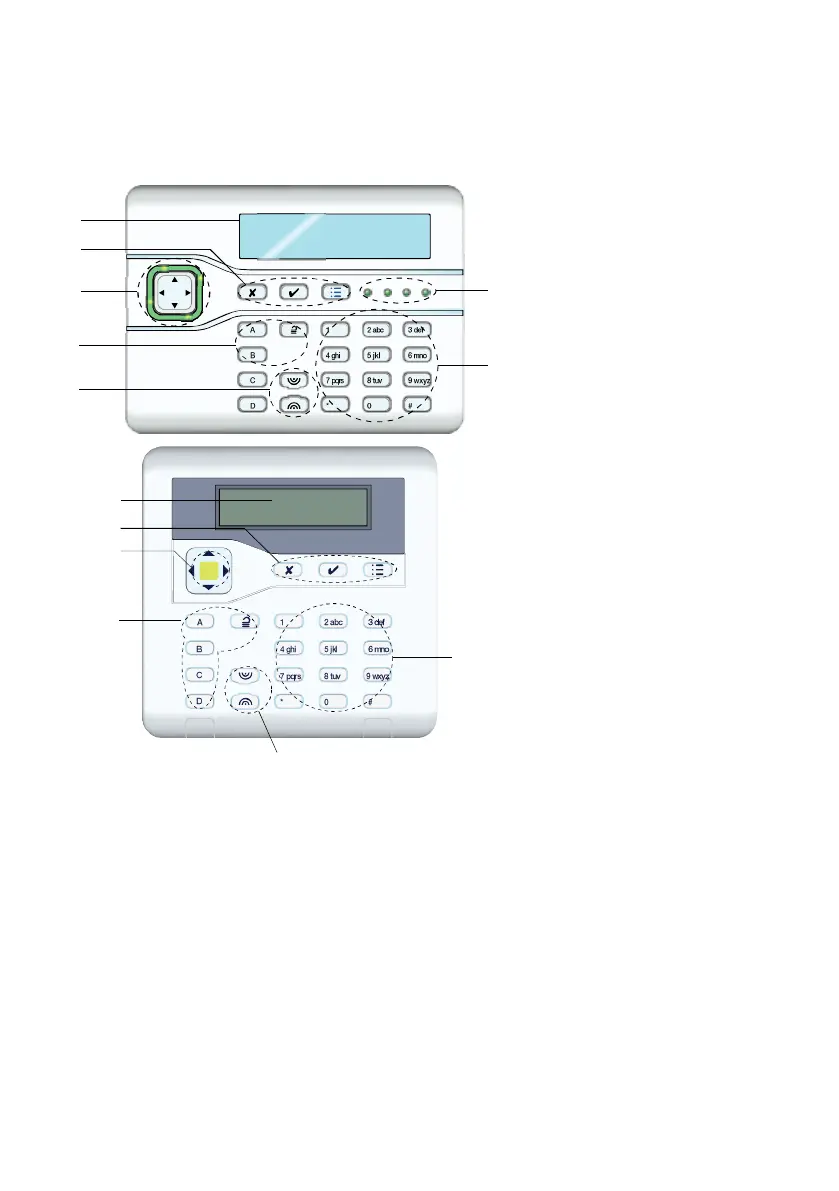1. Introduction i-on40 & i-onEX Range
Page 6
Controls and Displays
Figure 2 shows the controls and displays available on the two styles of
keypad.
KEY-K01
KEY-KP01
KEY-KPZ01
1. LCD display .
2. Programming keys. Also used to gain access to programming menus and acknowledge
alerts.
3. Navigation key
4. Setting and unsetting keys. These can be programmed to either set/unset the system or
operate output. On a KEY-K01, KEY-KP01 or KEY-KPZ01 they glow to show the set unset
status.
5. Hold Up Alarm (HUA) keys. (Also known as PA keys.)
6. Alpha/numeric keys.
7. Set/Unset status LEDs – i-KP01 only.
Figure
Controls and Displays
