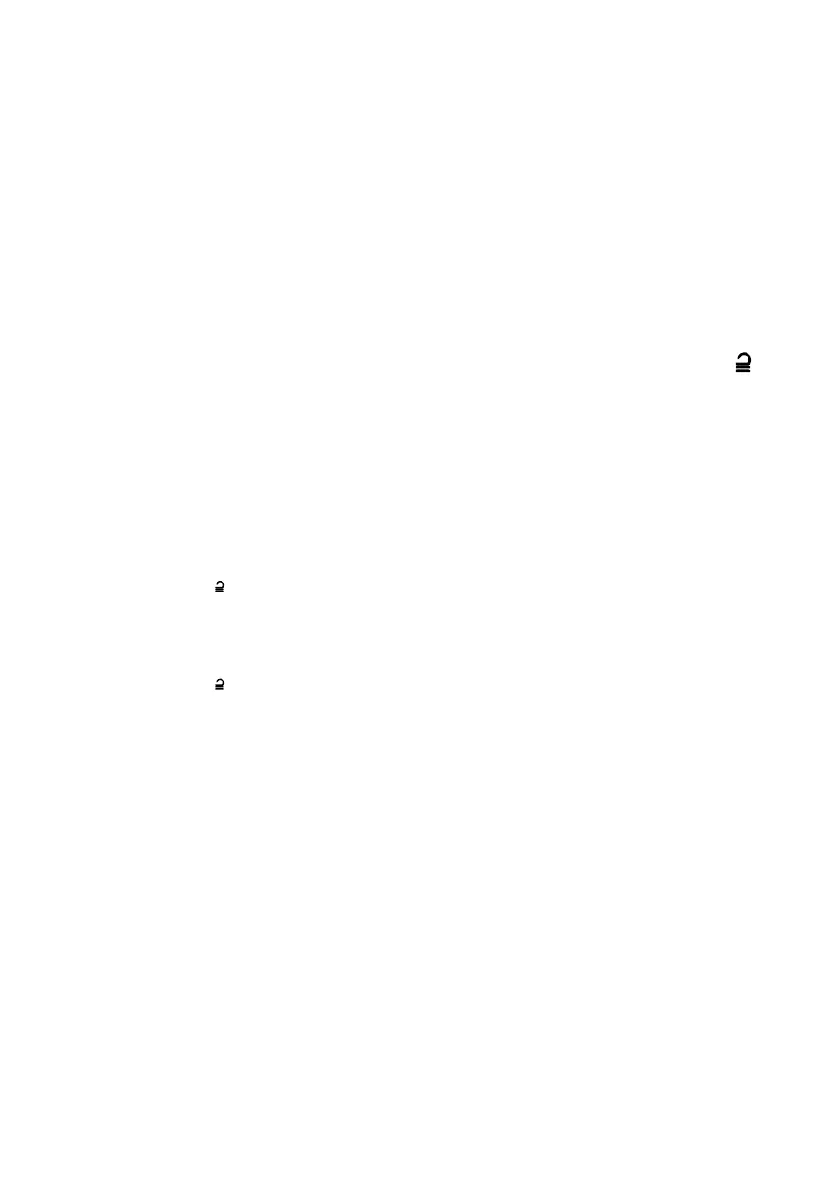i-on40 & i-onEX Range 3. Setting and Unsetting
Page 31
Using Radio Keypads and Remote
Controls.
Using a Radio Keypad
Setting
Secure all your windows and doors. Make sure the system is in standby,
and that you can hear the warning tones from the sounders.
1. Key in a valid access code (or present your proximity tag).
2. Press either A, B, C or D to set the portion of system that you require.
(If you wish to stop setting while the exit tone sounds, then press .)
The left hand LED glows to show that the keypad is transmitting.
3. Complete setting using the method programmed by the Installer (see
“3. Finishing Setting” on page 24).
Unsetting
1. Enter by the designated entry door.
2. Key in a valid access code (or present your proximity tag).
3. Press .
Silencing an Alarm
1. Key in a valid access code (or present your proximity tag).
2. Press .
Using a Proximity Tag With a Radio Keypad
If you wish to use a Proximity Tag with the radio keypad in place of an
access code, then hold the tag up against the proximity tag sensor (see
Figure 7).
The keypad glows blue and gives a “click” to show that it has recognised
the tag.
