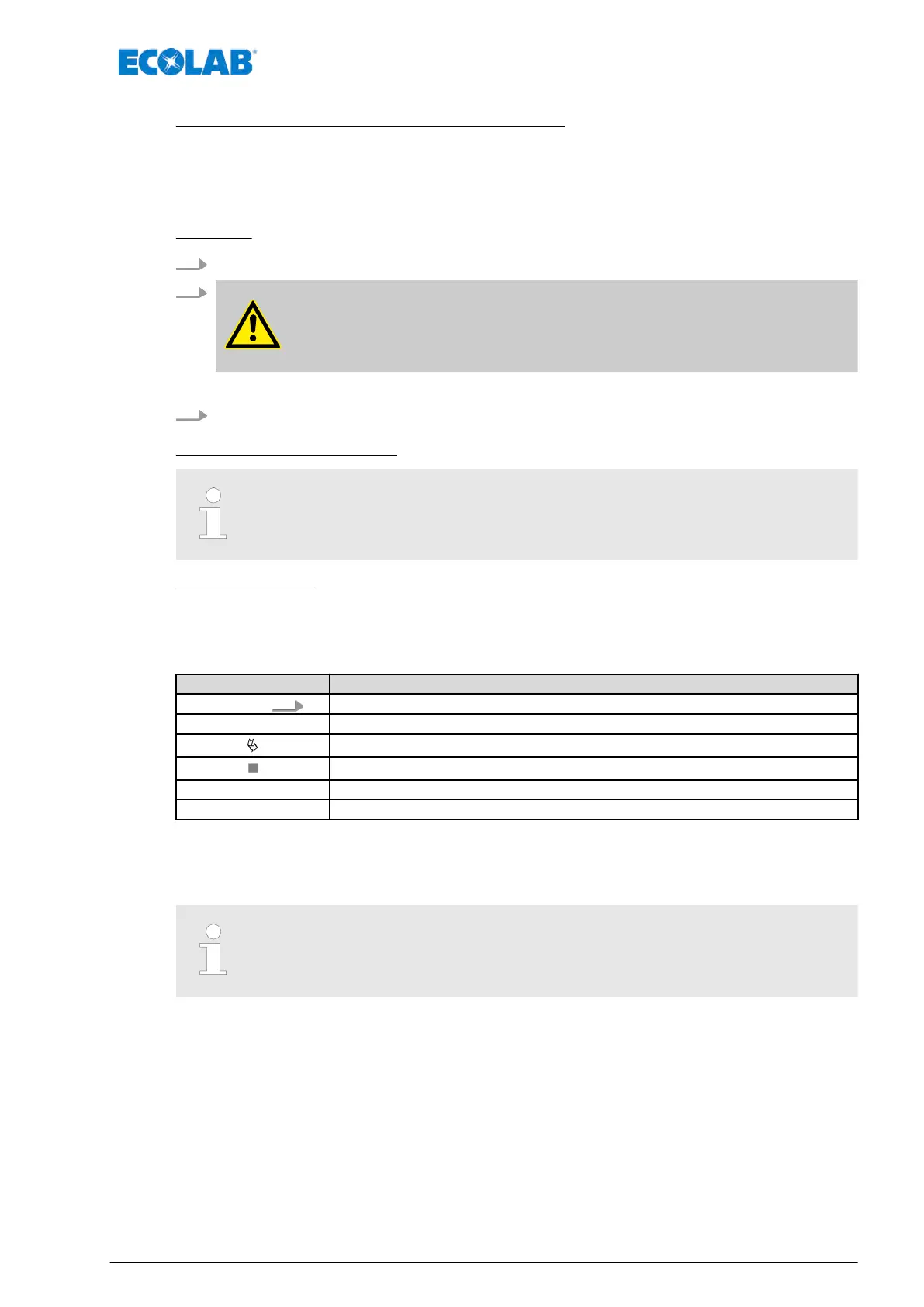Safety instructions in the operating instructions
Safety instructions can refer to specific, individual operating instructions.
These safety instructions are embedded in the operating instructions, so they do not
interrupt the reading flow when executing the action.
The signal words described above are used.
Example:
1. Loosen screw
.
2.
CAUTION!
Risk of trapping on the cover!
Close the cover carefully.
3. T
ighten screw.
Tips and recommendations
This symbol highlights useful tips, recommendations and information for an
efficient and trouble-free operation.
Further markings
The following markings are used in this manual to highlight operating instructions, results,
collections, references and other elements:
Marking Explanation
1., 2., 3. ...
Step by step operating instructions
ð
Results of the operating steps
References to sections of this manual and related documents
Collections in no set order
[Button] Controls (e.g. button, switch), indicators (e.g. signal lights)
‘Display’ Screen elements (e.g. buttons, assignment of function keys)
1.4 Article numbers / EBS-Article numbers
Both item numbers and EBS numbers could be shown in these operating
instructions. EBS numbers are Ecolab-internal item numbers and are used
exclusively “internal within the group”.
General
7 417101434 Rev. 5-05.2019