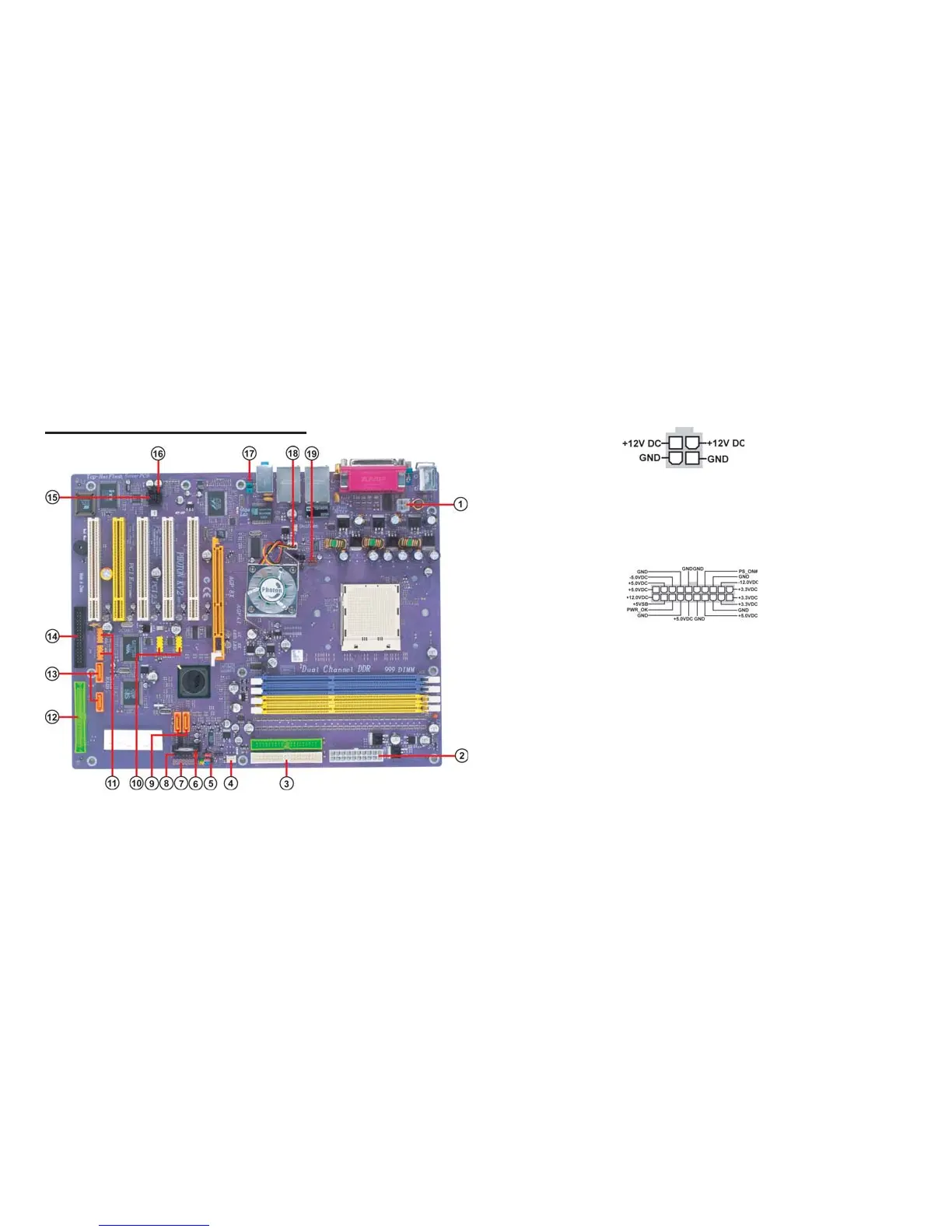1-7
1.6 Headers and Connectors
1. ATX12V
This connector supplies the CPU operation voltage (Vcore). Don’t
forget to connect the 4-pin ATX 12V connector, otherwise the
system cannot boot up.
AC power cord should only be connected to your power supply until
after ATX power cable and other related devices are firmly connected to
the motherboard. Make sure that your ATX12V power supply could
provide 8A of 12V and at least 1A on the +5V standby. The minimum
recommended voltage is 230W or 300W. If not, the system may become
unstable or may not even boot up.
2. ATX 1 (ATXPWR, 20 pin)
