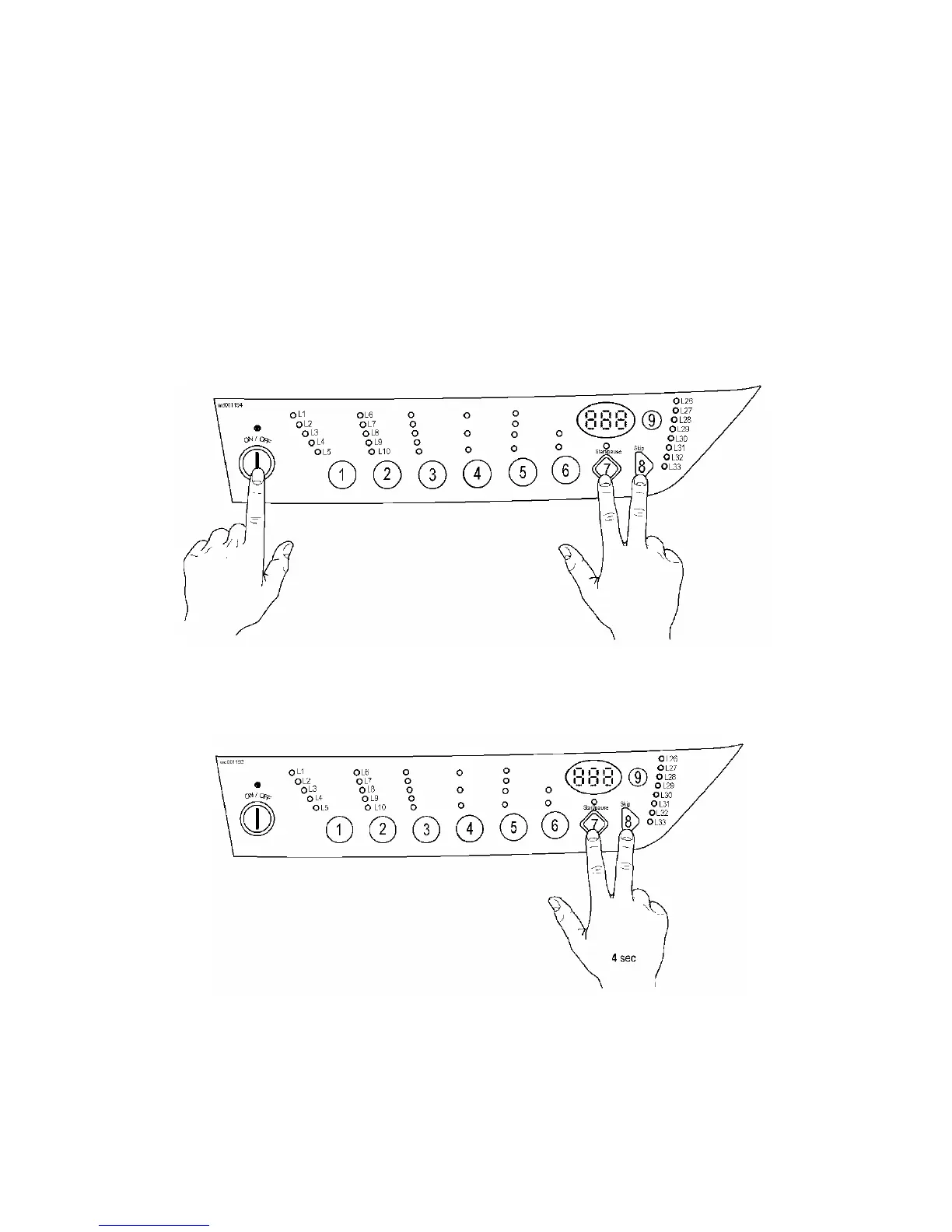TSE-P 02.00 EB 40/60 599 35 24-30
7 Diagnostics and configuration system
7.1 Access to the diagnostics and configuration system
Using a single procedure, it is possible to access both the diagnostics and configuration systems. After
accessing this function, the following operations can be performed:
control of the operation of each of the components in the appliance
analysis of alarm conditions
configuration of the main PCB
To access the system:
Ö press the SKIP/RESET button to cancel the programme previously selected and switch off the appliance
Ö press the START/PAUSE (7) button together with the SKIP/RESET (8) button and then, holding down
both buttons, press the ON/OFF button to switch on the appliance
Ö hold both buttons (START/PAUSE and SKIP/RESET) down until the buzzer sounds and the LEDs begin
to flash (about 4 seconds).
At this point, the display board is checked and the LEDs (and, if featured, the display window) light in
sequence.
If the main PCB has not been configured, it is possible only to perform the test on the display board and the
configuration procedure.
