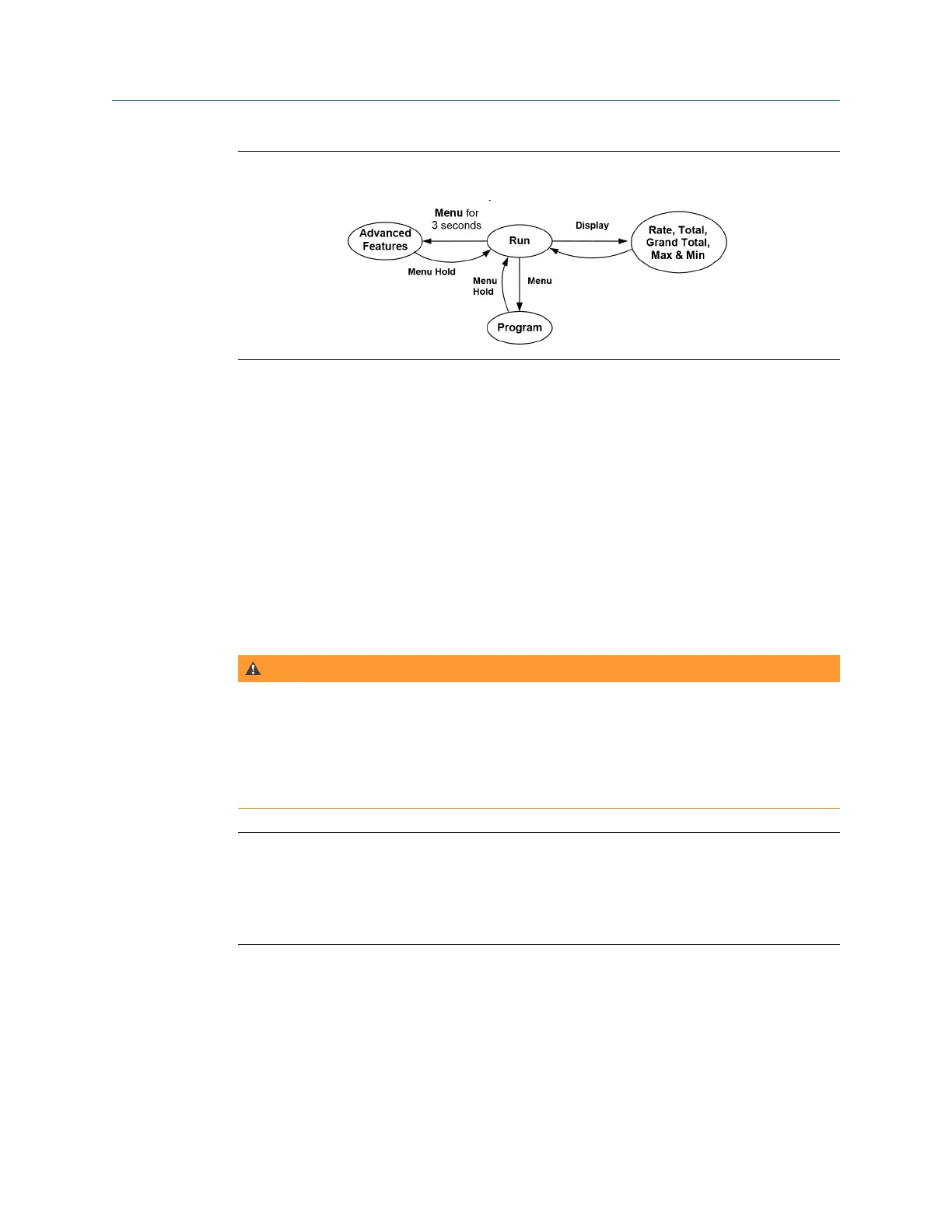Operational modesFigure 8-1:
8.3 Battery replacement
Battery-equipped internal displays have a battery charge monitor. When the battery is
nearing the end of its capacity the screen will periodically flash the message LO BATTERY
and the BAT
indicator on the screen will flash. The recommended replacement interval for
models using the battery as a primary power source is determined by the power and
feature use, as shown in Table 1-1. Replace the battery when the low battery indication
appears on the screen.
The total is backed up in non-volatile memory when the low battery monitor is tripped. It is
recommended that an updated reading be manually backed up prior to changing out the
battery.
WARNING!
FIRE HAZARD
Do not recharge, short circuit, crush, disassemble, heat above 100 °C (212 °F), incinerate, or
expose contents of the battery to water. It is a special Lithium-metal (Li-SO CI
2
) 3.6V cell.
Failure to follow these instructions may cause fire or explosion resulting in death or serious
injury.
Important
Follow applicable regulations, which vary by location, when disposing batteries.
Spent Li-SO CI
2
batteries may not be disposed of as normal trash. Disposal is handled by local battery
disposal facilities.
Package spent batteries in such a way as to prevent short circuits during handling and transport.
To replace the battery follow the steps below:
Procedure
1.
Remove enclosure cover and display module.
2. Disconnect ribbon cable from the display module.
3. Carefully cut and remove any cable ties (if present).
Maintenance
User manual 99
