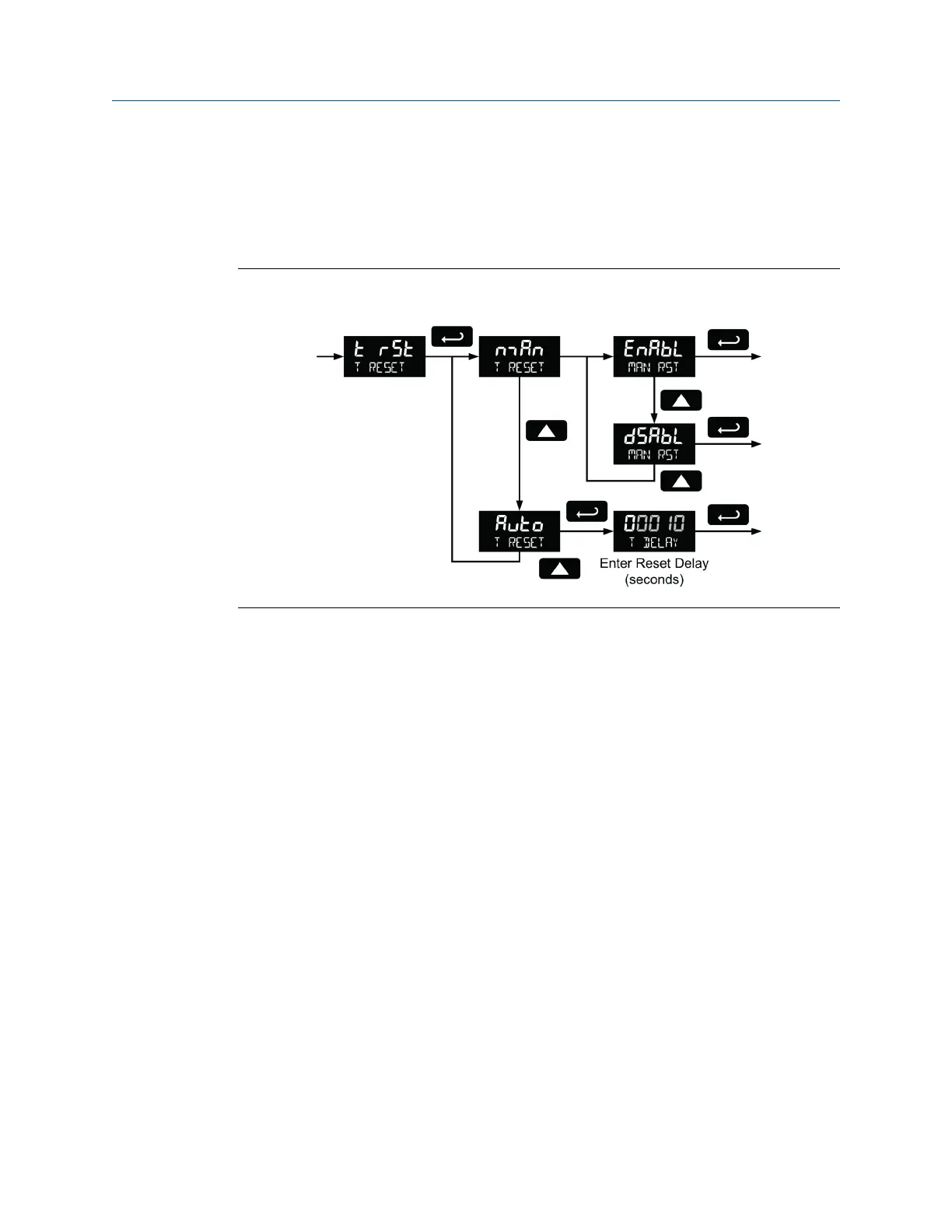Select T RESEt > t rSt > Auto > T DELAY for automatic reset and enter reset delay time in
seconds. Once the output alarm total set point is reached, there is a delay for a
programmed amount of time (T DELAY) before the total resets to zero. Press the Enter
button at any time, to accept a setting, or press the Menu button to exit without saving
changes.
Manual or automatic Total reset functionFigure 6-11:
Total alarm time
The T DELAy parameter is used by the NPN open collector outputs when they are
programmed as total alarms. If total reset (t rSt) is programmed to Auto the time delay (T
DELAy) is the length of the associated Out 1 or Out 2 total alarm prior to the total being
reset to 0.
For information on programming the NPN open collector pulse outputs as total alarms,
see Alarm output (ALrm).
6.9.2
Manual or automatic grand total reset function (GrtrSt)
For manual reset, select T RESEt > GtrSt > mAn and then select whether manual reset will
be enabled (EnAbL) or disabled (dSAbL) using the Up arrow key. Press the Enter button to
accept. Disabling reset will avoid inadvertent resets of the total via the front reset button.
For automatic reset, select T RESEt > Gtrst > Auto > T DELAy and enter reset delay time in
seconds. Once the grand alarm output grand total set point is reached, the meter waits for
a programmed amount of time (T DELAy) and then resets the grand total to zero.
Press the Enter button, at any time, to accept a setting; otherwise press the Menu button
to exit without saving changes.
Product advanced features
72 LTM Internal Display
