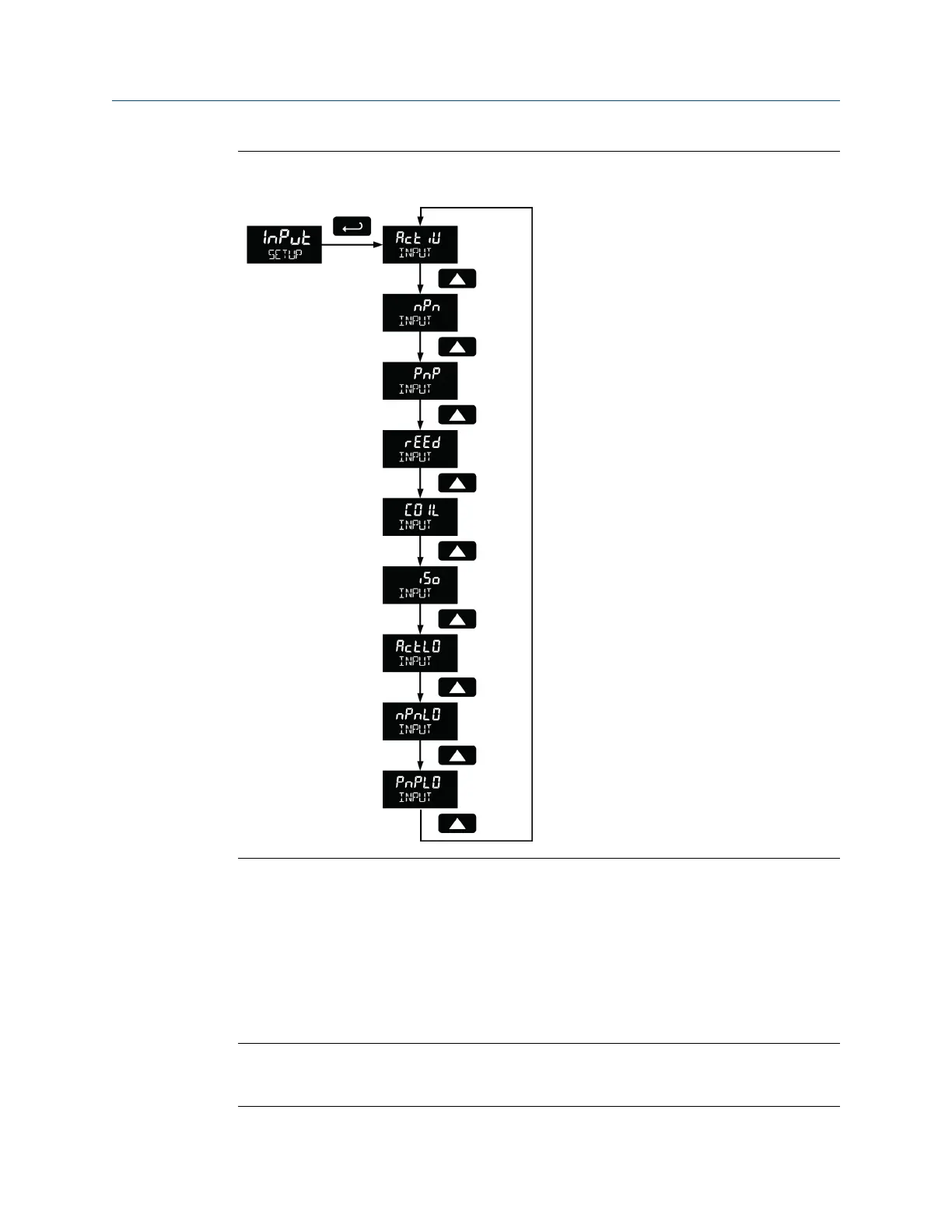Setting the input level selection switchFigure 5-6:
5.7.2 Enter the K-Factor (FActr)
Scale the meter using the K-factor, or conversion factor function. Most flow meter
manufacturers include this information with the totalizer. From the K-Factor (FActr) menu
select the units defined with the k-factor (example: pulses/gal) and the decimal point with
highest resolution possible. Program the K-Factor value. The meter automatically
calculates the flow rate using the selected K-Factor, the units and time base.
Important
Performing a K-Factor operation overrides any scaling or calibration programming. Refer to
Section 6.8 for more information on these programming methods.
Setup and programming
User manual 39
