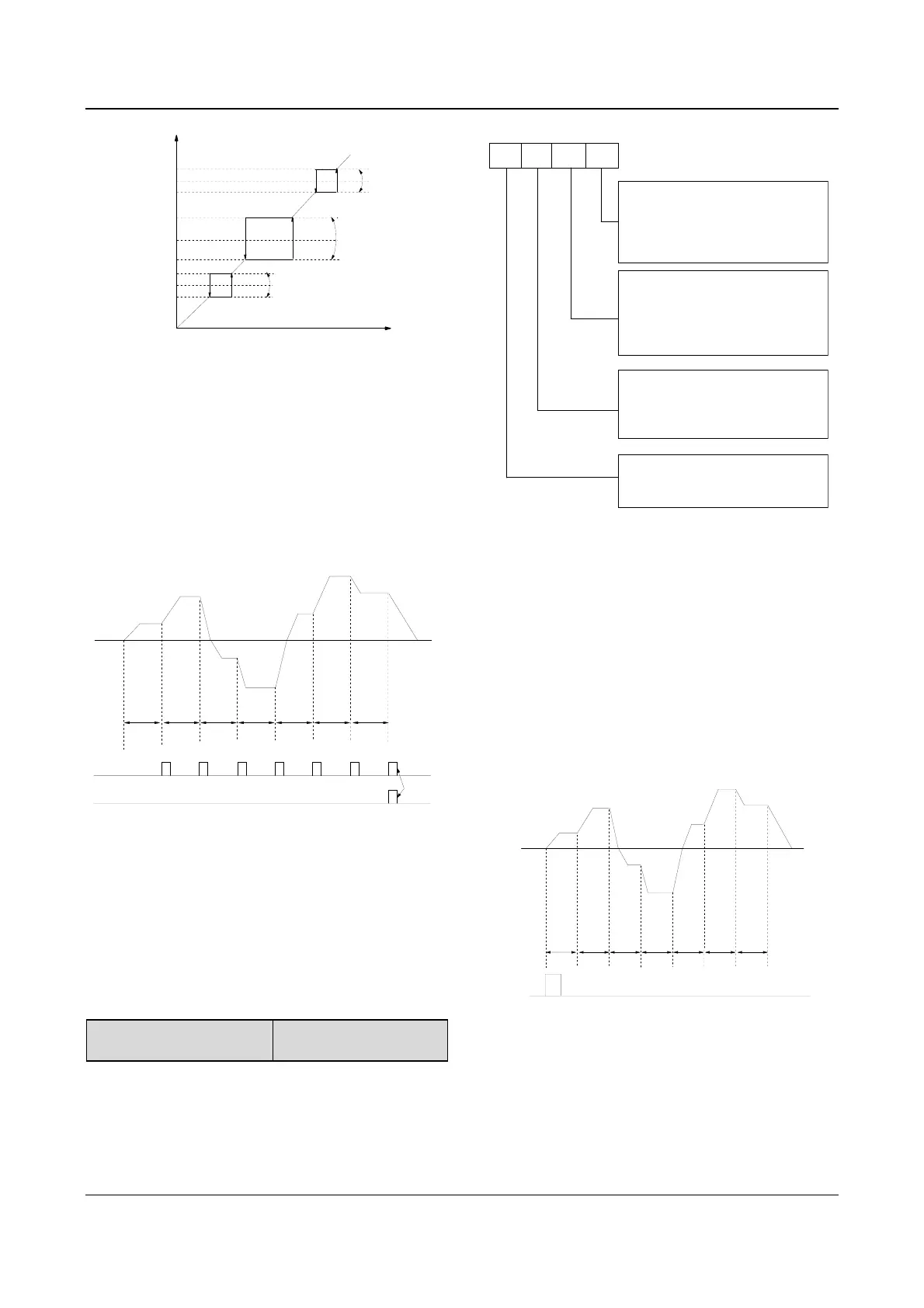52 Chapter 5 Parameter Introductions
EV2000 Series Universal Variable Speed Drive User Manual
Adjusted preset
frequency
Skip
frequency 3
Skip
frequency 2
Skip
frequency 1
Skip
range
3
Skip
range 2
Preset
frequency
Skip range 1
Fig. 5-20 Skip frequency and skip range
5.5 PLC Operating Parameters(Group F4)
Simple PLC function can enable the drive change its
operating frequency and directions automatically
according to the operating time to satisfy the
manufacturing requirements. Before, this function is
realized by PLC, now the drive itself can realize such
function, as shown in Fig. 5-21.
f
1
f
2
f
3
f
4
f
5
f
6
f
7
T
1
T
2
T
3
T
4
T
5
T
6
T
7
a
1
a
2
a
3
d
3
a
4
d
5
a
5
a
6
d
7
d
7
Simple PLC operation
500ms
Indicating signal for complating
one stage of PLC operation
Indicating signal for completing a
cycle of PLC operation
Fig. 5-21 Simple PLC operation
In Fig. 5-21, a
1
~a
7
and d
1
~d
7
are the Acc time and Dec
time in different stages. f
1
~f
7
and T
1
~T
7
will be defined in
the following parameters.
Bi-direction open-collector output terminals Y1 and Y2 or
the relay that output the 500ms pulse can indicate the
completion of PLC operation, refer to the introductions of
F7.10~F7.12.
F4.00 Simple PLC operation
mode
Range: 0000~1123【0000】
A
B
C
D
PLC operating mode selection
0: No action
3: stop after single cycle
1: Hold final value after 1-cylce running
4: continuous operation
PLC restarting mode selection:
0: Restart from 1st stage
1: Continue to run at the frequency in the stafe
when the drive stopes
2: Continue to run at the frequency when the
drive pauses
Save PLC operating parameters upon power
outage:
0: No save
1: Save the frequency and running stage upon
power outage
Unit of running time:
0: Second
1: Minute
Fig. 5-22 Simple PLC operation mode
Where,
A: thousand’s place B: Hundred’s place
C: Ten’s place D: Unit’s place
Unit’s place: PLC operation mode
0:disabled
PLC operation mode is disabled.
1: Stop after single cycle
As shown in Fig. 5-23, the drive stops automatically after
one cycle of operation and will start when receiving RUN
command again.
RUN
command
f
1
f
2
f
3
f
4
f
5
f
6
f
7
T
1
T
2
T
3
T
4
T
5
T
6
T
7
a
1
a
2
a
3
d
3
a
4
d
5
a
5
a
6
d
7
d
7
Fig. 5-23 Stopping mode after single cycle of PLC
2: Maintain the final value after single cycle of operation
As shown in Fig. 5-24, the drive will maintain the
operating frequency and direction of last stage after
completing one cycle of operation.