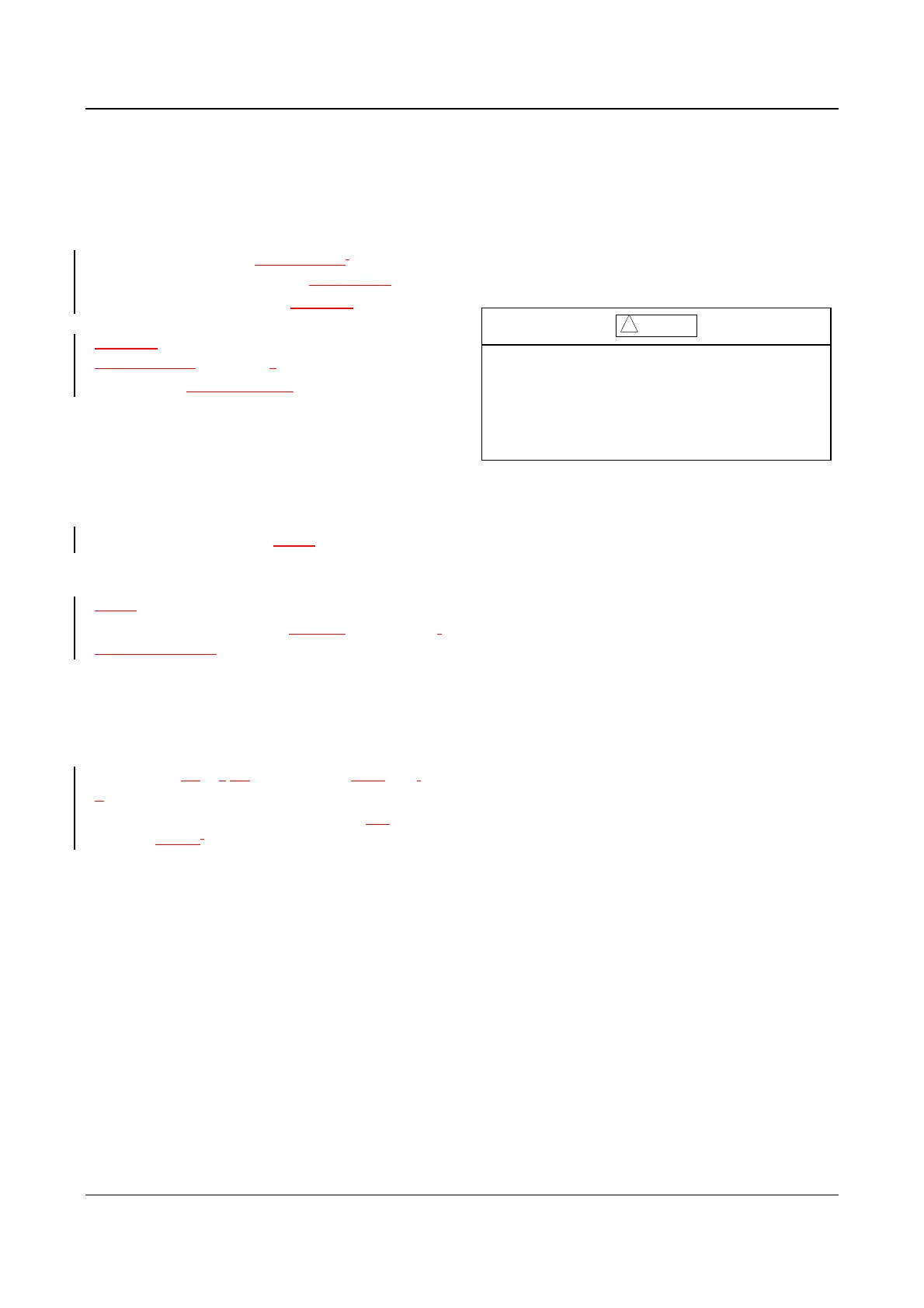90 Appendix 1 Parameters
EV2000 Series Universal Variable Speed Drive User Manual
Appendix 1 Parameters
EV2000 series drive’s parameters are organized in
groups. Each group has several parameters that are
identified by “Group No.+ Function Code
.. For example,
“F5.08” belongs to group 5 and its function code is 8.
For the convenience of setting, parameter group number
corresponds to the first level menu, parameter
sub-group
corresponds to the second level menu and
parameter value corresponds to the third level menu.
The parameter descriptions are listed in the tables
below.
Note:
1. The “modification” column in the parameter table
means whether the parameter can be modified.
“O” denotes the parameters can be modified during
operation or at STOP state;
“
×” denotes the parameters cannot be modified during
operating;
“*” denotes the parameters are actually detected and
cannot
be revised;
“-” denotes the parameters are defaulted by factory and
cannot be modified ;
When you try to modify some parameters, the system
will check their modification property automatically to
avoid mis-modification.
Parameter settings are expressed in decimal (DEC) and
hexadecimal (HEX). If the parameter is expressed in
hexadecimal, the
bits are independent to each other.
The value of the bits can be 0~F.
In the tables, “LCD display” is available only for the drive
with LCD keypad;
“Factory settings” means the default value of the
parameter. When the parameters are initialized, they will
resume to the factory settings. But the actual detected or
recorded parameters cannot be initialized;
The parameters can be protected against unauthorized
modifications by password. After the user’s password is
set up (FP.00 is not set to zero), you are required to
input password when you press MENU/ESC to enter
menu. For the parameters exclusive for factory use, you
cannot change them.
After the password is set, if no keypad operation within 5
minutes, the modification of parameters will be protected
by password. You can modify the password at any time.
The last input password is valid.
The user’s password can be disabled by setting FP.00
to 0.
The above rules should be observed when changing the
password or setting the parameters via the serial port.
Attention
!
It is defaulted that no parameters except F0.02 are
allowed changing. If you need change them, please
first set FP.01(parameter write-in protection) from 1
to 0.