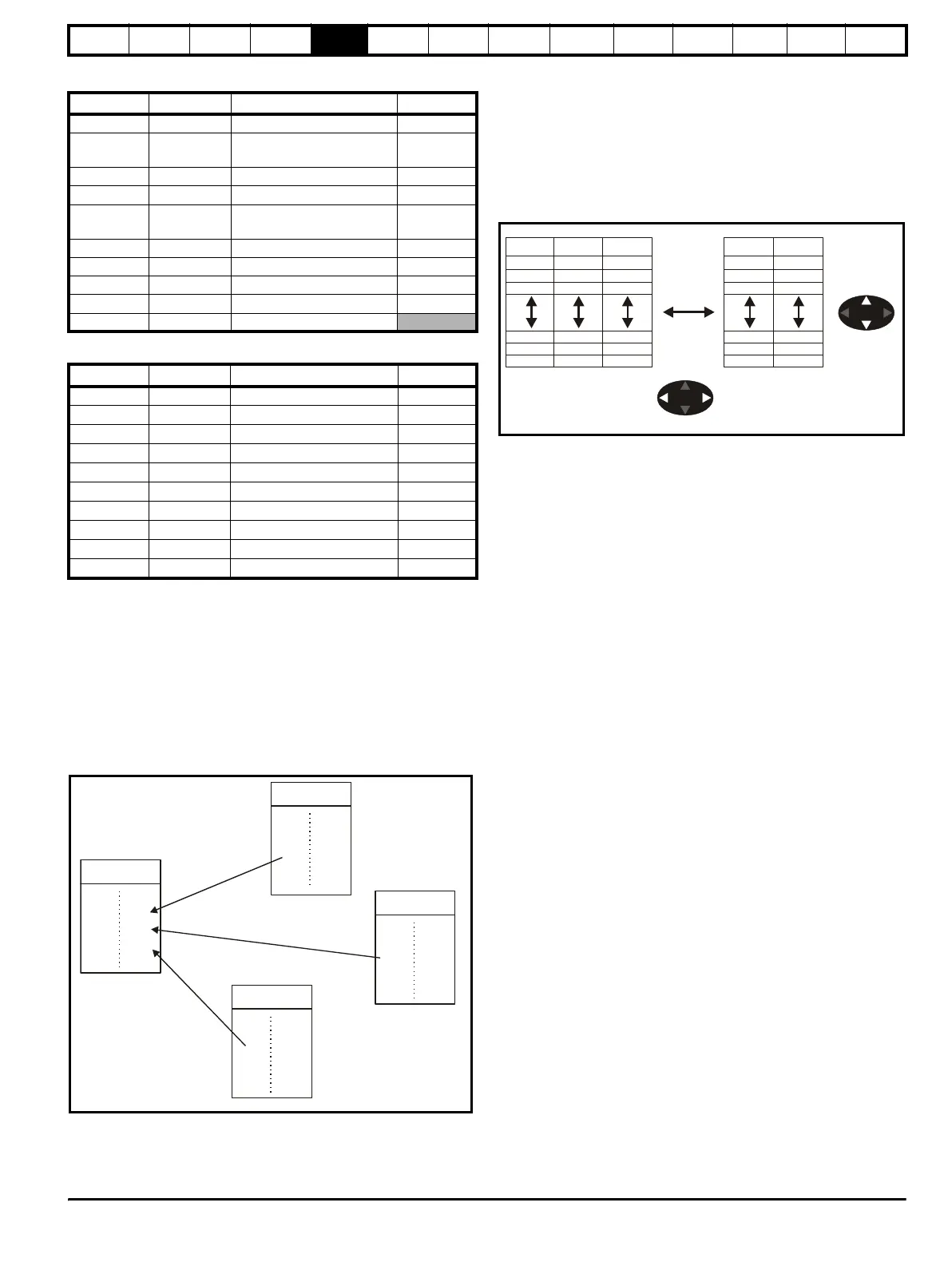Safety
Information
Product
Information
Mechanical
Installation
Electrical
Installation
Getting
Started
Basic
parameters
Running the
Motor
Optimization
SMARTCARD
Operation
Onboard
PLC
Advanced
Parameters
Technical
Data
Diagnostics
UL
Information
Quantum MP User Guide 59
Issue: A4 www.emersonct.com
Speed feedback
IO
For more information on the sub block function please refer to the
Quantum MP Advanced User Guide.
5.5 Menu 0 (linear)
Menu 0 is used to bring together various commonly used parameters for
basic easy set up of the drive.
Appropriate parameters are copied from the advanced menus into menu
0 and thus exist in both locations.
For further information, refer to section 5.3 Menu 0 (sub block) on
page 57.
Figure 5-6 Menu 0 copying
5.6 Menu structure
The drive parameter structure consists of menus and parameters.
The drive initially powers up in sub menu mode. Once Level 2 access
(L2) has been enabled (refer to Pr 11.44 (SE14, 0.35)) the left and right
buttons are used to navigate between numbered menus.
For further information, refer to section 5.12 Parameter access level and
security on page 61.
Figure 5-7 Menu structure
The menus and parameters roll over in both directions.
For example:
• If the last parameter is displayed, a further press will cause the
display to roll-over and show the first parameter.
• When changing between menus the drive remembers which
parameter was last viewed in a particular menu and will display that
parameter. The menus and parameters roll over in both directions.
Menu 0 Parameter Description Display
0.71 3.26
Speed feedback selector Fb01
0.72 3.51
tachometer rating (V/
1000rpm)
Fb02
0.73 3.53
tachometer input mode Fb03
0.74 3.52
tachometer speed feedback Fb04
0.75 3.34
Drive encoder lines per
revolution
Fb05
0.76 3.36
Encoder supply Fb06
0.77 3.38
Encoder type Fb07
0.78 3.39
Encoder termination select Fb08
0.79 3.27
Encoder speed feedback Fb09
0.80 0.00
Spare
Menu 0 Parameter Description Display
0.81 7.15 Analog input 3 mode in01
0.82 7.01 Analog input 1 in02
0.83 7.02 Analog input 2 in03
0.84 7.03 Analog input 3 in04
0.85 8.01 I/O state 1 in05
0.86 8.02 I/O state 2 in06
0.87 8.03 I/O state 3 in07
0.88 8.04 I state 4 in08
0.89 8.05 I state 5 in09
0.90 8.06 I state 6 in10
Menu 0
0.04
0.05
0.06
Menu 2
2.21
Menu 1
1.14
Menu 4
4.07
5
0
150
0
150
5
Menu 22 Menu 23Menu 0 Menu 1 Menu 2
Pr
22.00
Pr
23.00
Pr
0.00
Pr
1.00
Pr
2.00
Pr
22.01
Pr
23.01
Pr
0.01
Pr
1.01
Pr
2.01
Pr
22.02
Pr
23.02
Pr
0.02
Pr
1.02
Pr
2.02
Pr
22.38
Pr
23.09
Pr
0.88
Pr
1.49
Pr
2.39
Pr
22.39
Pr
23.10
Pr
0.89
Pr
1.50
Pr
2.40
Pr
22.40
Pr
23.11
Pr
0.90
Pr
1.51
Pr
2.41