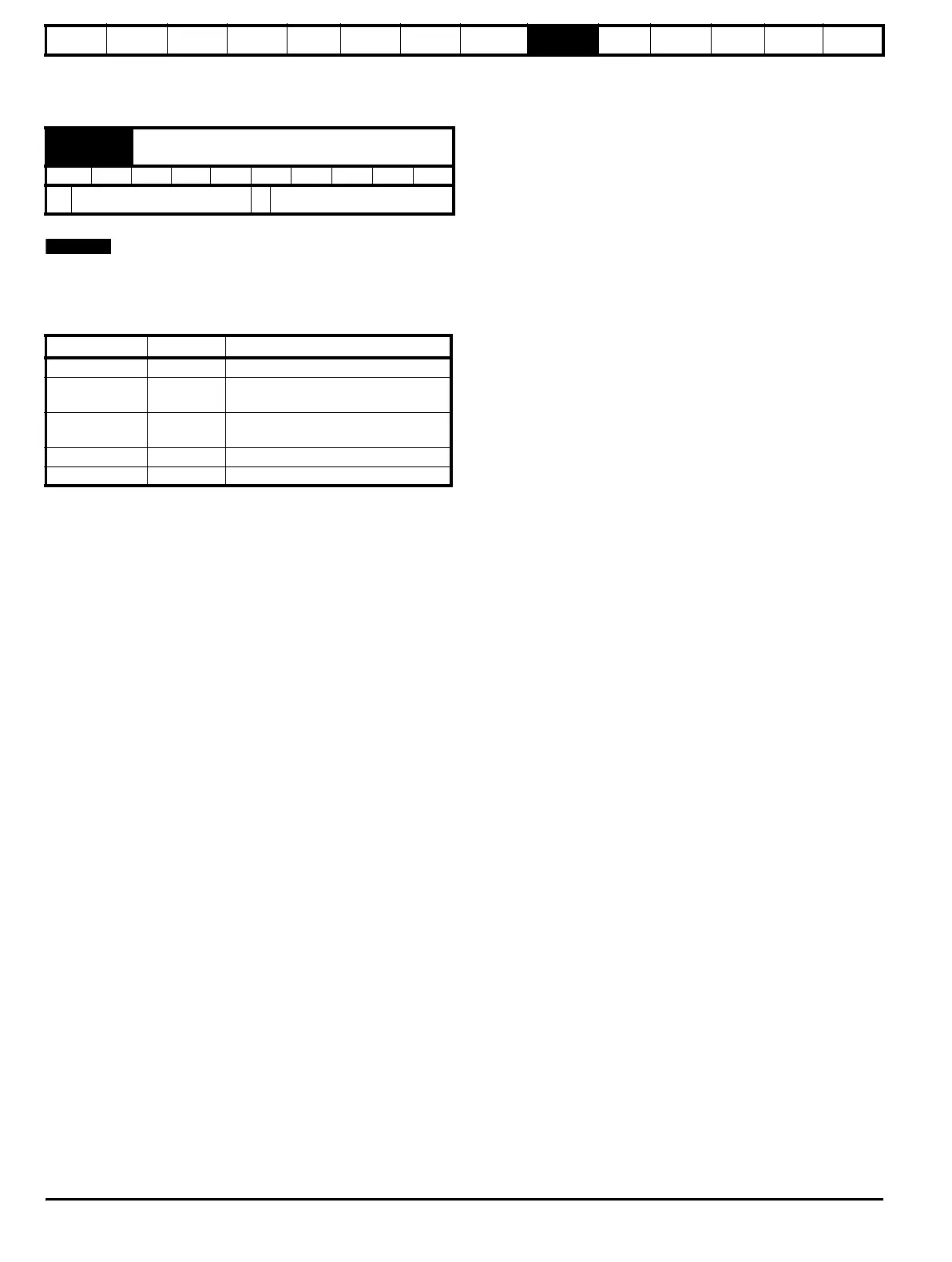Safety
Information
Product
Information
Mechanical
Installation
Electrical
Installation
Getting
Started
Basic
parameters
Running the
Motor
Optimization
SMARTCARD
Operation
Onboard
PLC
Advanced
Parameters
Technical
Data
Diagnostics
UL
Information
84 Quantum MP User Guide
www.emersonct.com Issue: A4
This parameter gives the checksum of the data block, space left on the
card, the total space on the card or the card flags. Refer to Pr 11.37 for
information.
* Mode 1 and Mode 2 are not saved when the drive parameters are
saved. This parameter can only be saved to EEPROM if it has a value of
0, 3 or 4.
Table 9-5 Pr 11.38 actions
11.42
(SE09, 0.30)
Parameter copying
RW Txt NC US*
0 to 4
0
Actions Value Result
None 0
Inactive
Reading 1
Read parameter set from
SMARTCARD
Programming 2
Program parameter set to the
SMARTCARD
Auto 3 Auto save
Boot 4 Boot mode