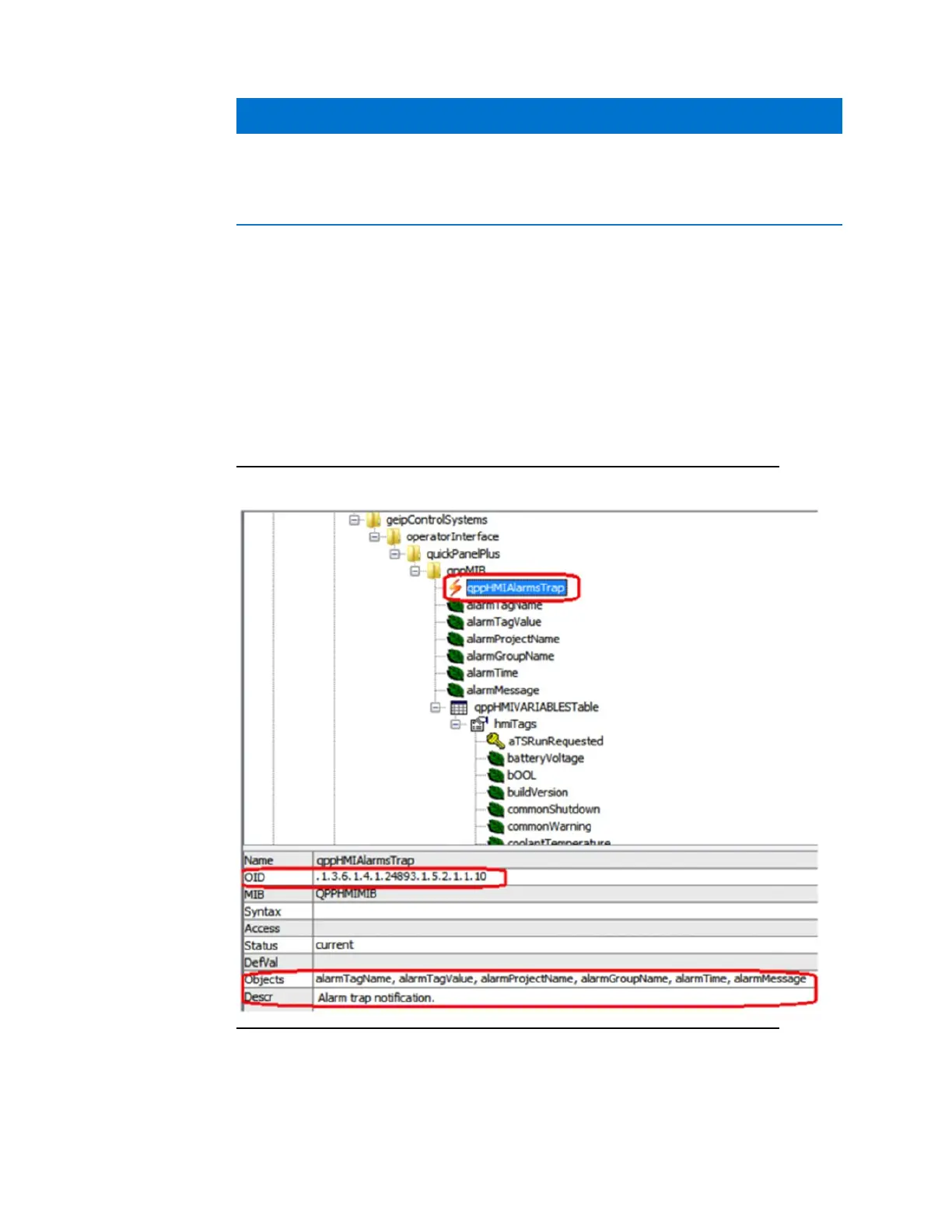Quick Panel Operator User Manual Section 3
GFK-2847AA Jan 2023
Software 39
NOTICE
It is highly recommended that you pre-load MIBs (GEIP-SMI.txt and GEIP-PRODUCTS-
MIB.txt in sequence) before loading the QuickPanelMIB.mib file into SNMP Managers to
avoid any MIB compiler errors.
Download the MIBs GEIP-SMI.txt and GEIP-PRODUCTS-MIB.txt from the
Support Site. QuickPanelMIB.mib may be copied from the QuickPanel
+
device by performing the procedure Export MIB to SD Card.
Figure 38 displays the HMI Alarms notification (TRAP information) with
alarm objects as part of the Alarm Record. The SNMP Manager is notified
with the TRAP information when alarms are generated on the HMI
running on a QuickPanel
+
device.
•
OID for Alarm Trap: .1.3.6.1.4.1.24893.1.5.2.1.1.10
Figure 38: Alarm Trap Notification Display
Figure 39 displays the list of HMI Tags that the SNMP Manager can query
to retrieve live values from the HMI running on a QuickPanel
+
device.