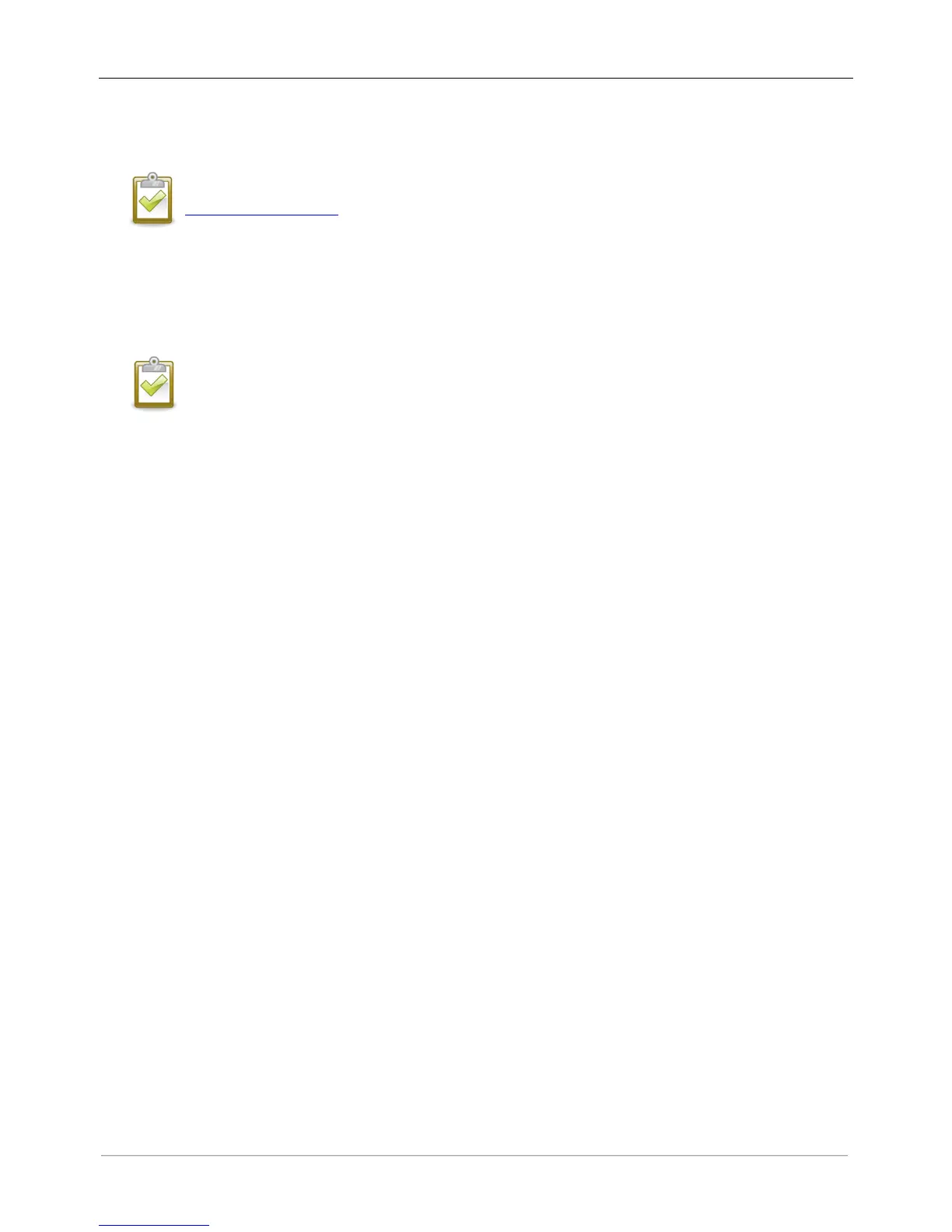System Capacity
The IQ Envoy performs production metering, optional consumption tracking, and monitors up to 600 Enphase
Microinverters and up to 39 Enphase AC Batteries.
NOTE: To install multiple Envoys at a single site, see our technical brief on commercial design at
enphase.com/support.
Create the Map and Install the PV Modules and Microinverters
Create the map and install the PV modules and microinverters. You will scan this map later using Installer
Toolkit and your mobile device. (See “Method A: Provision Devices with Installer Toolkit” on page 17.
NOTE: If needed, you can find an installation map at the back of any Enphase Microinverter
manual.
• Create a paper installation map to record microinverter serial numbers and positions in the array.
• As you do with the microinverters (and Enphase Batteries, if installed), peel the removable label
from the bottom of the IQ Envoy and affix it to the paper installation map.
• Always keep a copy of the installation map for your records.