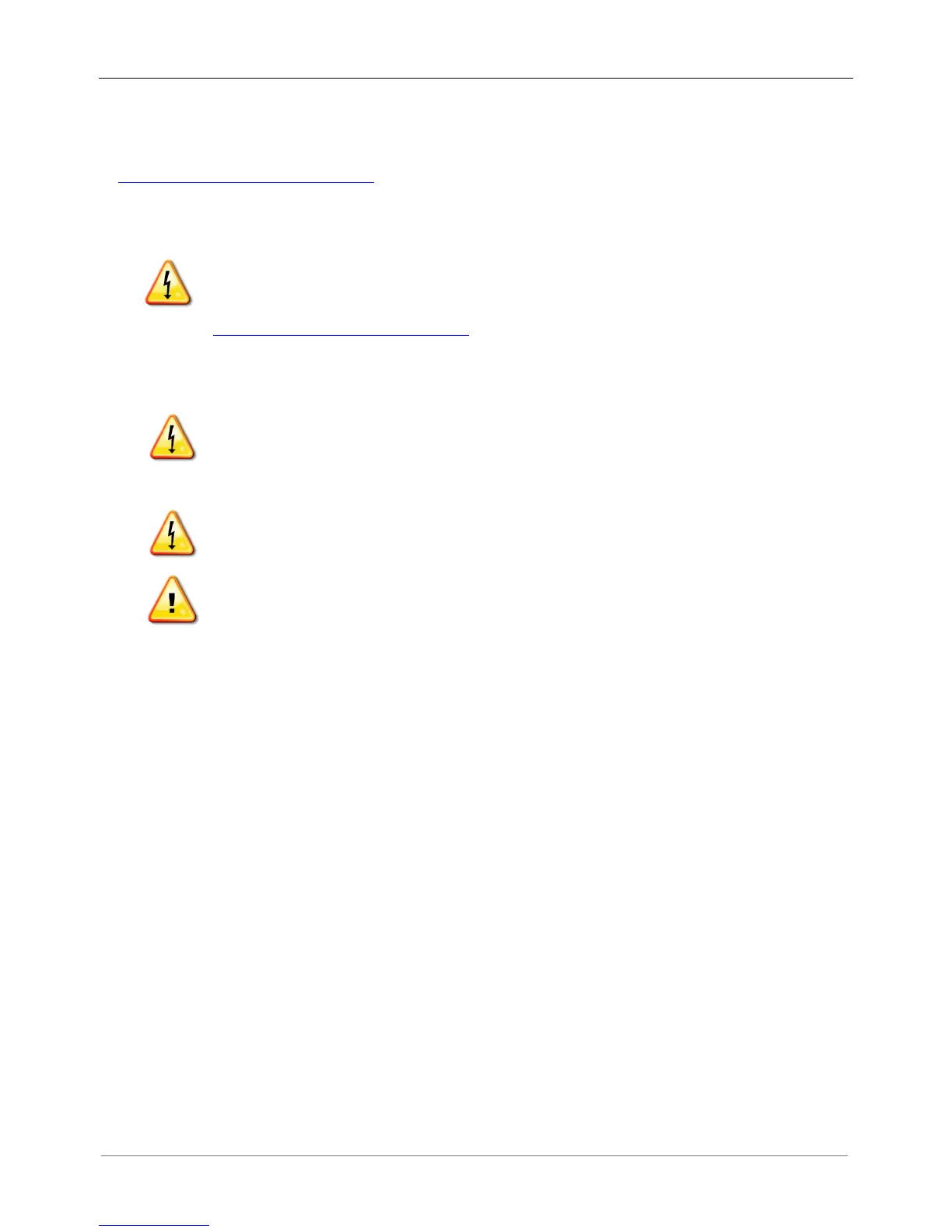Replacing an IQ Envoy
If problems remain after following the troubleshooting steps above, contact Enphase
at enphase.com/en-us/support/contact.
If Enphase Customer Support authorizes an IQ Envoy replacement (RMA), perform the following steps.
DANGER! Risk of electric shock. Risk of fire. Do not attempt to repair the IQ Envoy; it
contains no user-serviceable parts. Tampering with or opening the IQ Envoy will void the
warranty. If the IQ Envoy fails, contact Enphase Customer Support for assistance at
enphase.com/en-us/support/contact.
• Warranty void if cover removed.
• Refer servicing to qualified personnel.
DANGER! Risk of electrocution! When replacing the IQ Envoy, CTs must be installed with no
current flowing in the sensed circuit. Always install CT wires in the terminal blocks before
energizing the sensed circuit. Always de-energize the sensed circuit before disconnecting
the CT leads from the terminal block.
DANGER! Risk of electric shock. Risk of fire. Only qualified personnel should install or
replace the Enphase IQ Envoy.
WARNING! If the IQ Envoy you are replacing uses an Enphase cellular modem (Enphase
Mobile Connect), do NOT move the cellular modem to another installation site. This de-
activates the modem.
CD( Turn off the circuit breaker supplying IQ Envoy.
ED( Disconnect the L1, L2, L3 (if used) and Neutral wires from the old Envoy.
FD( Disconnect the Ethernet cable (if used).
GD( Turn off the circuit breaker supplying the microinverters.
HD( Unlatch the split-core of the production CT (if used) before disconnecting. Once the CT is
unlatched, remove it from the sensed wires.
ID( Unlatch the split-core of the consumption CTs (if used) before disconnecting. Once the CTs are
unlatched, remove them from the sensed wires.
JD( When the replacement IQ Envoy arrives, install the IQ Envoy and provide power as described in
“2. Provide a Power Connection” on page 13.
KD( Install the new production CT and consumption CTs (if used) as described in “3. Install CTs for
Metering” on page 14.