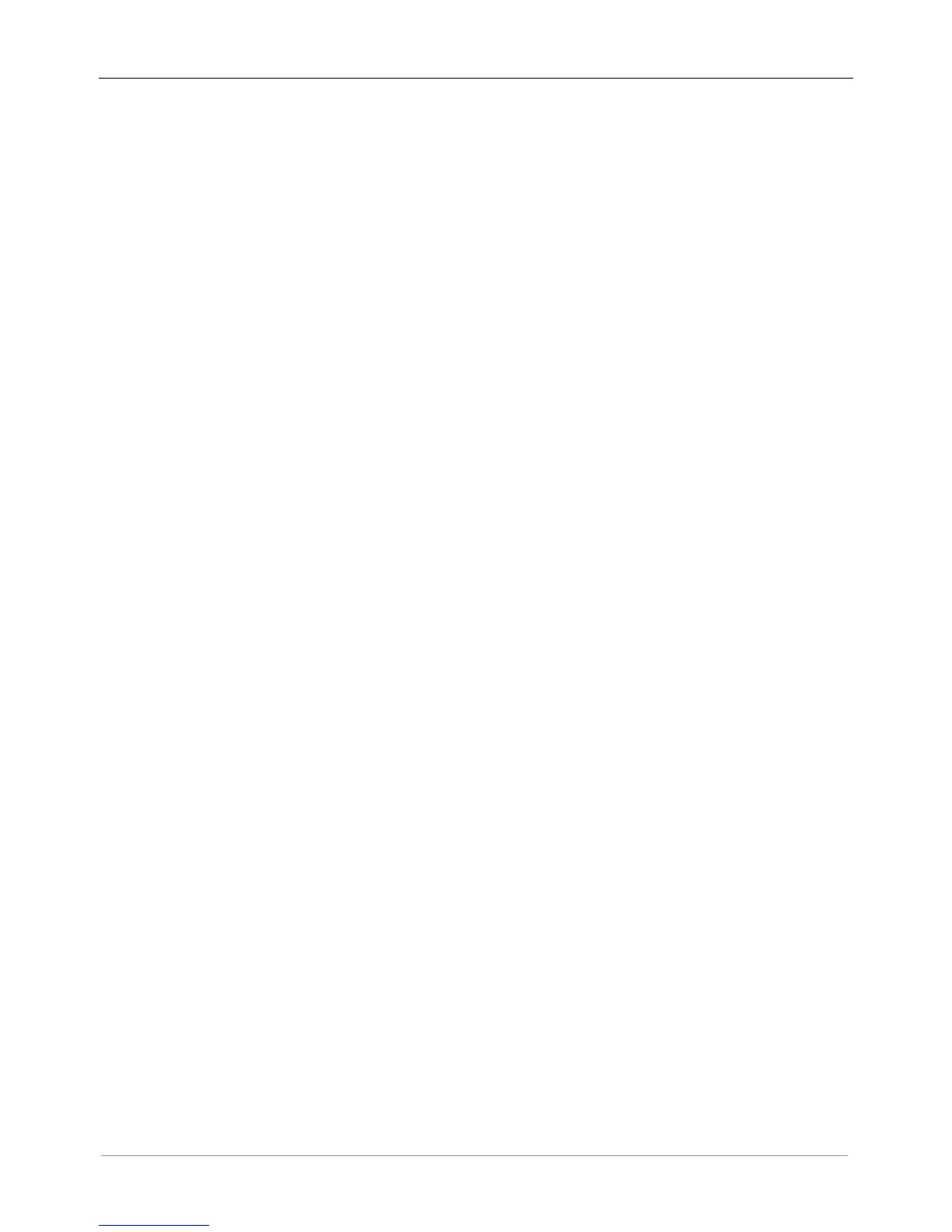Table of Contents
SAFETY ................................................................................................................................................. 5!
Read this First ......................................................................................................................................... 5!
Safety Instructions ................................................................................................................................. 5!
The Enphase IQ Envoy ......................................................................................................................... 6!
How the Enphase Microinverter System Works ................................................................................... 6!
Installation Planning and Preparation ................................................................................................ 7!
Pre-installation Checks .......................................................................................................................... 8!
Plan the Power Connection ................................................................................................................................. 8!
Plan the Internet Connection ............................................................................................................................... 8!
Download the Installer Toolkit App ..................................................................................................................... 8!
Metering Considerations ..................................................................................................................................... 9!
Box Contents ........................................................................................................................................................ 9!
Required Items ..................................................................................................................................................... 9!
Optional Items ...................................................................................................................................................... 9!
System Capacity ................................................................................................................................................. 10!
Create the Map and Install the PV Modules and Microinverters .................................................................... 10!
Installation Sequence ........................................................................................................................... 11!
Installing the IQ Envoy – Part 1 ......................................................................................................... 12!
1. Choose a Location for the IQ Envoy ................................................................................................ 12!
2. Provide a Power Connection ........................................................................................................... 13!
3. Install CTs for Metering ................................................................................................................... 14!
Install the CT for Production Metering ............................................................................................................. 15!
Install CTs for Consumption Metering (Optional) ............................................................................................ 15!
Extend Consumption CT Leads, If Needed ....................................................................................................... 16!
4. Energize and Update the IQ Envoy .................................................................................................. 16!
Installing the IQ Envoy – Part 2 ......................................................................................................... 17!
5. Detect the Devices ........................................................................................................................... 17!
Method A: Provision Devices with Installer Toolkit ......................................................................................... 17!
Method B: Discover Devices with Installer Toolkit ........................................................................................... 17!
Method C: Discover Devices with the IQ Envoy ................................................................................................ 18!
With All Methods ................................................................................................................................................ 18!
6. Verify Configuration and Enable the Meters .................................................................................. 18!
7. Connect to Enlighten ........................................................................................................................ 18!
Method A: Integrated Wi-Fi ................................................................................................................................ 19!
Method B: Enphase Mobile Connect Modem ................................................................................................... 20!
Method C: Ethernet Cable .................................................................................................................................. 20!
Method D: Power Line Communication Bridges .............................................................................................. 21!
If the Internet Connection Fails ......................................................................................................................... 21!
8. Send System Summary Report ....................................................................................................... 21!
9. Activate Monitoring .......................................................................................................................... 22!
Method A: If the IQ Envoy is Associated with a System in Installer Toolkit ................................................... 22!
Method B: If the IQ Envoy is NOT associated with a System in Installer Toolkit ........................................... 22!
View System Performance in Enlighten ............................................................................................................ 22!
IQ Envoy Operation ............................................................................................................................ 23!
IQ Envoy Displays and Controls .......................................................................................................... 23!
IQ Envoy LED States ............................................................................................................................. 23!
LED Behavior at Initial Start Up ........................................................................................................... 24!