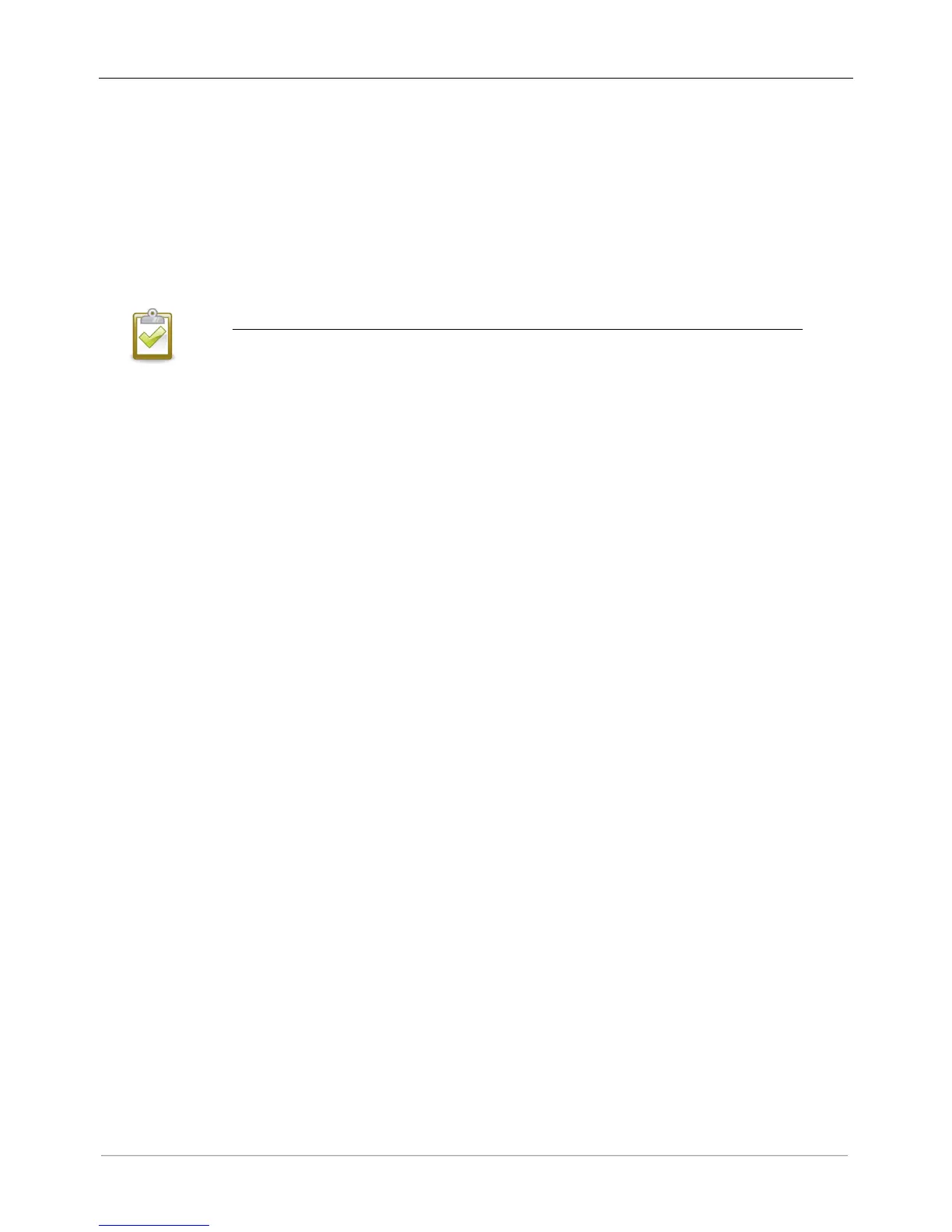Install the CT for Production Metering
a. Place the CT near L1 of the solar production circuit and make sure the circuit is not energized
(breaker OFF).
b. Locate the arrow on the CT label.
c. Connect the white wire left “P1” terminal.
Connect the blue wire to the right “P1” terminal.
d. Tighten all connections to 5 in-lbs (0 .56 Nm).
e. Pass the L1 wire through the CT in the same direction as the arrow on the side of the CT on Line 1
(matching Envoy’s “L1” voltage terminal) of the solar production circuit with the arrow pointing
toward the load (away from the solar array).
NOTE: Do not pass conductors from AC Battery branch circuits through the production CT. This
will distort production readings.
Install CTs for Consumption Metering (Optional)
Install two split-core CTs (order two CT-200-SPLIT) to provide consumption metering. Create a protected
route with conduit for the CT wires to the IQ Envoy.
a. Make sure that the main load center wires are de-energized until you have secured the CT wires in
the terminal blocks.
b. Before running the CT wires through the conduit, use colored tape to mark one of the CTs and the
free end of its wires.
c. For the marked CT wires, connect the white wire to the upper “C1” terminal and the blue wire to to the
lower “C1” terminal.
d. For the unmarked CT wires, connect the white wire to the upper “C2 ” terminal and the blue wire to
the lower “C2” terminal.
e. Tighten the terminal block screws to 5 in-lbs (0.56 Nm).
f. Clamp the marked CT on the load center feed wire Line 1 (matching the Envoy’s “L1” voltage
terminal) with the CT arrow pointing toward the load (away from the grid).
g. Clamp the unmarked CT on the load center feed wire Line 2 (matching the Envoy’s “L2” voltage
terminal) with the CT arrow pointing toward the load (away from the grid).