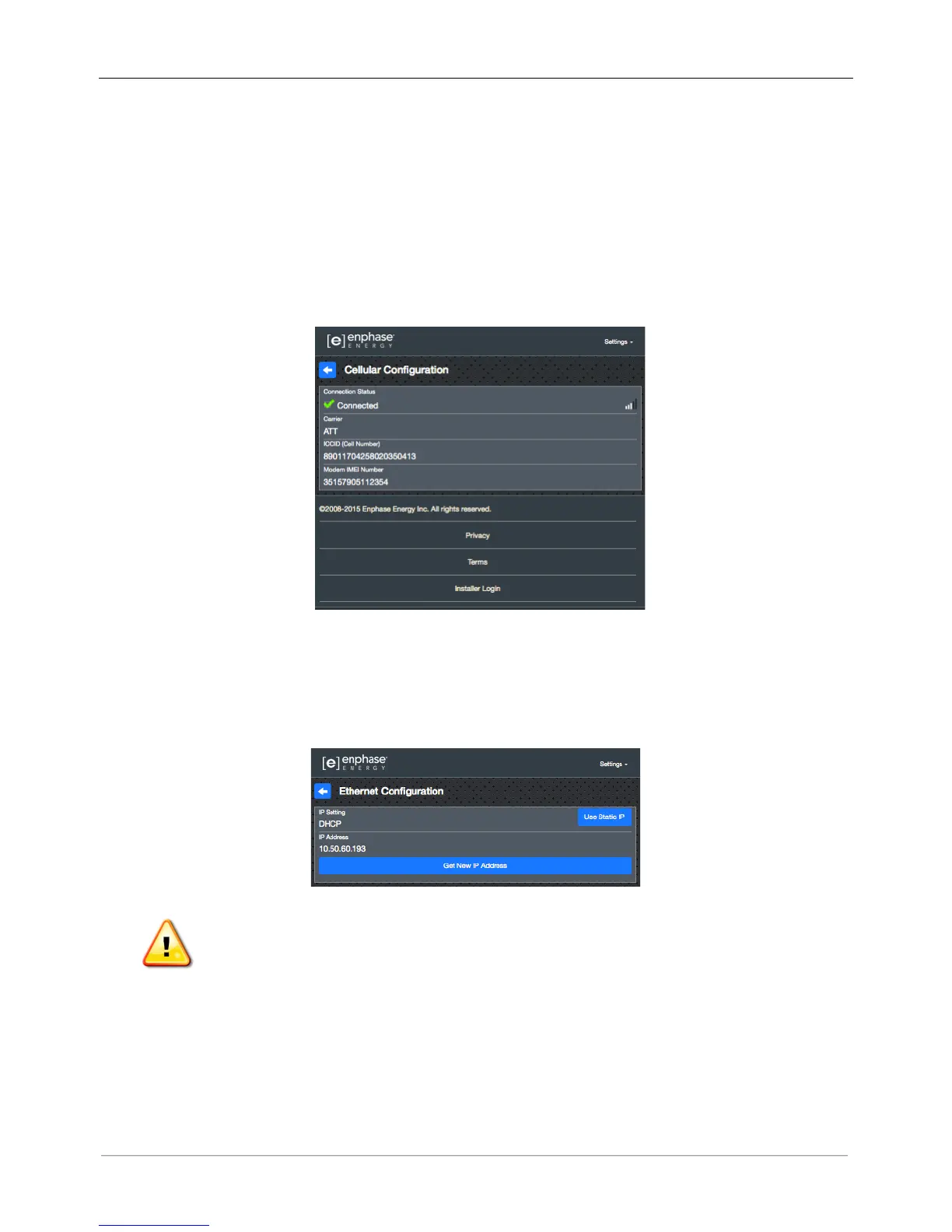View or Change Monitoring Settings
Under Monitoring, you can view web communication status.
To access the Cellular, Wi-Fi, Ethernet or Diagnostic Tools pages, select the > to the right of the desired
page name. You will be prompted to enter the following login credentials:
• Username: envoy
• Password: nnnnnn (where nnnnnn are the last six digits of the IQ Envoy serial number)
View Cellular Connection Information
When the IQ Envoy uses the Mobile Connect modem to connect with Enlighten, select > to view Cellular
Configuration information.
View or Change Ethernet Settings
When the Envoy uses Ethernet to connect with Enlighten, select > to view Ethernet configuration information.
From here you can set up for static IP or reset the IP address, if needed.
WARNING: Do not change the Envoy DHCP setting to use a static IP address unless you also
reserve the same IP address on the broadband router. See the section on DHCP reservations
in the router instructions. Failure to reserve the static IP address on the router may result in
duplicate IP addresses and intermittent Internet connection problems with the Envoy.
• To use a static IP address, select Use Static IP and enter information as needed.
• Select Update. The application asks you to confirm:
This may interrupt communications with the IQ Envoy and require you to reconnect.
• Select OK to continue, or select Cancel.