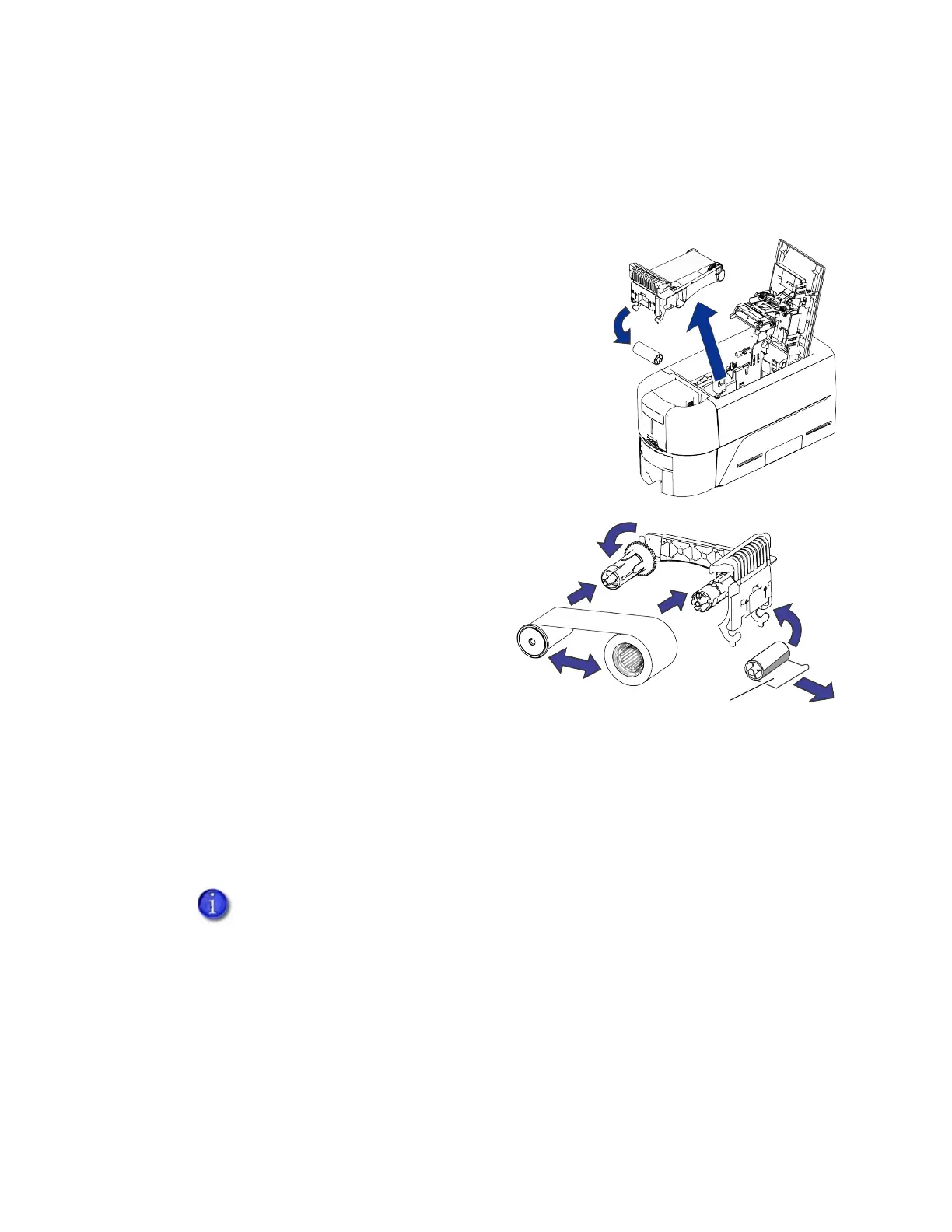EM1, EM2 Card Printers User’s Guide 17
Replace the Print Ribbon
Depending on the printer model, the print ribbon is available as a replaceable roll that you install
on the print ribbon cartridge, or a prefilled print ribbon cassette.
Load the Print Ribbon Cartridge
1. Open the printer cover and remove the print ribbon
cartridge.
2. Remove the used ribbon spools and cleaning roller from
the ribbon cartridge. Discard the used supplies.
3. Load the print ribbon.
a. Separate the taped spools to release
the ribbon. (new graphic to come)
b. Load a full roll of print ribbon (the
purple spool) onto the purple spindle
closest to the cartridge handle until it
clicks into place.
c. Place the silver take-up spool on the
silver take-up spindle until it clicks into
place.
d. Wind the take-up spool counterclockwise one full turn.
4. Load the cleaning roller on the ribbon cartridge.
5. Remove the protective wrapper from the cleaning roller.
Load a new cleaning roller with each new roll of print ribbon. Replace it between
ribbon changes if you notice debris on the printed cards, or if the cleaning roller is
no longer sticky.
Protective
Wrapper