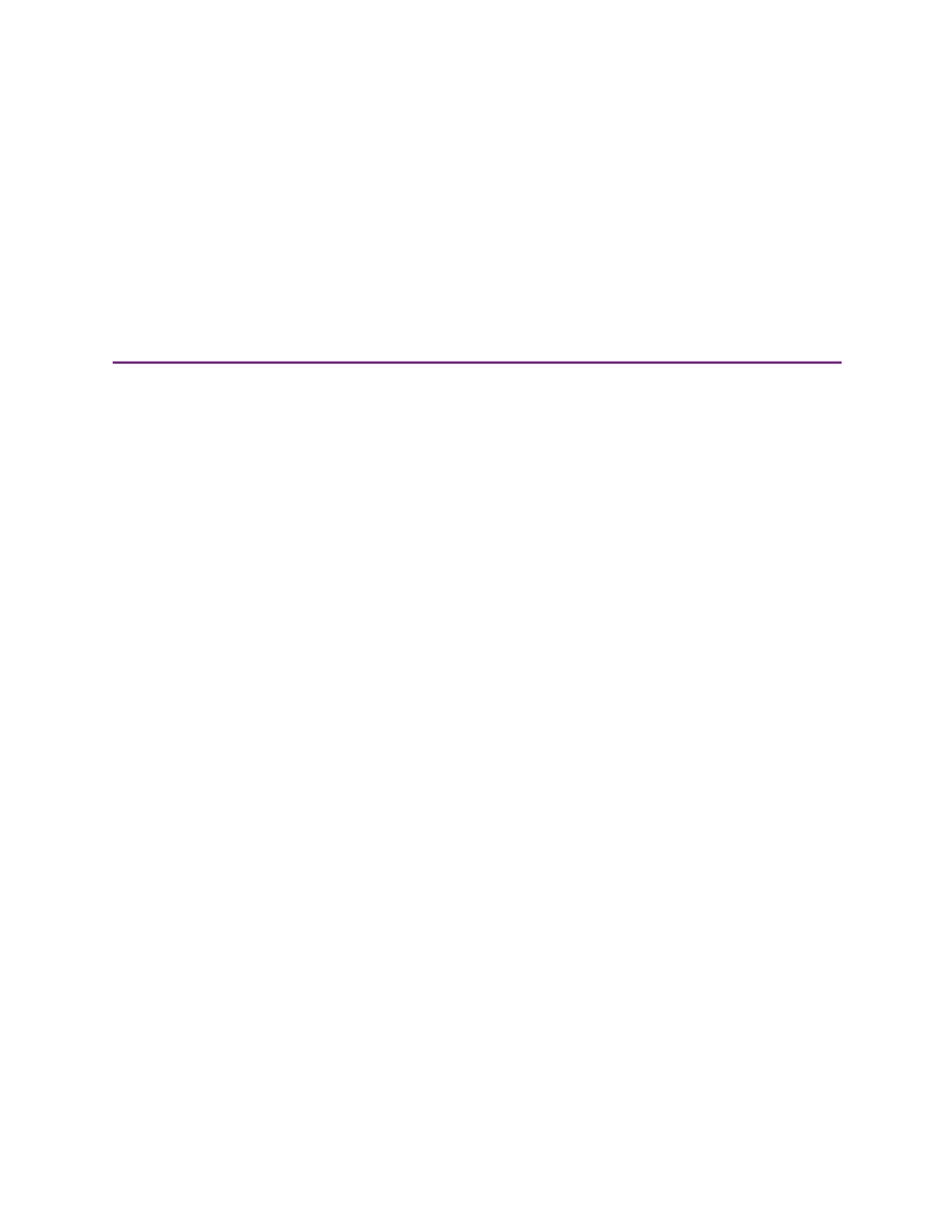5
EM1, EM2 Card Printers User’s Guide 25
Chapter 5: System
Maintenance
This chapter provides information to help you maintain your printer for
optimal performance.
Maintain the Printer
The printer performs best when it is cleaned on a regular basis. Follow the recommended
cleaning guidelines to keep the printer in good working condition.
Clean the printer when:
There is debris on completed cards.
New print ribbon is installed.
You can perform the following cleaning tasks:
Clean the Printer on page 26
Clean the Printhead on page 29
Empty the Reject Tray on page 30