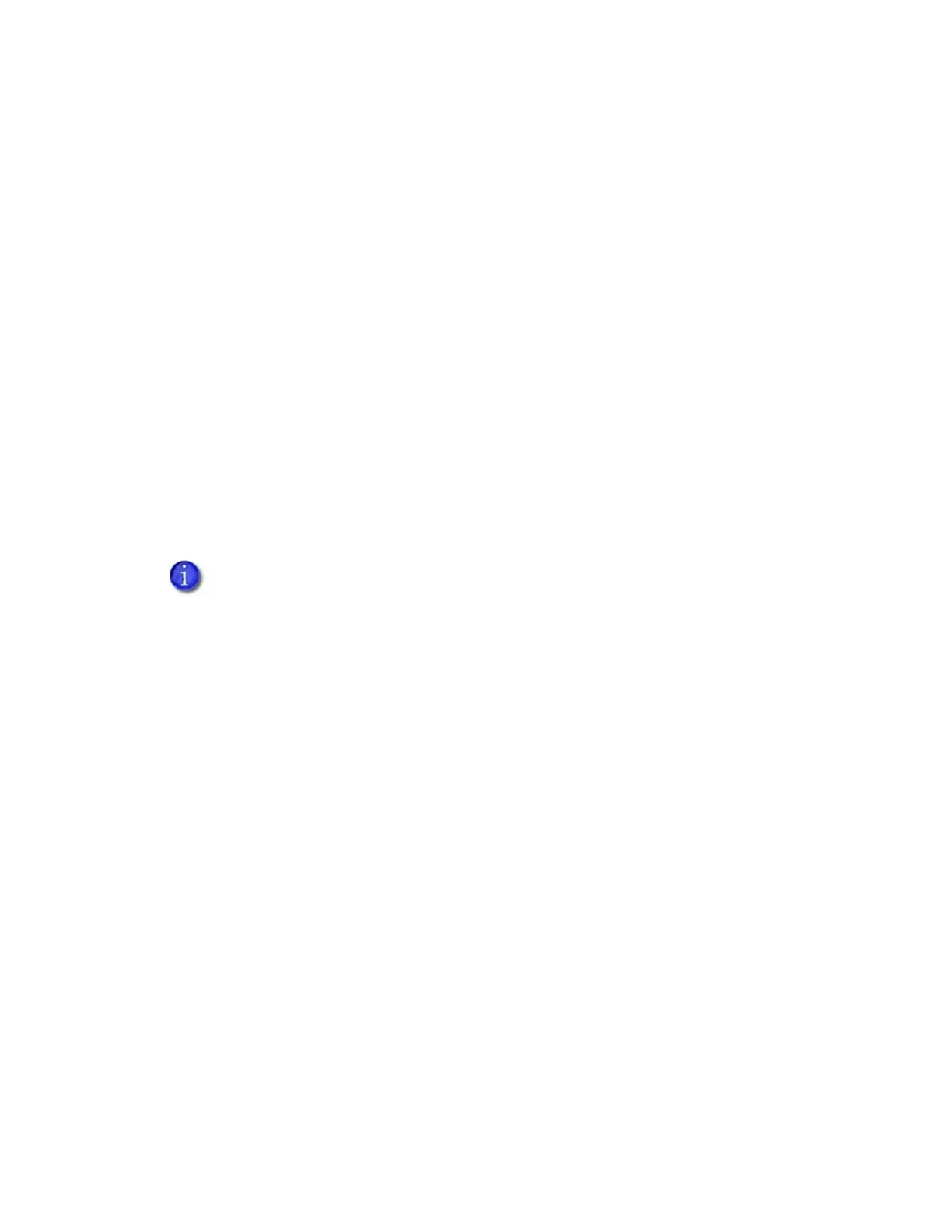EM1, EM2 Card Printers User’s Guide 65
Driver-Only Message
The following message is issued by the Card Printer Driver if you send a print job to a financial
instant issuance system using the driver. The Card Printer Driver does not support financial
systems. The message displays on the PC that sent the card print job. It does not display in Printer
Dashboard.
518: Unable to Print
The driver does not support the printer you have selected. Contact your authorized service
representative for assistance.
Driver SDK Messages
The following messages are issued when you use an application with the Card Printer Driver
Software Development Kit (SDK) to define your card printing. These messages display at the
computer that sent the job and are available to the application through the driver API.
In addition, printer errors display at the computer that sent the job, and are available to the
application through the driver API (refer to “Messages and Conditions” on page 50).
516: Timeout expired before bar code could be read.
Severity: Notice
517: Wrong printer job ID.
Severity: Critical
The messages returned to the SDK are determined by the printer model and the
options installed on the printer. The following messages may not apply to all printers.