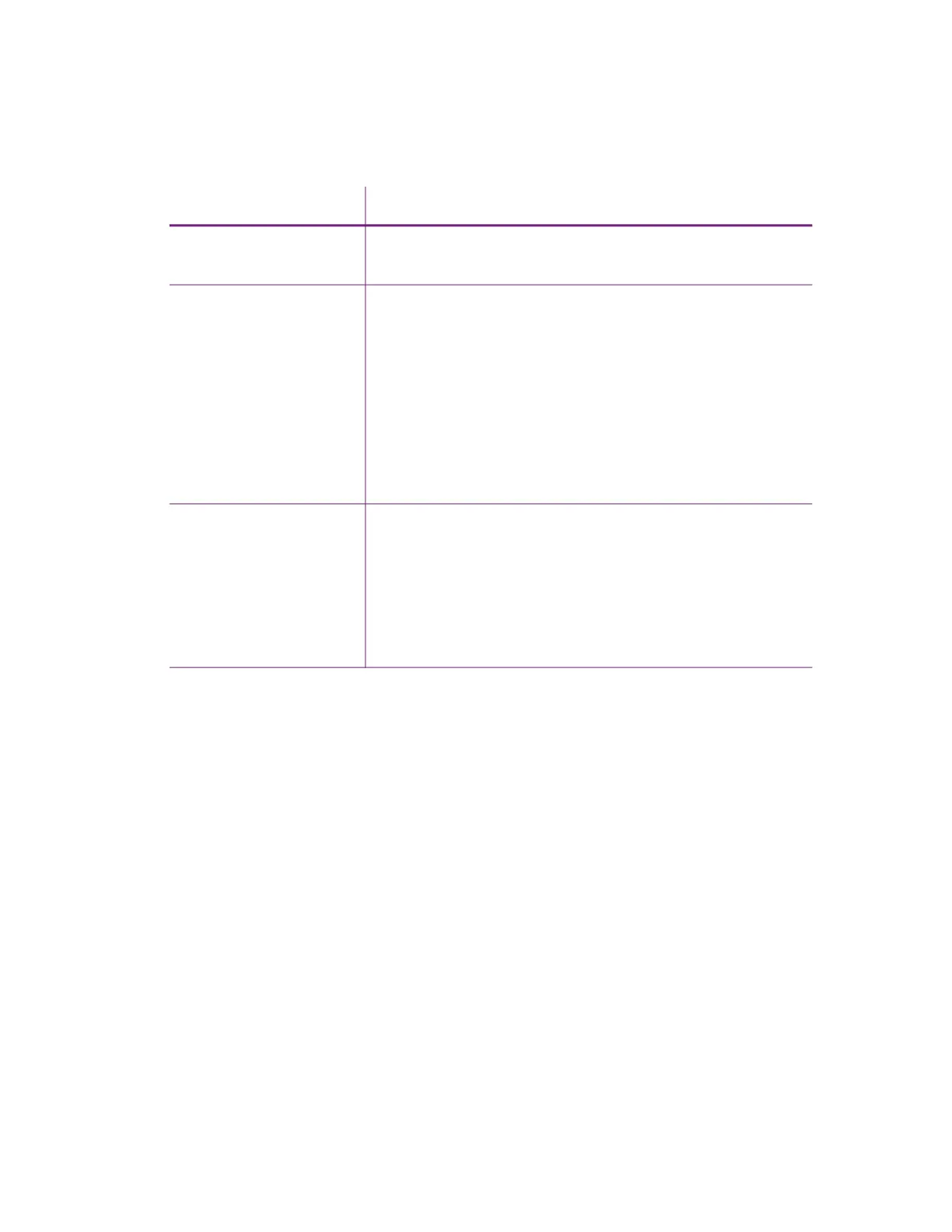36 Troubleshooting
Network Installation Troubleshooting
Problem Solution
The network cable is
loose.
Reconnect the data cable to the network port and the printer.
Restart the printer.
The Status page of the
Card Printer Driver
Printer Properties shows
the printer is not
available, but the printer
the U
SER button light is
solid green
Follow your network troubleshooting procedures to isolate
and test each component of the computer-to-printer
communication link.
Suggestions:
Verify the computer-to-network connection by accessing a
network resource, such as a network drive.
The network administrator can test communication
between a server and the printer.
Make sure that the user is logged on to the network.
The printer is not
configured with the
correct network address
Make sure that the server name or IP address is entered in the
Port Settings or Configure Port dialog box on the computer.
For more information about retrieving the printer’s IP
address, refer to “Retrieve the Printer’s Network IP Address”
on page 15.
Make sure the U
SER button light on the front panel issolid
green.