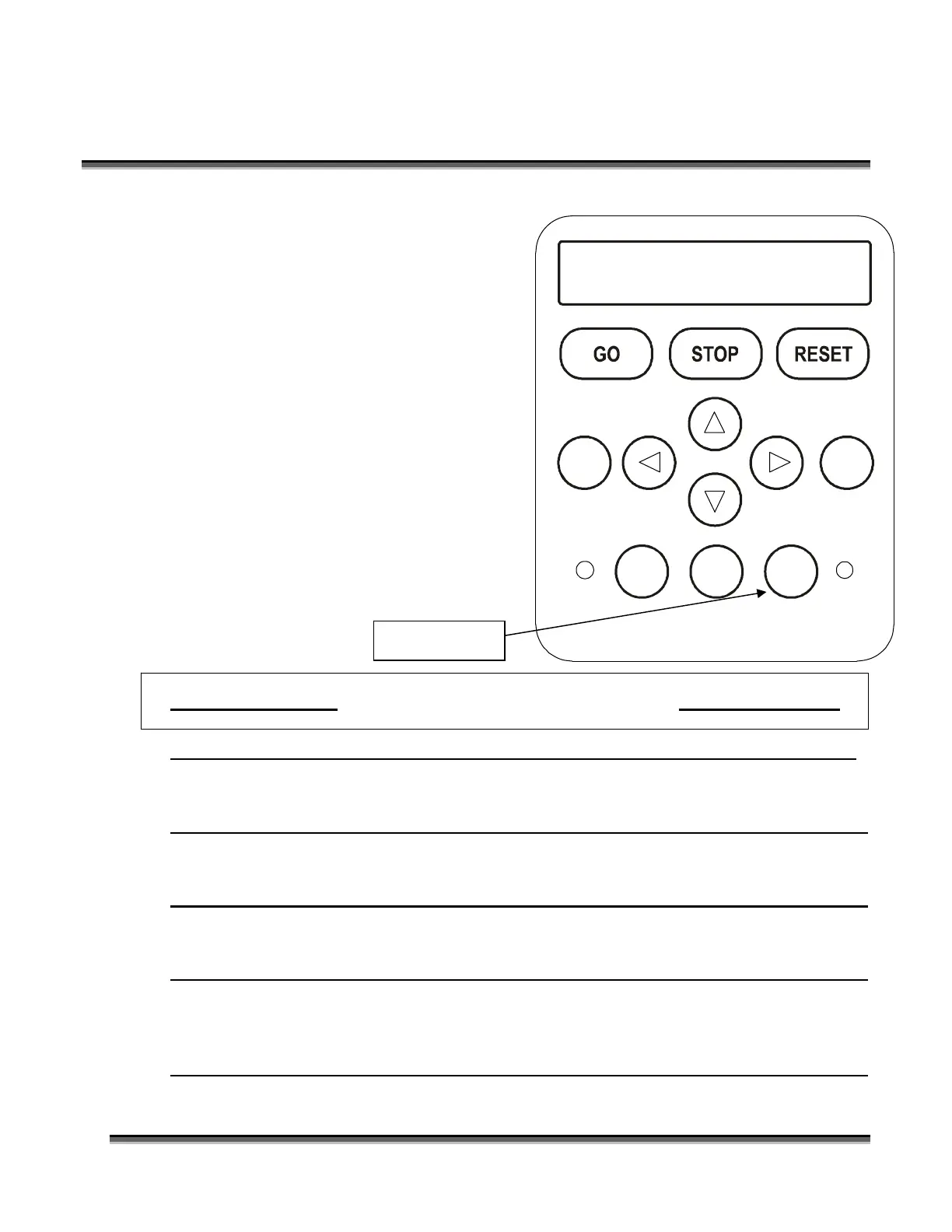Section 11: Engraving Machine Calibration /
Maintenance
162
To access and move from one Config
setting to another use the following
instructions:
1. Press the Config key – Config
Menu: will appear on the
keyboard display.
2. Press the Focus key to scroll
through the different menu items.
3. Once you reach the menu item
you are looking for use the Up or
Down cursor keys to change the
value of the item. Press and
release the Up or Down keys to
change the settings by one unit.
Press and hold the Up or Down
keys to produce a rapid change
of the setting.
CONFIG SETTINGS RANGE
X - Home: Range: +999 to -999
Increasing this value will move
X-Home to the left.
Y - Home: Range: -100 to +999
Increasing this value will move
Y-Home up.
Laser Match: Range: -20 to +20
Establishes the left to right vertical
alignment of alternating raster lines.
Stamp Match: Range: -20 to +20
Establishes the left to right vertical
alignment of alternating raster lines for
stamp mode.
Sys Unit: Range: Inch or mm
Set the units of operation in the laser system
to Inches or mm.
www.epiloglaser.com
Speed
Pointer X/Y Off
Config
Data
Power Focus Job
0
33
4
12 6
5
7
89
00:00:12 PW=75%
Config Key
