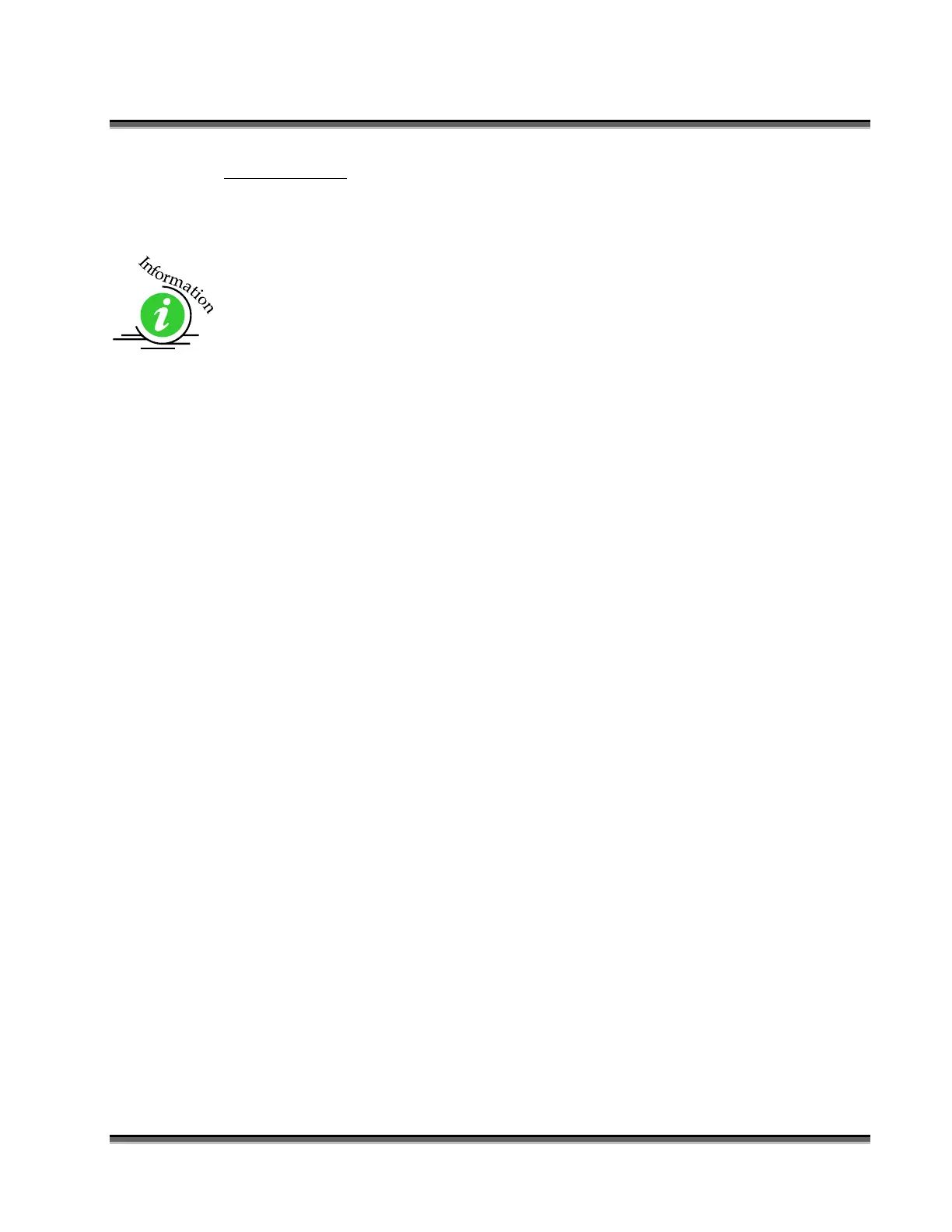Section 13: Material Engraving Techniques
190
Stamp Match
The last setting that you may need to make is made from the laser’s control panel.
The Stamp Match setting is defaulted to 0 which is ideal for most stamp applications.
If you notice that there is a little jaggedness at the edges of your stamp letters, adjust
the Stamp Match by one or two digits (either up to 1 or 2, or down to -1 or -2 etc).
This feature fine tunes the left to right alignment of each raster line and should
straighten out any rough edges that may appear. This is a setting that once set should
never need to be changed again. To change the Stamp Match setting, refer to the
Engraving Machine Calibration / Maintenance section in this manual.
