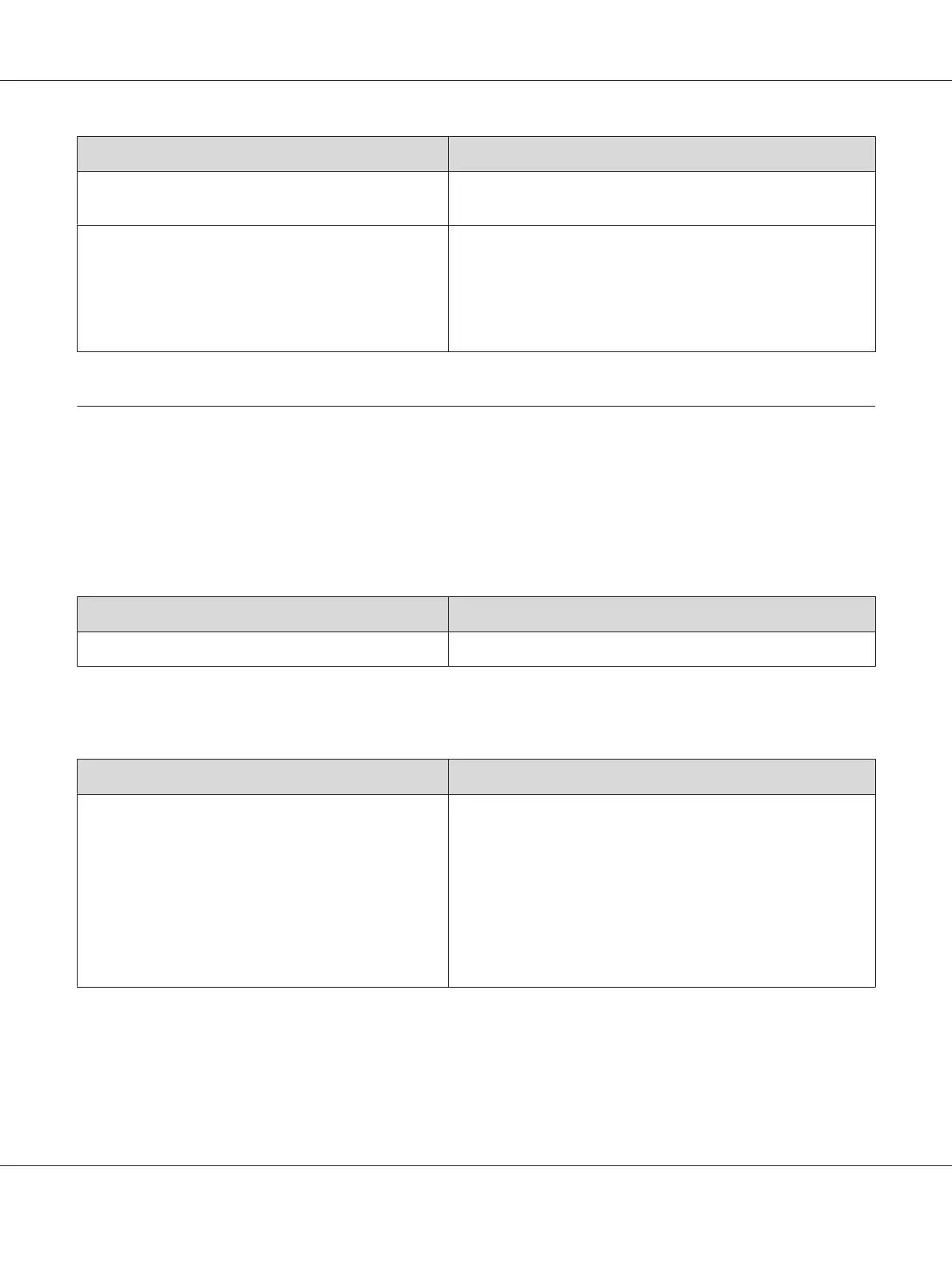Cause What to do
The optional paper cassette may not be installed
properly.
See “Optional Paper Cassette Unit” on page 59 for instructions on
installing an optional paper cassette unit.
If the MP tray is being used, the MP tray’s pickup roller
may have come off.
Check if the locking lever is in the unlocked position (down). For
the location of the locking lever and pickup roller, see “Inside the
printer” on page 22.
If the locking lever is in the unlocked position (down), the pickup
roller may have come off. In that case, reinstall the pickup roller.
For details, see “Installing the pickup roller” on page 28.
Problems Using Options
To confirm your options are installed correctly, print a status sheet. See “Printing a Status Sheet” on
page 93 for details.
Feed jam when using the optional paper cassette
Cause What to do
The paper is jammed at the optional paper cassette. See “Clearing Jammed Paper” on page 79 to clear jammed paper.
An installed option cannot be used
Cause What to do
The installed option is not defined in the printer driver.
For Windows users:
You have to make settings manually in the printer driver. See
“Making Optional Settings” on page 117.
For Macintosh users:
When you have attached or removed options from the printer,
you need to start EPSON Status Monitor, or delete and re-register
the printer.
To delete the printer, use Print & Fax (for Mac OS X 10.5 or later) or
Printer Setup Utility (for Mac OS X 10.4).
Epson AcuLaser M2300/M2310/M2400/M2410 Series User’s Guide
Troubleshooting 102