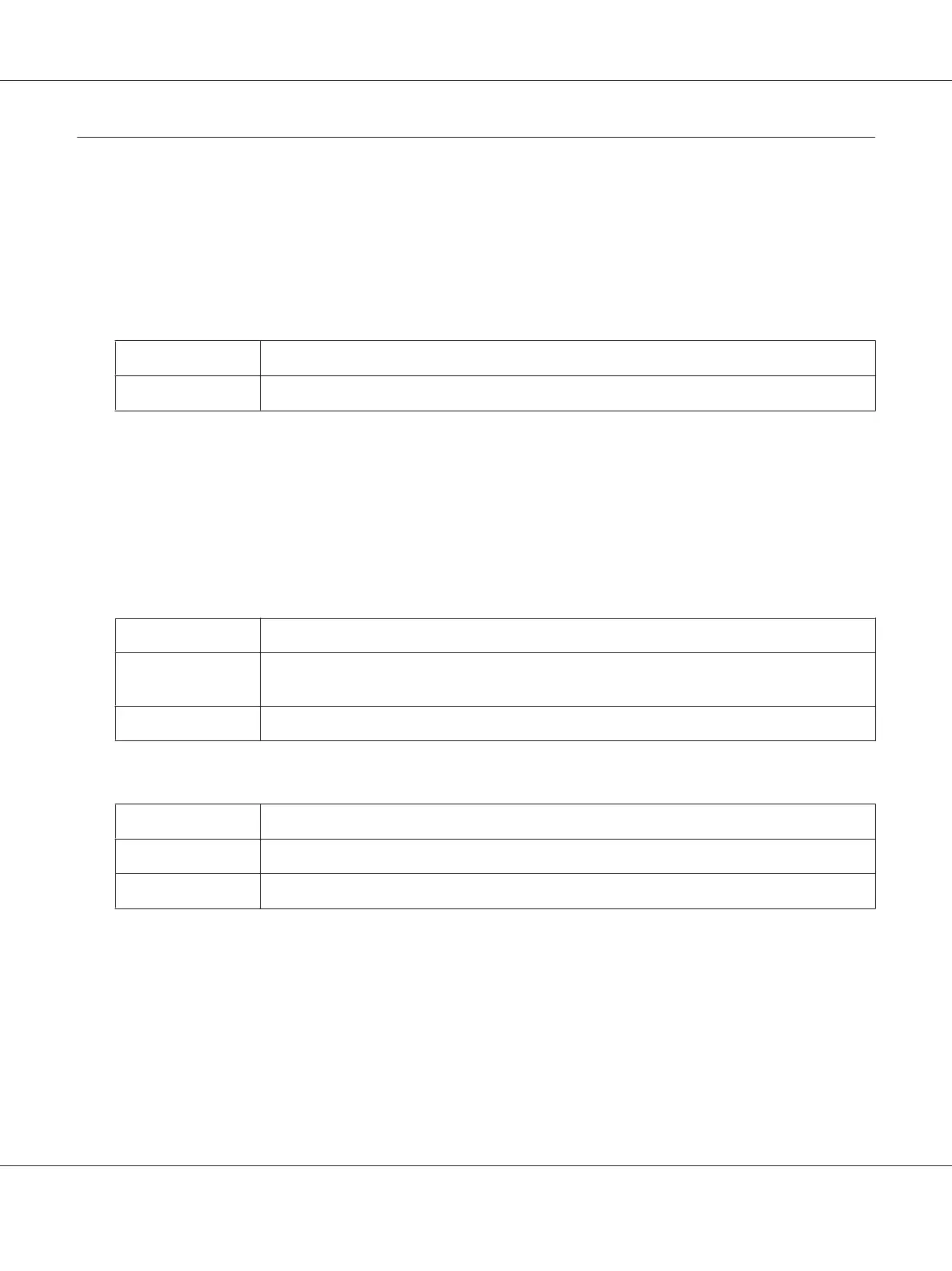Using the PostScript Printer Driver (Epson AcuLaser M2400/M2410 series
only)
System requirements
Printer hardware requirements
Recommended
Memory
Standard + 64 MB (for duplex printing of image data at Fine)
Note:
Add more memory modules into your printer if the amount of memory currently installed does not meet
your printing needs.
Computer system requirements
Windows
Recommended
OS
Windows 7, 7 x64, Vista, Vista x64, XP, XP x64, 2000, Server 2008, Server 2008 x64, Server 2003, or
Server 2003 x64
Remarks
No restrictions for these systems
Mac OS X
Recommended
OS Version
Mac OS X 10.4.11 or later
Computer
Power Mac G3, G4, G5, iMac, eMac, PowerBook G3, G4, or iBook
Note:
To use binary data, Epson recommends that you use AppleTalk for the printer’s network connection. If
you use a protocol other than AppleTalk for the network connection, you need to set Binary to On in the
PS3 Menu on the control panel. For details about the settings, see the Network Guide. If you use the
printer with a local connection, you cannot use binary data.
Epson AcuLaser M2300/M2310/M2400/M2410 Series User’s Guide
About the Printer Software 143