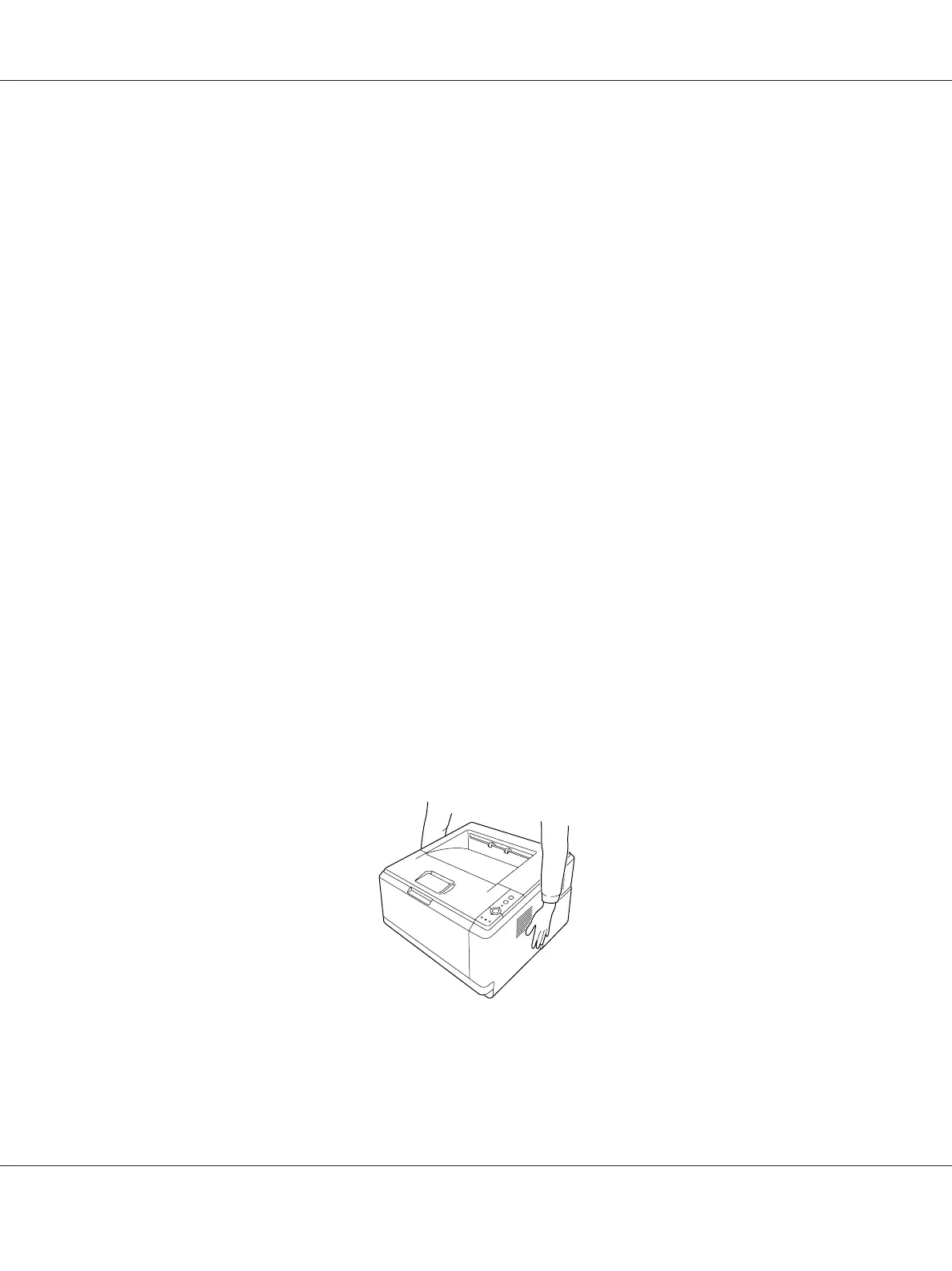c
Caution:
Do not remove the photoconductor unit. If you carry the printer without the photoconductor
unit installed, the printer may be damaged.
2. Attach the protective materials onto the printer, then repack the printer in its original box.
c
Caution:
When moving the printer, always keep it horizontal.
For short distances
Before you move the printer, prepare the location where you are going to place it.
See the following sections.
❏ “Setting up the printer” on page 11
❏ “Finding the place for the printer” on page 13
1. Turn off the printer and remove the following items:
❏ Power cord
❏ Interface cables
❏ Loaded Paper
❏ Installed options
2. Be sure to lift the printer by the correct positions as shown below.
c
Caution:
When moving the printer, always keep it horizontal.
Epson AcuLaser M2300/M2310/M2400/M2410 Series User’s Guide
Cleaning and Transporting the Printer 78